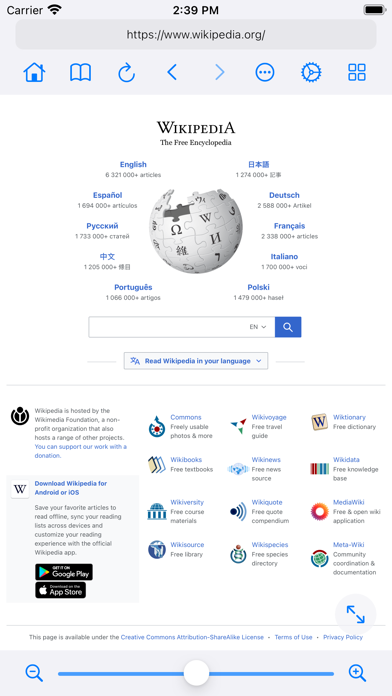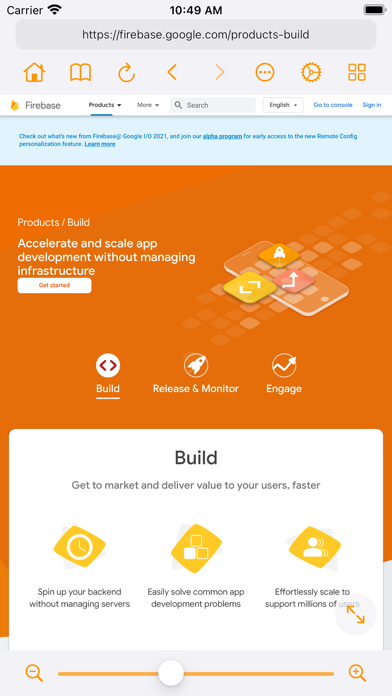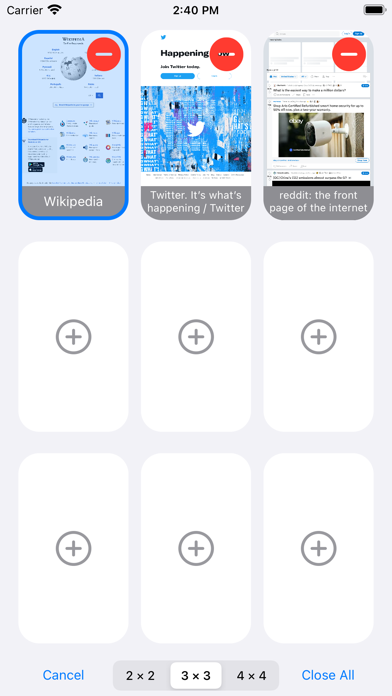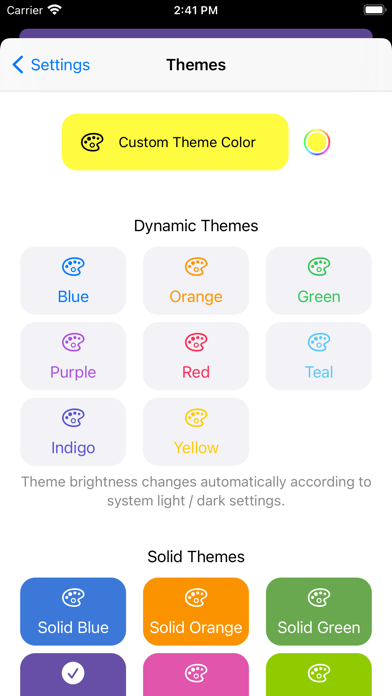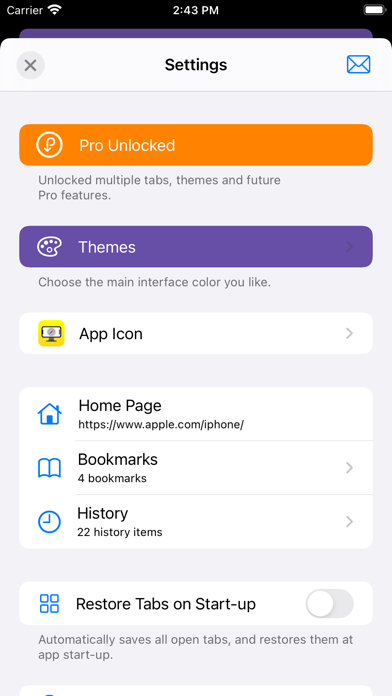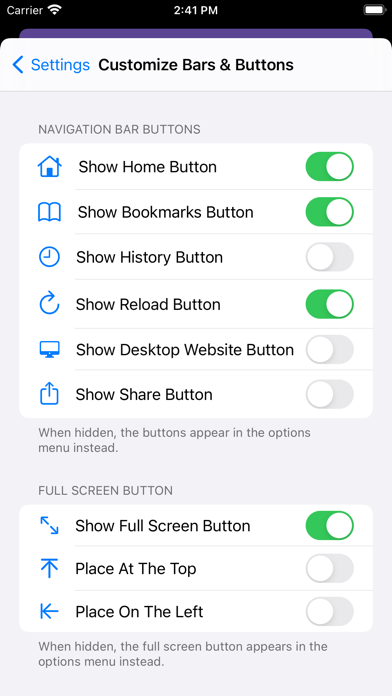Panda Helper iOS
VIP Version Free Version Jailbroken Version- Panda Helper >
- iOS Apps >
- Desktop Browser • Zoomable
Desktop Browser • Zoomable Description
Panda Features
Desktop Browser • Zoomable Information
Name Desktop Browser • Zoomable
Developer Actowise LLC
Version 2.1
Update 2022-10-20
Languages EN,ZH,ZH
Size 11.70MB
Compatibility Requires iOS 15.0 or later. Compatible with iPhone, iPad, and iPod touch.
Other Original Version
Desktop Browser • Zoomable Screenshot
Rating
Tap to Rate
Panda Helper
App Market


Popular Apps
Latest News
Top 5 Design (UI/UX) Agencies for Early-Stage AI Startups to Watch in 2025 2025 App Monetization Trends: Smarter Ways for Developers to Earn More How to Edit Videos Online: A Beginner's Guide to Fast and Easy Editing How Mobile Video Captions Can Drive Your Social Media Marketing Success What Is Browser Fingerprinting Tracking About You? How to Undress a Woman Photo Using AI Tools?