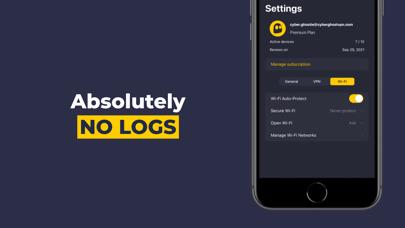Panda Helper iOS
VIP Version Free Version Jailbroken Version- Panda Helper >
- iOS Apps >
- CyberGhost VPN: Safe WiFi
CyberGhost VPN: Safe WiFi Description
Panda Features
CyberGhost VPN: Safe WiFi Information
Name CyberGhost VPN: Safe WiFi
Category Productivity
Developer CyberGhost SRL
Version 8.4.0
Update 2022-10-19
Languages AR,NL,EN,FR,DE,IT,JA,KO,NB,PL,RO,RU,ES,SV,TR,ZU
Size 52.32MB
Compatibility Requires iOS 13.2 or later. Compatible with iPhone, iPad, and iPod touch.
Other Original Version
CyberGhost VPN: Safe WiFi Screenshot
Rating
Tap to Rate
Panda Helper
App Market


Popular Apps
Latest News
How Proxy Servers and VPNs Shape the Battle for Online Anonymity and SEO Integrity The Top-Rated VPN Apps for Business Use on Mobile Devices How to secure your startup business in the online space: A guide to VPNs How can VPN make a difference to your life How to Use a VPN to Access Geo-Restricted Content Anywhere in the World Dispelling the Myths Around Free VPN for Android. How to Pick the Right One