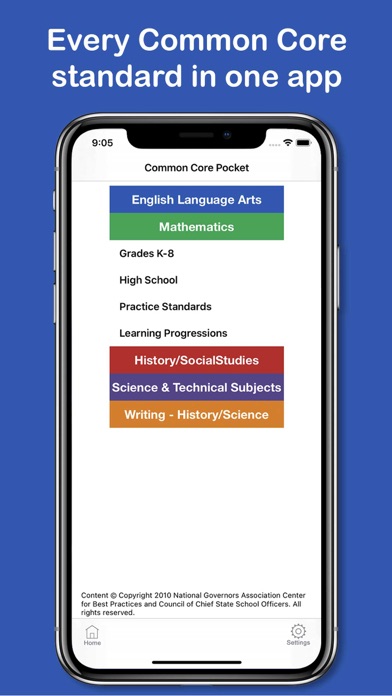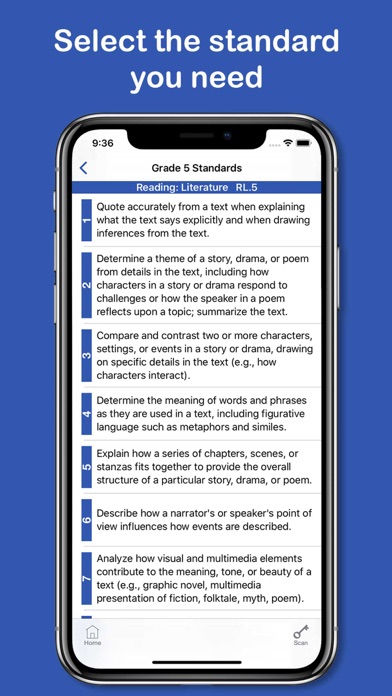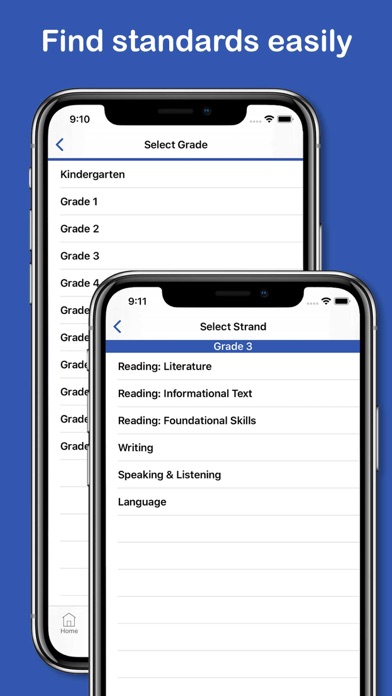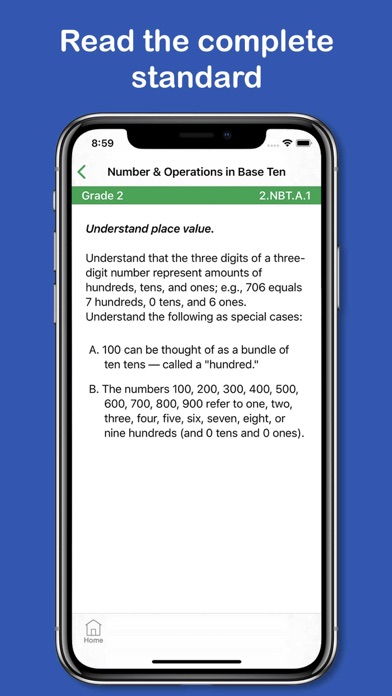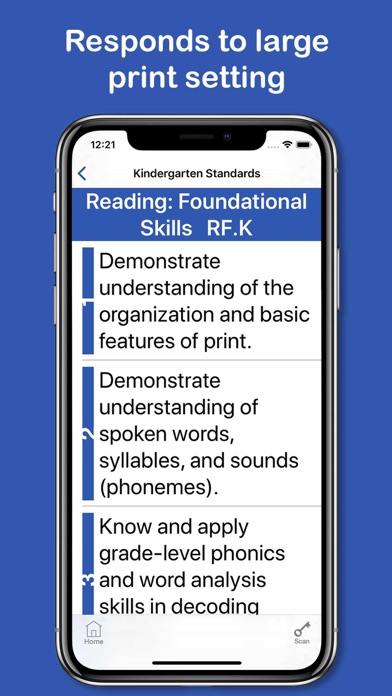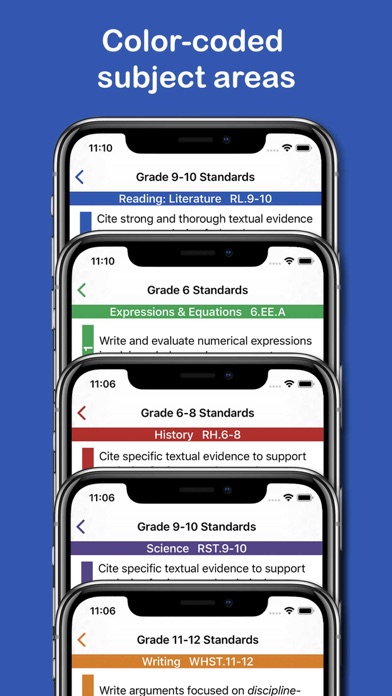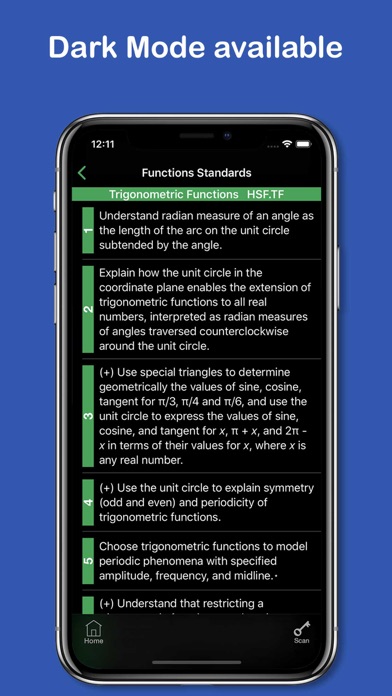Panda Helper iOS
VIP Version Free Version Jailbroken Version- Panda Helper >
- iOS Apps >
- Common Core Pocket
Common Core Pocket Description
Panda Features
Common Core Pocket Information
Name Common Core Pocket
Category Education
Developer Traxica, LLC
Version 2.0.0
Update 2019-11-10
Languages EN
Size 11.41MB
Compatibility Requires iOS 12.1 or later. Compatible with iPhone, iPad, and iPod touch.
Other Original Version
Common Core Pocket Screenshot
Rating
Tap to Rate
Panda Helper
App Market


Popular Apps
Latest News
Using IP Risk Signals to Improve Cybersecurity Privacy & Security Comparison: Encryption, Logging Policies, and Jurisdiction Implications Top Software Conflicts That Make Your MacBook Internet Slow - And How to Stop Them Building Autonomous AI Agents: From Theory to Real-World Applications 2025 App Monetization Trends: Smarter Ways for Developers to Earn More 5 Common Game Development Pitfalls That Only Testing Can Prevent