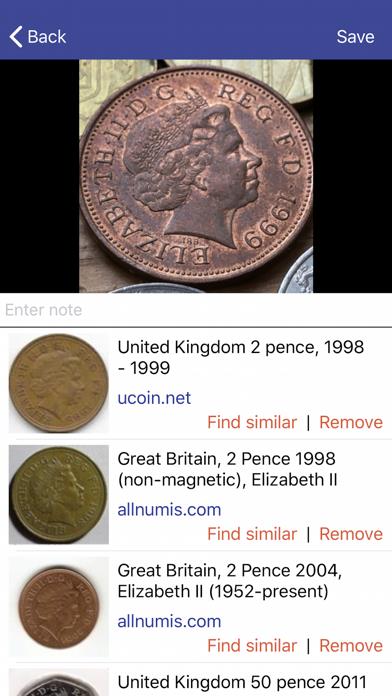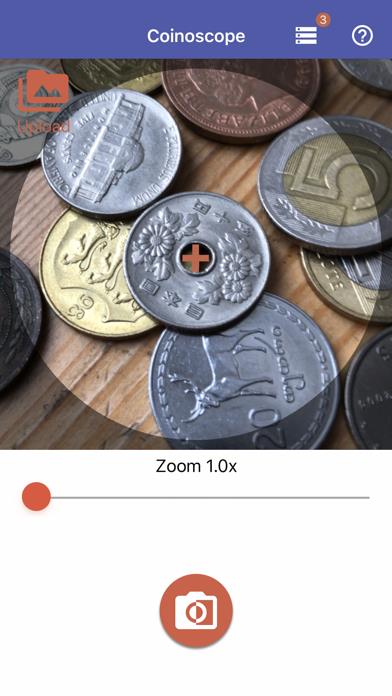Panda Helper iOS
VIP Version Free Version Jailbroken Version- Panda Helper >
- iOS Apps >
- Coinoscope: visual coin search
Coinoscope: visual coin search Description
Panda Features
Coinoscope: visual coin search Information
Name Coinoscope: visual coin search
Category Reference
Developer Miccron
Version 1.5.3
Update 2022-05-27
Languages EN
Size 18.38MB
Compatibility Requires iOS 12.0 or later. Compatible with iPhone, iPad, and iPod touch.
Other Original Version
Coinoscope: visual coin search Screenshot
Rating
Tap to Rate
Panda Helper
App Market


Popular Apps
Latest News
Top 5 Design (UI/UX) Agencies for Early-Stage AI Startups to Watch in 2025 Stop Hiring for Language: Automate 35+ Languages with Multilingual TTS API How to Find Educational & Study Apps for Free - Even If They're Paid on App Store Global Threats, Local Defenses: Navigating the Future of Cybersecurity How To Optimize Your OTT App For App Store Success The Role of Accessibility in App Tutorials and Walkthroughs