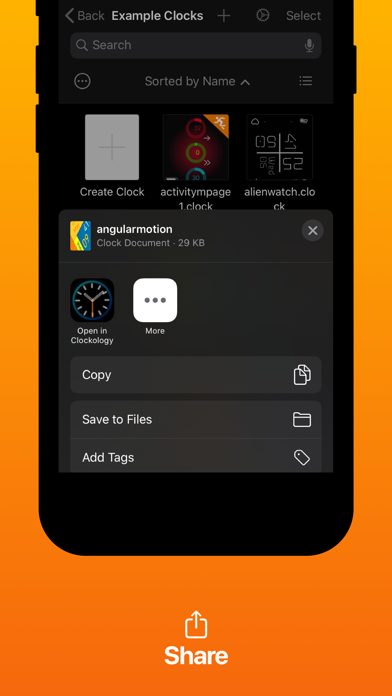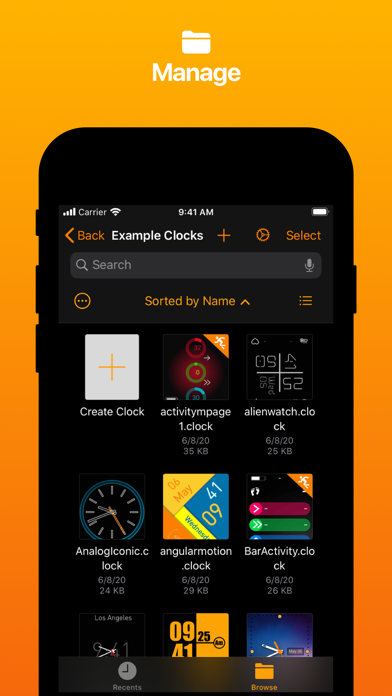Panda Helper iOS
VIP Version Free Version Jailbroken Version- Panda Helper >
- iOS Apps >
- Clockology
Clockology Description
Panda Features
Clockology Information
Name Clockology
Developer Clockology, LLC
Version 2.5.1
Update 2023-05-17
Languages AR,EN,FR,DE,IT,JA,KO,PT,ZH,ES,ZH,VI
Size 33.38MB
Compatibility Requires iOS 15.0 or later. Compatible with iPhone, iPad, and iPod touch.
Other Original Version
Clockology Screenshot
Rating
Tap to Rate
Panda Helper
App Market