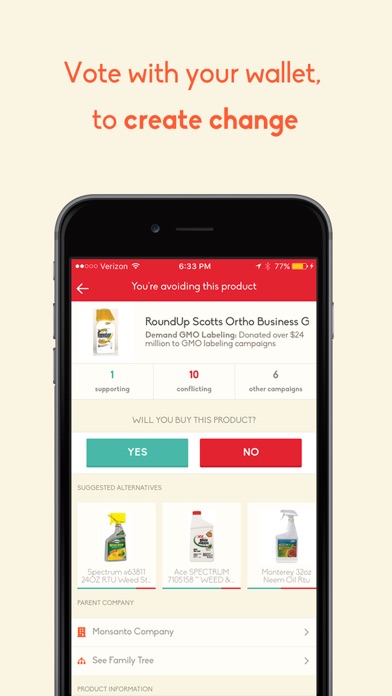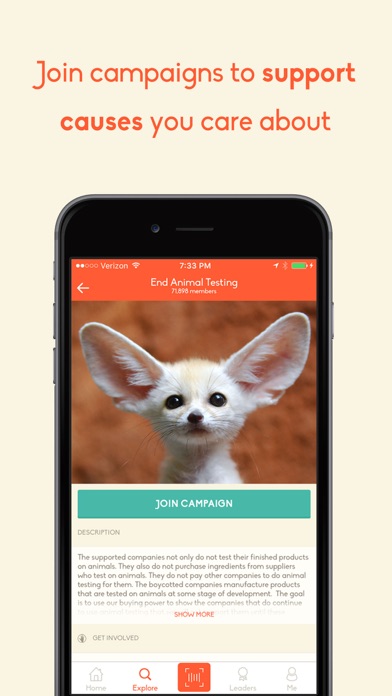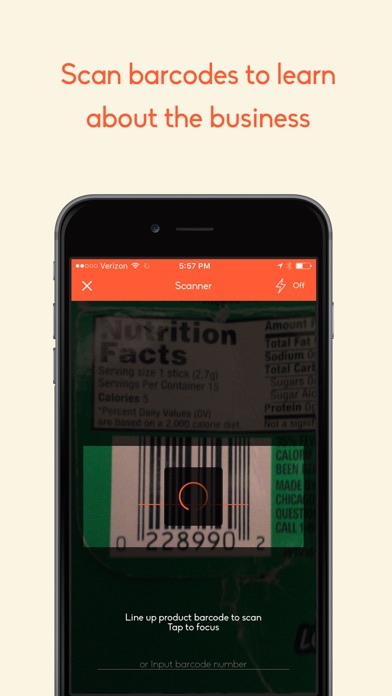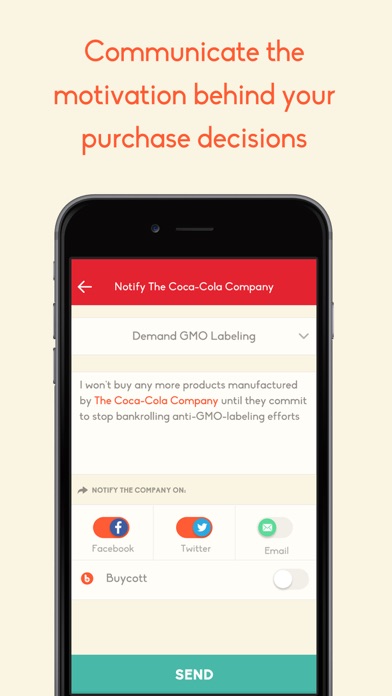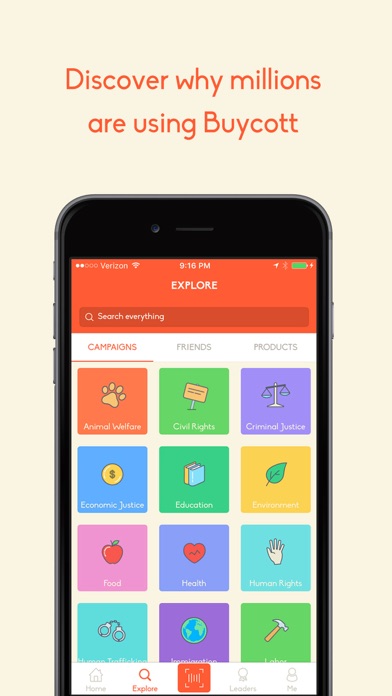Panda Helper iOS
VIP Version Free Version Jailbroken Version- Panda Helper >
- iOS Apps >
- Buycott - Barcode Scanner & QR Bar Code Scanner
Buycott - Barcode Scanner & QR Bar Code Scanner
- Sizes: 16.28MB
- Version: 3.1.5
- Update: 2018-02-22
Buycott - Barcode Scanner & QR Bar Code Scanner Description
Panda Features
Buycott - Barcode Scanner & QR Bar Code Scanner Information
Name Buycott - Barcode Scanner & QR Bar Code Scanner
Developer Buycott Inc.
Version 3.1.5
Update 2018-02-22
Languages AR,CA,CS,DA,NL,EN,FI,FR,DE,EL,HE,HU,ID,IT,JA,KO,MS,NB,NN,PL,PT,RO,RU,ZH,SK,ES,SV,TH,ZH,TR,UK,VI
Size 16.28MB
Compatibility Requires iOS 7.0 or later. Compatible with iPhone, iPad, and iPod touch.
Other Original Version
Buycott - Barcode Scanner & QR Bar Code Scanner Screenshot
Rating
Tap to Rate
Panda Helper
App Market


Popular Apps
Latest News
Top Software Conflicts That Make Your MacBook Internet Slow - And How to Stop Them Scan Documents with Your Phone - Quick and Easy Common Issues Solved by Performing an Online Driver Scan The Leading Document Scanners of 2024 How can VPN make a difference to your life Create Free QR Codes Easily - Learn How to in Minutes