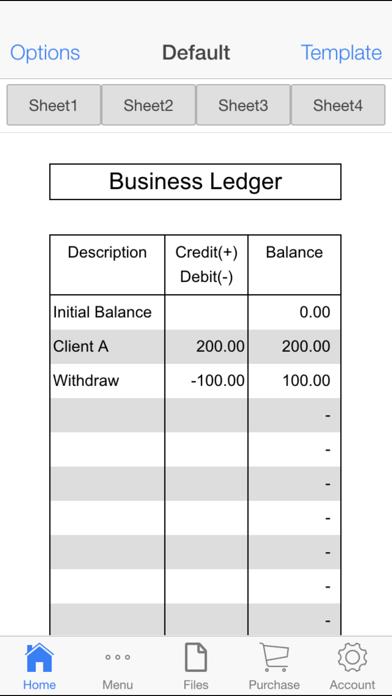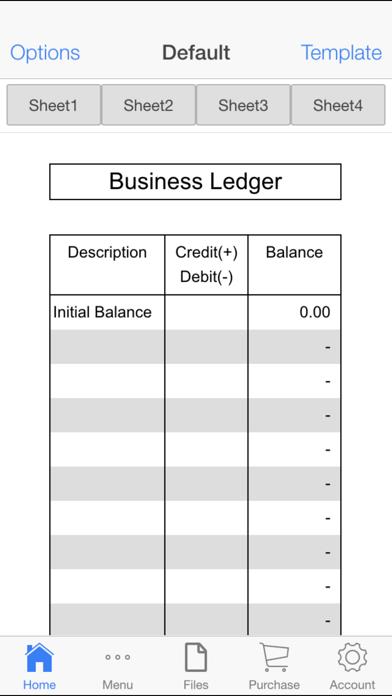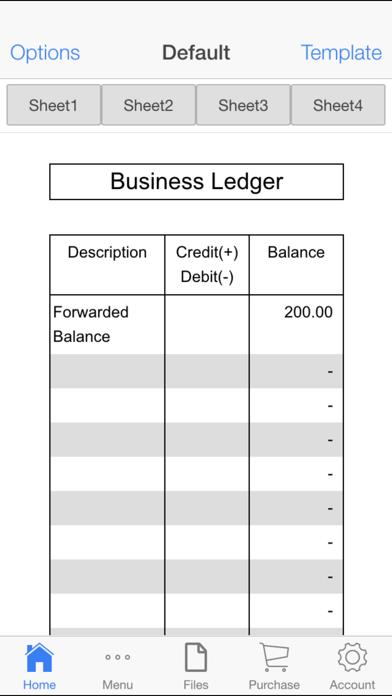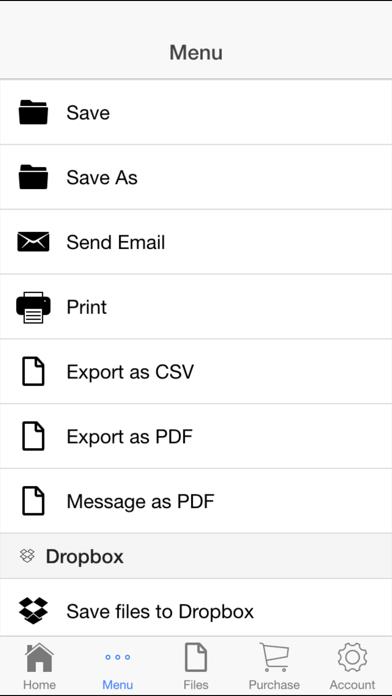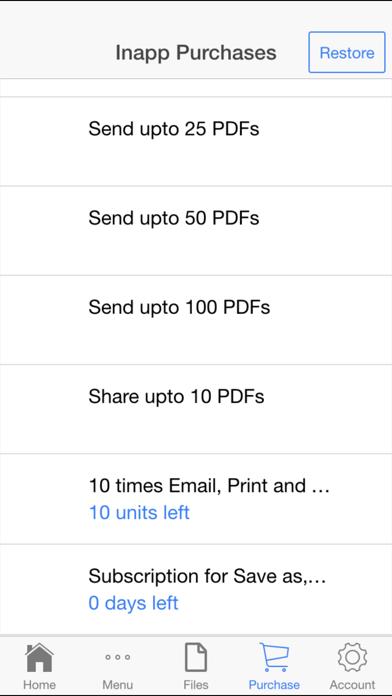Panda Helper iOS
VIP Version Free Version Jailbroken Version- Panda Helper >
- iOS Apps >
- Business Ledger
Business Ledger Description
Panda Features
Business Ledger Information
Name Business Ledger
Category Bussiness
Developer Aspiring Investments Corp
Version 50.0
Update 2017-03-29
Languages EN
Size 33.42MB
Compatibility Requires iOS 6.0 or later. Compatible with iPhone, iPad, and iPod touch.
Other Original Version
Business Ledger Screenshot
Rating
Tap to Rate
Panda Helper
App Market


Popular Apps
Latest News
How Can AI-Driven 3D Modeling Improve IT Infrastructure Management for Businesses? LLC vs. Corporation: Which Business Structure Works Best for SEO-Driven Businesses? The Top-Rated VPN Apps for Business Use on Mobile Devices How to secure your startup business in the online space: A guide to VPNs 10 Proven Strategies to Keep Your Business Website Safe WoW and Reality: Crafting a Winning Game Strategy with Real-World Business Tactics