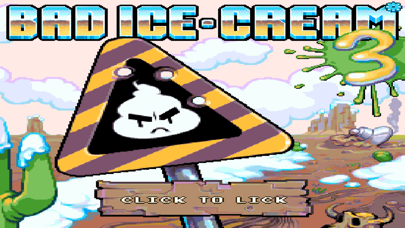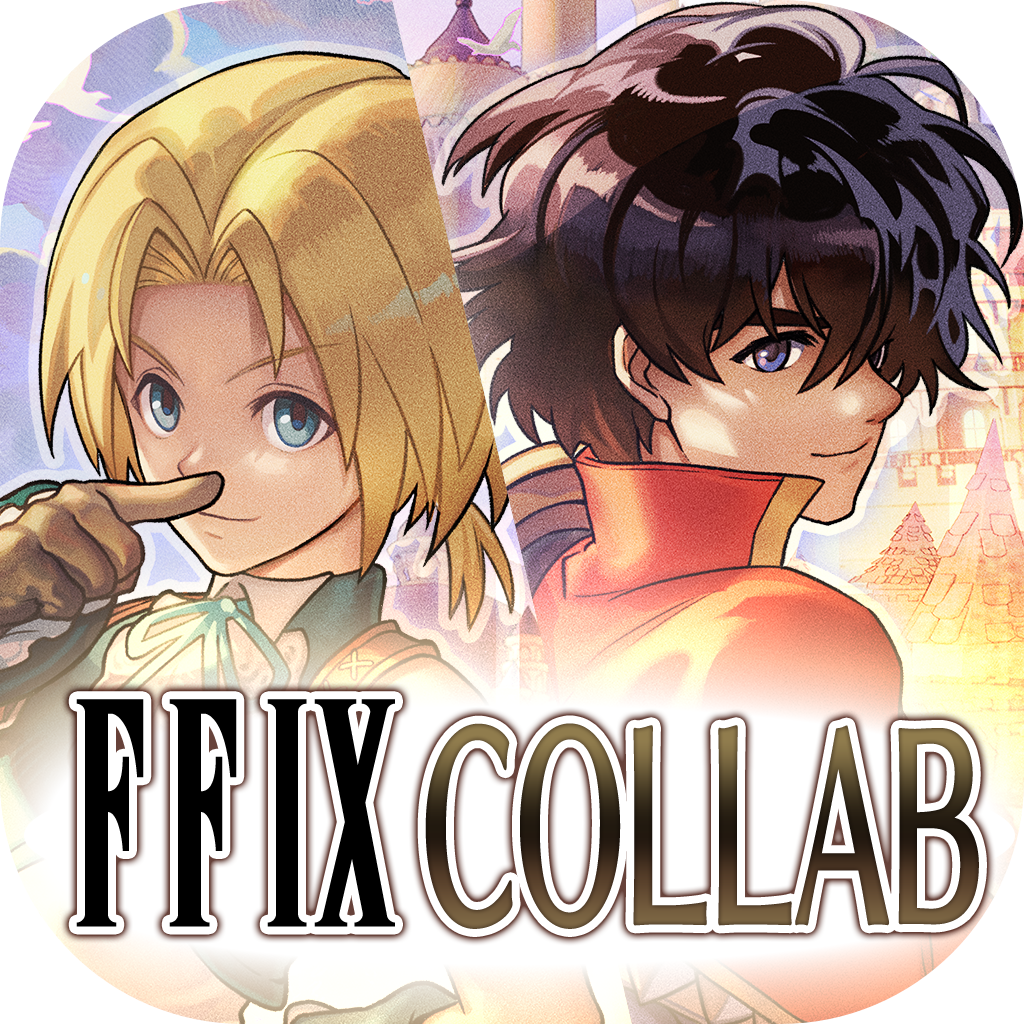Panda Helper iOS
VIP Version Free Version Jailbroken Version- Panda Helper >
- iOS Apps >
- Bad Ice Cream 3
Bad Ice Cream 3 Description
Panda Features
Bad Ice Cream 3 Information
Name Bad Ice Cream 3
Category Games
Developer Bright Creation
Version 1.0
Update 2019-08-20
Languages CS,DA,NL,EN,FI,FR,DE,EL,HE,ID,IT,JA,KO,MS,NB,PL,PT,RU,ZH,ES,SV,TH,ZH,TR,VI
Size 188.23MB
Compatibility Requires iOS 8.0 or later. Compatible with iPhone, iPad, and iPod touch.
Other Original Version
Bad Ice Cream 3 Screenshot
Rating
Tap to Rate
Panda Helper
App Market


Popular Apps
Latest News
How to Identify and Recover from Google Penalties: A Step-by-Step Guide The Best Mobile Apps and Tools for Promoting Your SoundCloud Tracks The Role of UX/UI in Increasing App Retention: Lessons from Alternative App Marketplaces Mobile Games for All Ages: A Guide for Families How Mythic Boosts Can Elevate Your WoW Gameplay Experience Improving User Experience in Mobile App Development