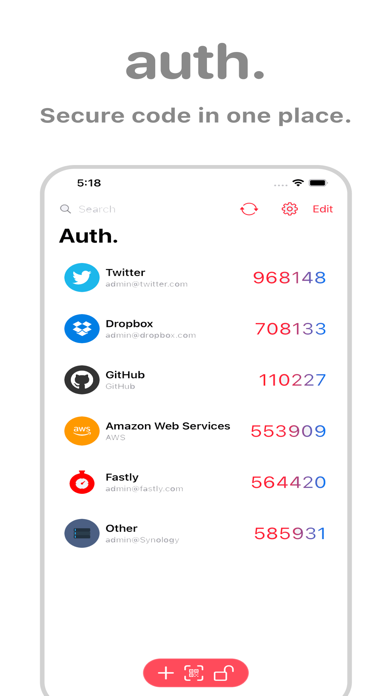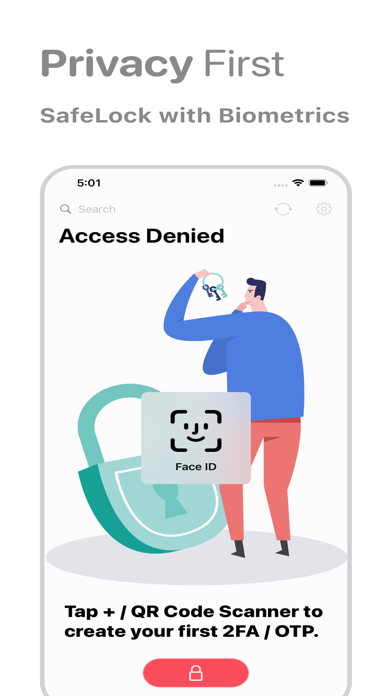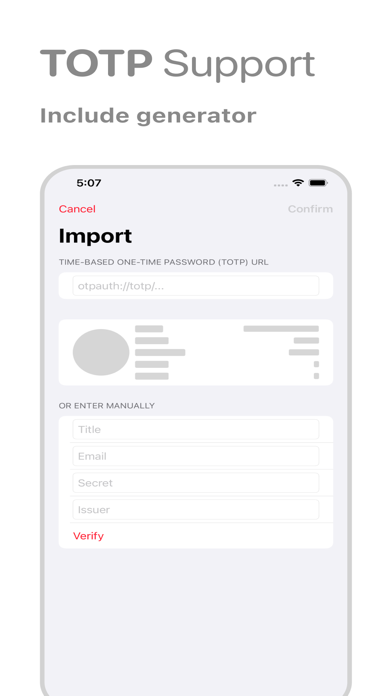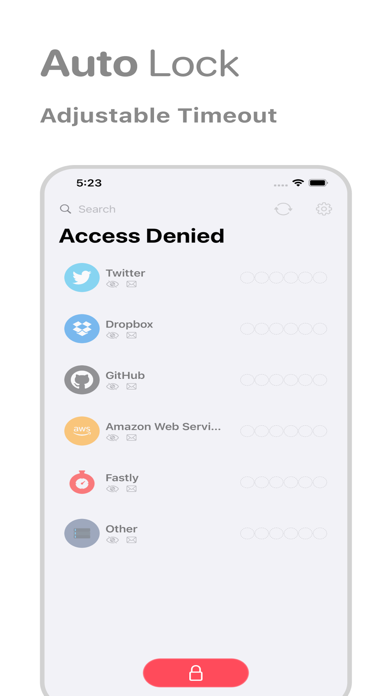Panda Helper iOS
VIP Version Free Version Jailbroken Version- Panda Helper >
- iOS Apps >
- auth. - 2FA Smart Sync
auth. - 2FA Smart Sync Description
Panda Features
auth. - 2FA Smart Sync Information
Name auth. - 2FA Smart Sync
Developer ChakMing Wong
Version 5.1
Update 2023-05-07
Languages AR,CS,NL,EN,FR,DE,IT,JA,KO,PT,RU,ZH,ES,TH,ZH,TR,VI
Size 19.09MB
Compatibility Requires iOS 16.0 or later. Compatible with iPhone, iPad, and iPod touch.
Other Original Version
auth. - 2FA Smart Sync Screenshot
Rating
Tap to Rate
Panda Helper
App Market


Popular Apps
Latest News
Best Tools to Humanize AI Text That Preserves Citations & Formatting Global Threats, Local Defenses: Navigating the Future of Cybersecurity IT Staff Augmentation vs. Managed Services: Which Model Fits Your Project? Best Apps That Bring People Closer Together Research Article: iOS vs Android - Strengths and Weaknesses and Which is Right for You Sending Smarter, Saving More: The Untold Truth About Transferring Money from Germany to India