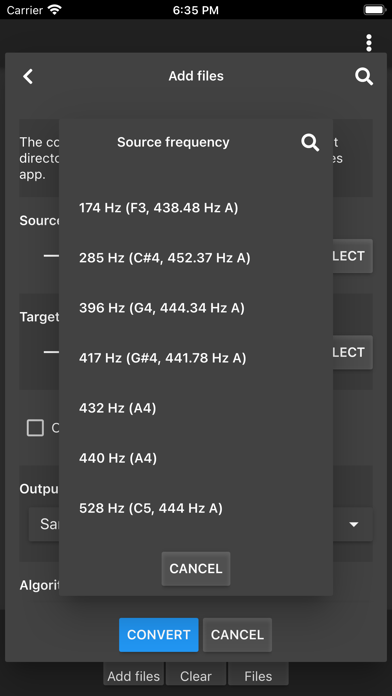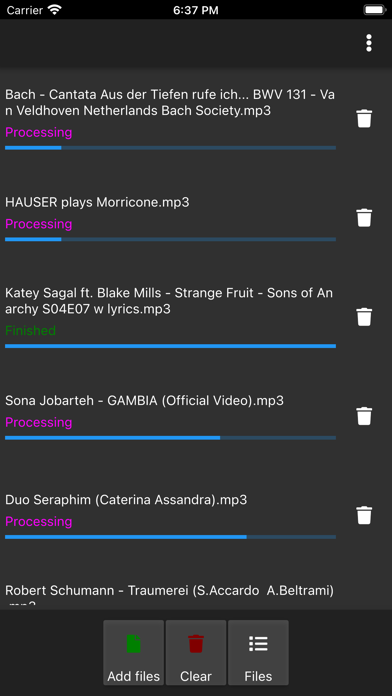Panda Helper iOS
VIP Version Free Version Jailbroken Version- Panda Helper >
- iOS Apps >
- Audio Frequency Converter
Audio Frequency Converter Description
Panda Features
Audio Frequency Converter Information
Name Audio Frequency Converter
Category Music
Developer Harald Meyer
Version 1.0.1
Update 2021-11-20
Languages EN,DE
Size 53.79MB
Compatibility Requires iOS 12.0 or later. Compatible with iPhone, iPad, and iPod touch.
Other Original Version
Audio Frequency Converter Screenshot
Rating
Tap to Rate
Panda Helper
App Market


Popular Apps
Latest News
Stop Hiring for Language: Automate 35+ Languages with Multilingual TTS API How to Find Educational & Study Apps for Free - Even If They're Paid on App Store Global Threats, Local Defenses: Navigating the Future of Cybersecurity Stripping Away the Noise: My Honest Dive Into Today's Best AI Vocal Removers The Role of Accessibility in App Tutorials and Walkthroughs Common Issues Caused by Loose Screws for MacBook Pro and How to Fix Them