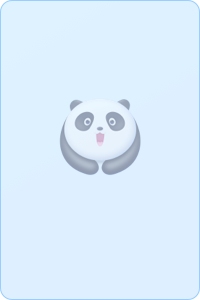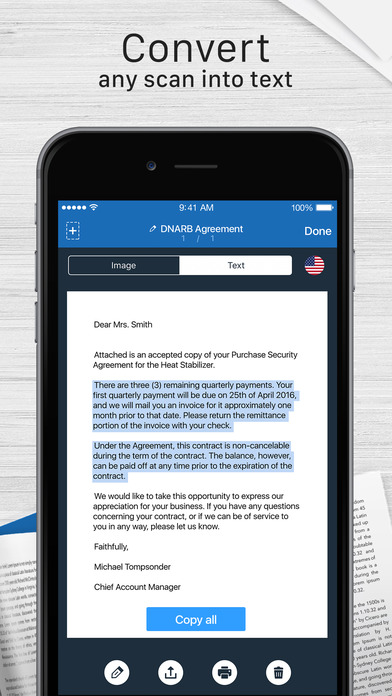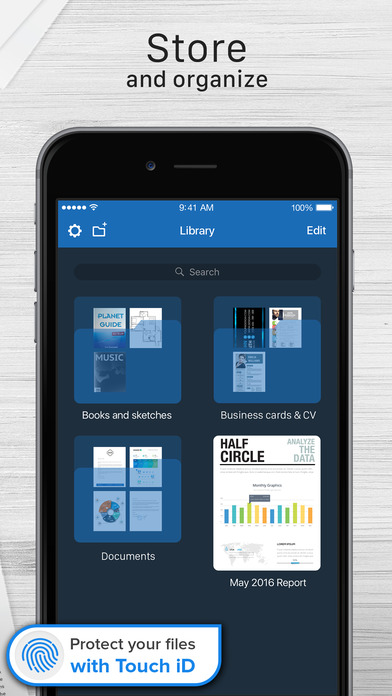- Panda Helper >
- iOS Apps >
- Scanner For Me - PDF Scan with OCR for Documents
Scanner For Me - PDF Scan with OCR for Documents
- Sizes: 173.00MB
- Version: 1.5
- Update: 2017-04-28
Scanner For Me - PDF Scan with OCR for Documents Description
Using only your iPhone or iPad you can instantly scan and print any written, printed or graphic material, including:
- Contracts for your partners or clients;
- Business cards;
- Receipts to track your expenses;
- Paper notes and mind-maps to save the best ideas for future reference;
- Book pages and articles for further reading and analysis;
- Texts that don''''t offer a digital copy;
Or any other multipage document for different purposes.
Manage your documents easily:
* SCAN with camera or choose photos from Camera Roll. You can scan as many pages as you want!
* CONVERT your scans into editable text with OCR (Optical Character Recognition) technology. Recognition is available for texts in English, Spanish, Turkish, Russian, French, Italian, German, Japanese and Portuguese.
* PRINT scanned documents, as well as the text from Clipboard, attached to emails documents and webpages.
* EDIT scans perspective and borders, apply filters, adjust contrast, correct or change the orientation.
* SIGN docs right on the screen of your device! Create & save one or more signatures and add to scans whenever you need.
* HIGHLIGHT the key points of your scans to glean the main idea at a glance.
* STORE all your scans in iCloud and synchronize them between all your iOS devices.
* PROTECT your files with Touch ID or passcode.
* SHARE scans separately or send a number of files in one PDF file via Mail, iMessage or simply save to Photos.
* UPLOAD your scans to Dropbox, Evernote, Google Drive, Box and more by single tap on “Copy to” button (make sure the third-party app you are sharing to has been installed on your device).
Accurate scans, simple editing and sharing: Scanner for Me is your indispensable companion for studies, home finances and business use!
Got questions or suggestions? Please don’t hesitate to email us at [email protected].
Scanner For Me - PDF Scan with OCR for Documents Information
Name Scanner For Me - PDF Scan with OCR for Documents
Category Bussiness
Developer IAC Search & Media Europe Ltd.
Version 1.5
Update 2017-04-28
Languages English, French, German, Italian, Japanese, Korean, Portuguese, Russian, Simplified Chinese, Spanish, Thai, Traditional Chinese, Turkish, Vietnamese
Size 173.00MB
Compatibility Requires iOS 8.0 or later. Compatible with iPhone, iPad, and iPod touch.
Other Original Version
Scanner For Me - PDF Scan with OCR for Documents Screenshot
Rating
Tap to Rate
Panda Helper
App Market


Popular Apps
Latest News
Top Software Conflicts That Make Your MacBook Internet Slow - And How to Stop Them Scan Documents with Your Phone - Quick and Easy Common Issues Solved by Performing an Online Driver Scan The Leading Document Scanners of 2024 How can VPN make a difference to your life App-ing Knowledge: iOS Study Tools