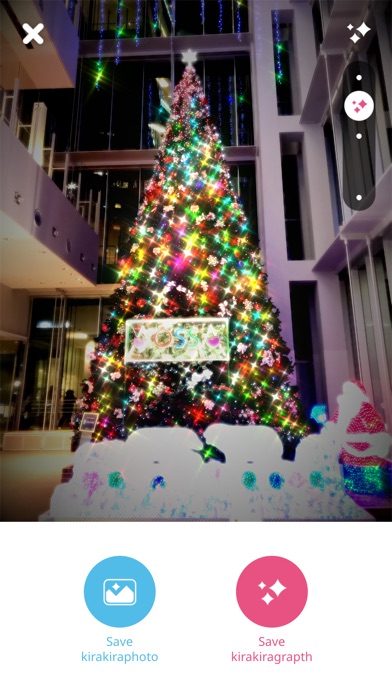- Panda Helper >
- iOS Apps >
- kirakira+
kirakira+ Description
Jewelry, glass, illumination, etc. Please use when you want a gorgeous shot a little!
!!! Please be careful for too much light. !!!
■ Basic function
- You can shoot the video and photo with impressive Glitter effect.
- You can edit photos and videos from photo albums.
- You can create "kirakiragraph" from still image.
- Swipe left and right to change effect.
- Adjust light with Kirakira power slider.
- On the confirmation page, 25 histories are displayed.
( Please check the photo album for the shooting data older than that. )
■ Notes
· Sometimes, there is an unintended area is sparkling ....
· By the situation at the time of shooting,
the video might not all glitter or too sparkly.
Please try to adjust with kirakira power slider.
#FEEDBACK
if you experience any problems or have questions or suggestions please contact:
[email protected]
If you can send a defect report,
it will be helpful if you can describe your model and iOS version.
kirakira+ Guide
With this app, you can add effects like a cross filter to attach to the camera lens. Light emitting materials and reflective object will shine even more.
Jewelry, glass, illumination, etc. Please use when you want a gorgeous shot a little!
!!! Please be careful for too much light. !!!
■ Basic function
- You can shoot the video and photo with impressive Glitter effect.
- You can edit photos and videos from photo albums.
- You can create "kirakiragraph" from still image.
- Swipe left and right to change effect.
- Adjust light with Kirakira power slider.
- On the confirmation page, 25 histories are displayed.
( Please check the photo album for the shooting data older than that. )
■ Notes
· Sometimes, there is an unintended area is sparkling ....
· By the situation at the time of shooting,
the video might not all glitter or too sparkly.
Please try to adjust with kirakira power slider.
#FEEDBACK
if you experience any problems or have questions or suggestions please contact:
[email protected]
If you can send a defect report,
it will be helpful if you can describe your model and iOS version.
kirakira+ Information
Name kirakira+
Category Photography
Developer bytes inc.
Version 2.1.2
Update 2019-02-22
Languages EN,JA
Size 1.15MB
Compatibility iPhone5s-iPhone5s,iPadAir-iPadAir,iPadAirCellular-iPadAirCellular,iPadMiniRetina-iPadMiniRetina,iPadMiniRetinaCellular-iPadMiniRetinaCellular,iPhone6-iPhone6,iPhone6Plus-iPhone6Plus,iPadAir2-iPadAir2,iPadAir2Cellular-iPadAir2Cellular,iPadMini3-iPadMini3,iPadMini3Cellular-iPadMini3Cellular,iPodTouchSixthGen-iPodTouchSixthGen,iPhone6s-iPhone6s,iPhone6sPlus-iPhone6sPlus,iPadMini4-iPadMini4,iPadMini4Cellular-iPadMini4Cellular,iPadPro-iPadPro,iPadProCellular-iPadProCellular,iPadPro97-iPadPro97,iPadPro97Cellular-iPadPro97Cellular,iPhoneSE-iPhoneSE,iPhone7-iPhone7,iPhone7Plus-iPhone7Plus,iPad611-iPad611,iPad612-iPad612,iPad71-iPad71,iPad72-iPad72,iPad73-iPad73,iPad74-iPad74,iPhone8-iPhone8,iPhone8Plus-iPhone8Plus,iPhoneX-iPhoneX,iPad75-iPad75,iPad76-iPad76,iPhoneXS-iPhoneXS,iPhoneXSMax-iPhoneXSMa
Other Original Version
kirakira+ Screenshot
Rating
Tap to Rate