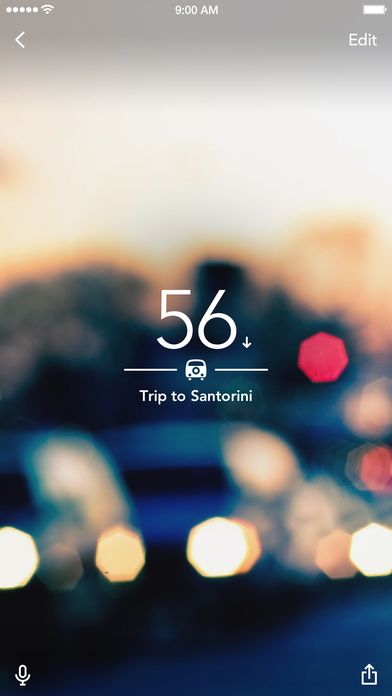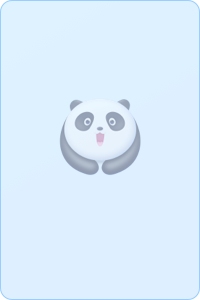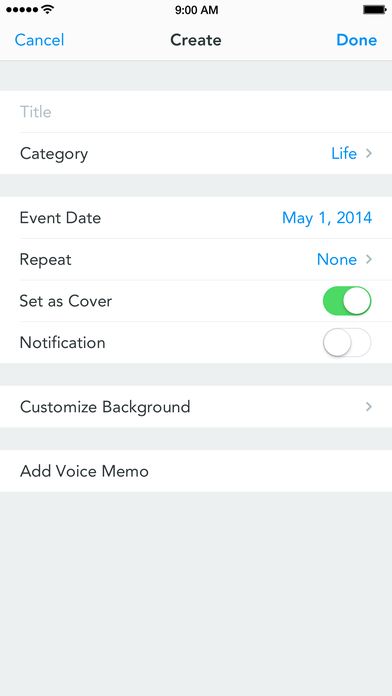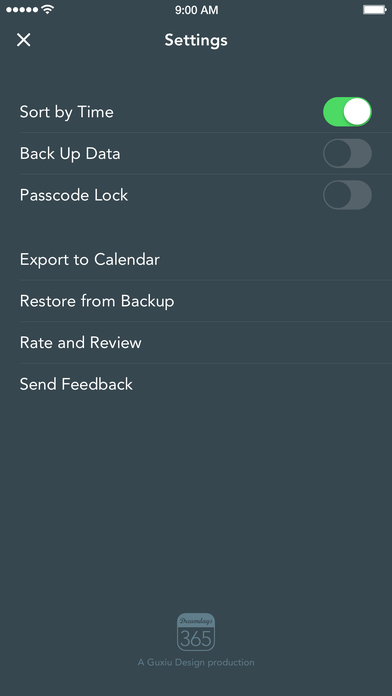- Panda Helper >
- iOS Apps >
- Dreamdays: Count Down to the Days that Matter
Dreamdays: Count Down to the Days that Matter
- Sizes: 52.00MB
- Version: 1.3.7
- Update: 2017-03-21
Dreamdays: Count Down to the Days that Matter Description
Main Functions & Highlights:
- Supports countdown to events and counting up once they arrive
- Toggle between time in days and years/months with a single tap in each event
- Six default categories (anniversary, birthday, holiday, life, school, and trip) and the ability to add customized ones
- Widget in notification center
- Voice memos to record your thoughts for each event
- Set your favorite event as cover
- Push notifications to remind you of an arriving event
- Ability to sort events by time
- Customizable background for each event
- Color-coded anniversary to distinguish it from all other events
- Back up data across all of your iOS devices
- Passcode protection to keep your privacy safe and you can unlock Dreamdays with Touch ID
- Share your joy with friends on Facebook, Twitter, Instagram, and via emails or text messages
Dreamdays: Count Down to the Days that Matter Guide
With Dreamdays, you can sort through your countdown events by categories and time. You will be able to customize each countdown event with your personal background, record voice memos that reflect your feelings beyond words, and share your delight with friends.
Main Functions & Highlights:
- Redesigned home screen with more clarity on events
- Supports countdown to events and counting up once they arrive
- Toggle between time in days, y/m/d, and h/m/s with a single tap in each event
- Six default categories (anniversary, birthday, holiday, life, school, and trip) and the ability to add customized ones
- Widget in notification center
- Voice memos to record your thoughts for each event
- Set your favorite event as cover
- Push notifications to remind you of an arriving event
- Live preview your events as you create them
- Customizable wallpaper for each event
- Back up data across all of your iOS devices
- Passcode protection to keep your privacy safe and you can unlock Dreamdays with Touch ID or Face ID
- Share your joy with friends on Facebook, Twitter, Instagram, and via emails or text messages
Dreamdays: Count Down to the Days that Matter Information
Name Dreamdays: Count Down to the Days that Matter
Category Utilities
Developer Guxiu Design Inc.
Version 1.3.7
Update 2017-03-21
Languages English, Dutch, French, German, Italian, Japanese, Korean, Portuguese, Russian, Simplified Chinese, Spanish, Traditional Chinese
Size 52.00MB
Compatibility Requires iOS 8.0 or later. Compatible with iPhone, iPad, and iPod touch.
Other Original Version
Dreamdays: Count Down to the Days that Matter Screenshot
Rating
Tap to Rate
Panda Helper
App Market