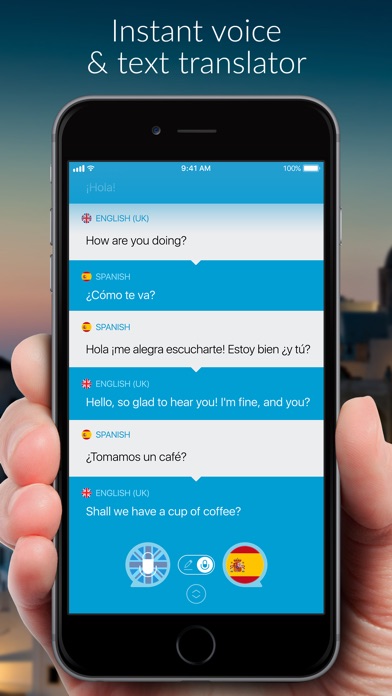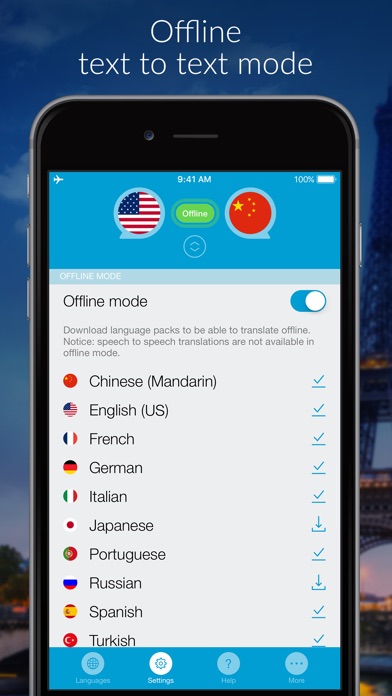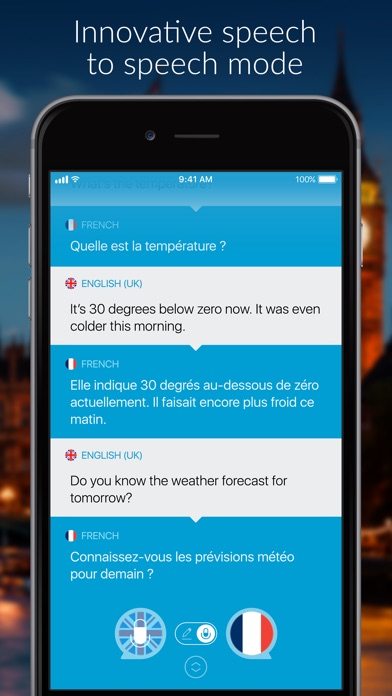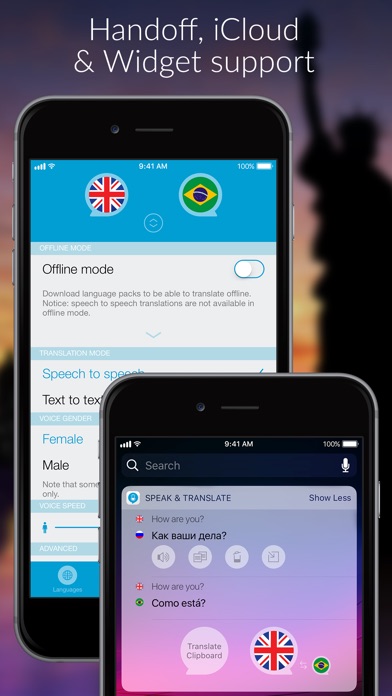- Panda Helper >
- iOS Apps >
- Speak & Translate: Translator
Speak & Translate: Translator Description
EXCELLENT TRANSLATION OPTIONS
* Works OFFLINE. Have no Internet connection? Translate text offline between 10 languages: Chinese (Mandarin), English (US), French, German, Italian, Japanese, Portuguese, Russian, Spanish, Turkish
* Apple Speech Recognition Technology support - real-time voice recognition significantly enhances the speed of your translations
* 117 languages for text translations
* 54 languages for voice translations
* Language detection for text-to-text mode: if you don''''t know what the language of the source text is, select Detect language from the language list.
APPLE WATCH SUPPORT
Simply speak to your watch and get your speech instantly translated wherever you are! Enjoy voice translation in 40+ languages.
GREAT USER EXPERIENCE
* Built-in offline voices: reduce Internet traffic usage and translate even quicker
* Multitasking option for iPad: translate simultaneously while working in other apps via Split View function
* Useful widget that saves translations and serves as an offline phrase-book
* Handoff feature: translate without interrupting your session - switch from your iPhone to your iPad (or vice versa).
* iCloud integration: the history of your translations is synchronized across all your Apple devices
* Voice settings: choose male or female voice and its speed.
Parts of service translated by Microsoft™. Parts of service translated by Google Translate™.
Offline translations are supported for text to text mode only. The languages available offline are: Chinese (Mandarin), English (US), French, German, Italian, Japanese, Portuguese, Russian, Spanish, Turkish.
Speech to speech translations are supported between the following languages: Arabic, Basque, Catalan, Chinese (Cantonese, Mandarin, Taiwan), Czech, Danish, Dutch (The Netherlands), English (Australian, Canada, India, UK, US), Finnish, French, French (Canada), Galician, German, Greek, Hebrew, Hindi, Hungarian, Indonesian, Italian, Japanese, Korean, Moldavian, Norwegian, Polish, Portuguese, Portuguese (Brazil), Romanian, Russian, Slovak, Spanish, Spanish (Mexican), Swedish, Thai, Turkish.
Speech to text translations are supported between the following languages: Afrikaans, Bulgarian, Croatian, Filipino, Icelandic, Latin, Lithuanian, Malay, Persian, Serbian, Slovenian, Ukrainian, Vietnamese, Zulu.
Text to text translations are supported between 117 languages, to check out the list of languages please visit Developer Website Link (http://www.apalon.com/speak_and_translate.html).
For complete access to all Speak & Translate features, you will need to allow access to the following:
*Location – so that automatic language selection can be enabled for your host country when traveling.
*Microphone & Speech Recognition – so that speech-to-speech translations will work.
*Notifications – so that you can keep informed about new app features and interesting language facts.
IMPORTANT DISCLOSURES AND CONSENT
By clicking to install this app you consent to the installation of this app and any updates or upgrades that are released. You understand and agree that this app (incl. any updates or upgrades) may (i) cause your device to automatically communicate with our servers to deliver the functionality described above and to make our products more efficient and effective, (ii) affect app-related preferences or data stored your device, and (iii) collect personal information to provide the features described above and as set out in our privacy policy. You can uninstall the app at any time. For assistance, please contact us at
IAC Search and Media Europe Ltd.
Unit 1, Digiweb Building
College Business and Technology Park
Blanchardstown North Road, Dublin 15 Ireland
[email protected]
Privacy Policy: http://www.apalon.com/privacy_policy.html
EULA: http://www.apalon.com/terms_of_use.html
Speak & Translate: Translator Information
Name Speak & Translate: Translator
Category Reference
Developer Apalon Apps
Version 4.1
Update 2018-03-05
Languages DA,EN,FR,DE,ID,IT,JA,KO,NB,PL,PT,RU,ZH,ES,SV,TH,ZH,TR,VI
Size 80.51MB
Compatibility iPad2Wifi-iPad2Wifi,iPad23G-iPad23G,iPhone4S-iPhone4S,iPadThirdGen-iPadThirdGen,iPadThirdGen4G-iPadThirdGen4G,iPhone5-iPhone5,iPodTouchFifthGen-iPodTouchFifthGen,iPadFourthGen-iPadFourthGen,iPadFourthGen4G-iPadFourthGen4G,iPadMini-iPadMini,iPadMini4G-iPadMini4G,iPhone5c-iPhone5c,iPhone5s-iPhone5s,iPadAir-iPadAir,iPadAirCellular-iPadAirCellular,iPadMiniRetina-iPadMiniRetina,iPadMiniRetinaCellular-iPadMiniRetinaCellular,iPhone6-iPhone6,iPhone6Plus-iPhone6Plus,iPadAir2-iPadAir2,iPadAir2Cellular-iPadAir2Cellular,iPadMini3-iPadMini3,iPadMini3Cellular-iPadMini3Cellular,iPodTouchSixthGen-iPodTouchSixthGen,iPhone6s-iPhone6s,iPhone6sPlus-iPhone6sPlus,iPadMini4-iPadMini4,iPadMini4Cellular-iPadMini4Cellular,iPadPro-iPadPro,iPadProCellular-iPadProCellular,iPadPro97-iPadPro97,iPadPro97Cellular-iPadPro9
Other Original Version
Speak & Translate: Translator Screenshot
Rating
Tap to Rate
Panda Helper
App Market