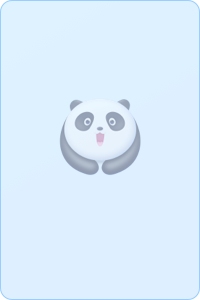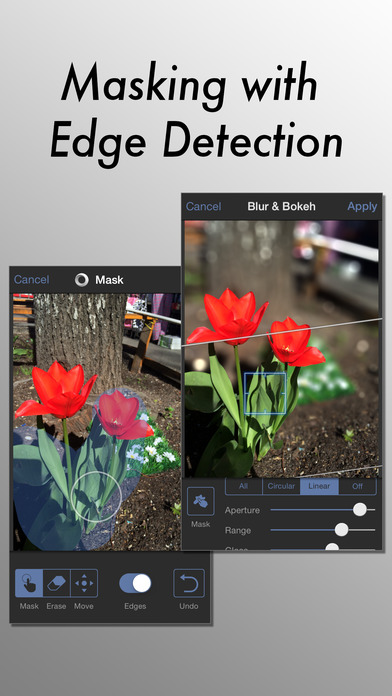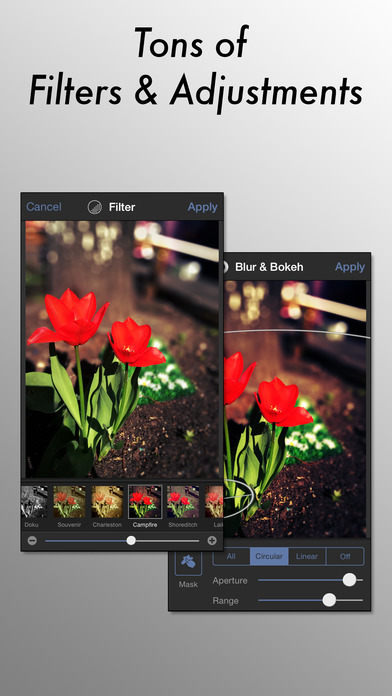- Panda Helper >
- iOS Apps >
- Tadaa SLR
Tadaa SLR Description
1. Shoot
2. Select the Focus
3. Tadaa!
Tadaa SLR brings you THE BEST depth-of-field and bokeh on the App Store.
Join the millions of photographers who create their best work using "Tadaa" and "Tadaa SLR" today! Your Photos are Awesome!
Tadaa SLR Guide
Now you can shoot SLR quality photos wherever you are!
1. Shoot
2. Focus
3. Tadaa!
Tadaa SLR brings you THE BEST depth-of-field and bokeh on the App Store.
Join the millions of photographers who create their best work using "Tadaa" and "Tadaa SLR" today! Your Photos are Awesome!
Tadaa SLR Information
Name Tadaa SLR
Category Photography
Developer menschmaschine Publishing GmbH
Version 1.7
Update 2018-07-06
Languages English, Catalan, Czech, Danish, Dutch, Finnish, French, German, Greek, Hebrew, Hungarian, Indonesian, Italian, Japanese, Korean, Norwegian Bokmål, Polish, Portuguese, Romanian, Russian, Simplified Chinese, Slovak, Spanish, Swedish, Traditional Chinese, Turkish
Size 46.70MB
Compatibility Requires iOS 6.0 or later. Compatible with iPhone 4, iPhone 4s, iPhone 5, iPhone 5c, iPhone 5s, iPhone 6, iPhone 6 Plus, iPhone 6s, iPhone 6s Plus, iPhone SE, iPhone 7, iPhone 7 Plus, iPad, and iPod touch.
Other Original Version
Tadaa SLR Screenshot
Rating
Tap to Rate
Panda Helper
App Market