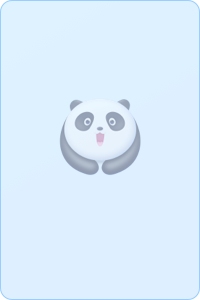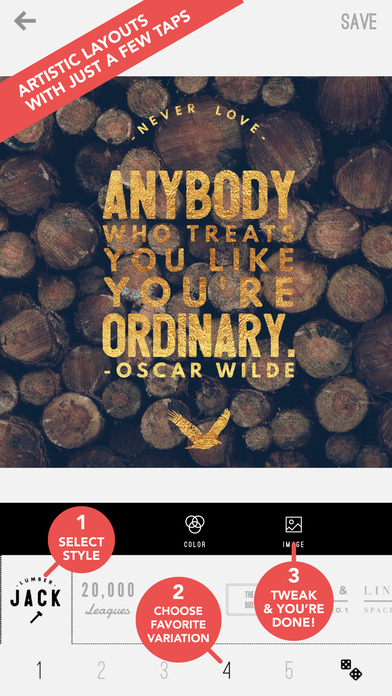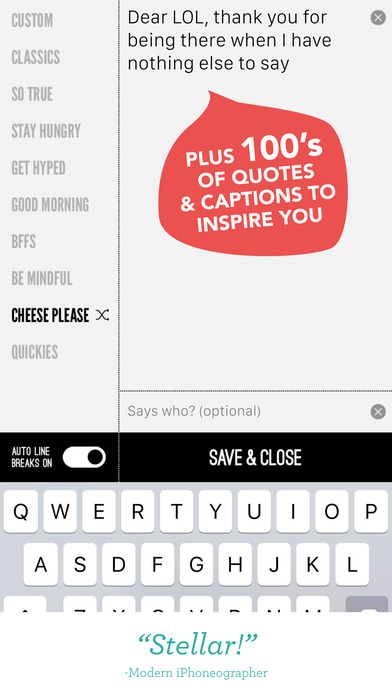- Panda Helper >
- iOS Apps >
- Word Swag - Cool fonts & typography generator
Word Swag - Cool fonts & typography generator
- Sizes: 113.00MB
- Version: 2.1.5
- Update: 2017-03-30
Word Swag - Cool fonts & typography generator Description
"It''''s like having a graphic designer in your pocket" -MoCoLoco
"Express emotions and ideas with artistic elegance" -AppAdvice
"Stellar" -Modern iPhoneographer
Create amazing text layouts that would normally take minutes - or even hours in Photoshop - with just a tap. Only Word Swag has the exclusive Typomatic™ type engine that makes this possible.
Watch it in action here: http://wordswag.co
Use Word Swag to:
1. Make your own stylish quotes
2. Make beautiful graphics for Instagram, Twitter, Facebook, Tumblr
3. Make graphics for your blog
4. Caption your photos
5. Create announcements and flyers
6. Give your words a designer look!
Our graphic artists hand-pick the freshest font and layout combinations so you don''''t have to worry about looking good. (These aren''''t templates. Word Swag generates new designs every time you use it.)
• Never be at a loss for words - includes hundreds of captions to inspire you
• Impress your friends with your designs
• Gold foil, stamped, and watercolor text effects
• Easily share your designs on Instagram, Twitter, Facebook, Pinterest & Tumblr
• Includes 48 graphic font styles hand designed by world-class graphic designers (with more regularly added!)
• 590,000 completely free backgrounds from Pixabay
• 22 image filters engineered to look great with text
"The design possibilities are endless" -Business Insider
"Why didn''''t I think of this?" -Digital Times
"A perfect tool for bloggers!" -Lovelyish
~~ HOW IT WORKS ~~
1. Select your picture (Word Swag also includes 590,000+ free backgrounds!)
2. Edit your text (you can also choose from hundreds of captions and quotes)
3. Select one of 48 text styles (more being added all the time!). Word Swag automatically generates a fresh & beautiful design for your text.
4. Don''''t like that design? Select another one of 5 options. Or want to see even more options? Tap the dice button for endless choices.
5. It''''s that simple! Now you''''re ready to save or share your creative design on Instagram, Twitter & Facebook.
~~ NEW FEATURES BEING ADDED ~~
Thanks for all the support! Your feedback is hugely important and we''''re working hard on adding new super font styles plus other goodies! I love your feedback - send me an email at [email protected] anytime!
~~ JOIN OUR COMMUNITY ~~
Check out what our users have been making by searching for #WordSwagApp on Instagram! Get inspired with our "best of" gallery by finding us @WordSwag on Instagram.
~~ NEED HELP? ~~
I can''''t contact you through your review so please reach me at [email protected] - I''''ll do my best to help you with your issue!
~~ MORE INFO ~~
Screenshots include lovely #WordSwagApp edits by Instagram users ryankam, bleulips, bassi81, djpeppers, elliotbrockelbank, pr_fresh, dandyherdanto, jaytherecordman, johnkass, saidsamim, & he_is_my_strength
Word Swag - Cool fonts & typography generator Guide
When you edit a picture, you often need to add some text to the image to express emotions. Well, with so many apps in the App Store, try Word Swag today. There are tons of photo editing apps in the App Store. Instagram is more focused on picture sharing, sharing life. VSCO focuses on the editing of pictures and videos. Unlike other picture editing apps, in addition to adding filters to photos, the most prominent feature of Word Swag is adding text. Word Swag is a sleek and beautiful blogging platform, perfect for any blogger looking to create a blog that's on-trend. Word Swag makes it easy to post content with style with its clean design.
What can the Word Swag app do?
Word Swag is an exceptionally designed application for adding text stickers to pictures. Not only does Word Swag have a decent selection of high-quality text stickers to choose from, but it's also highly editable to give full play to your creativity and passion. It is also worth mentioning that Word Swag provides us with the feeling that it pays more attention to the expression of the temperature and emotion of the text, rather than the mainstream text sticker applications on the market that only exist as decorations for pictures.
What does the best Word Swag template mean? It means that you'll get the most out of your blog without having to spend hours customizing every detail. The templates are designed by experienced bloggers who know what it takes to get likes and shares. You can choose from various templates or customize your colors and fonts to personalize your blog. If you're looking for an easier way to start blogging or have tried other platforms before and weren't happy, Word Swag is perfect for you.
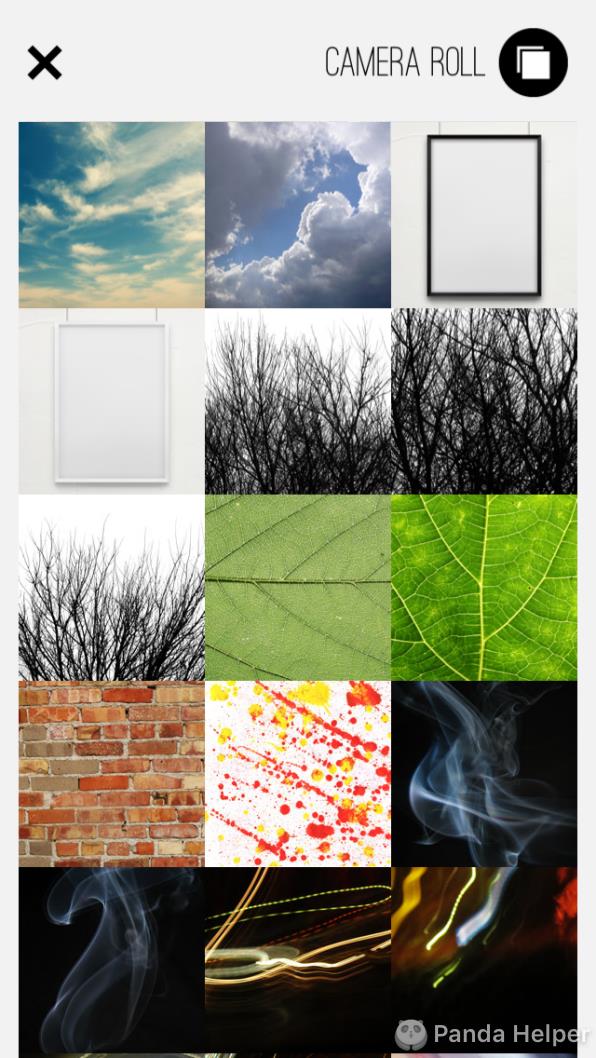
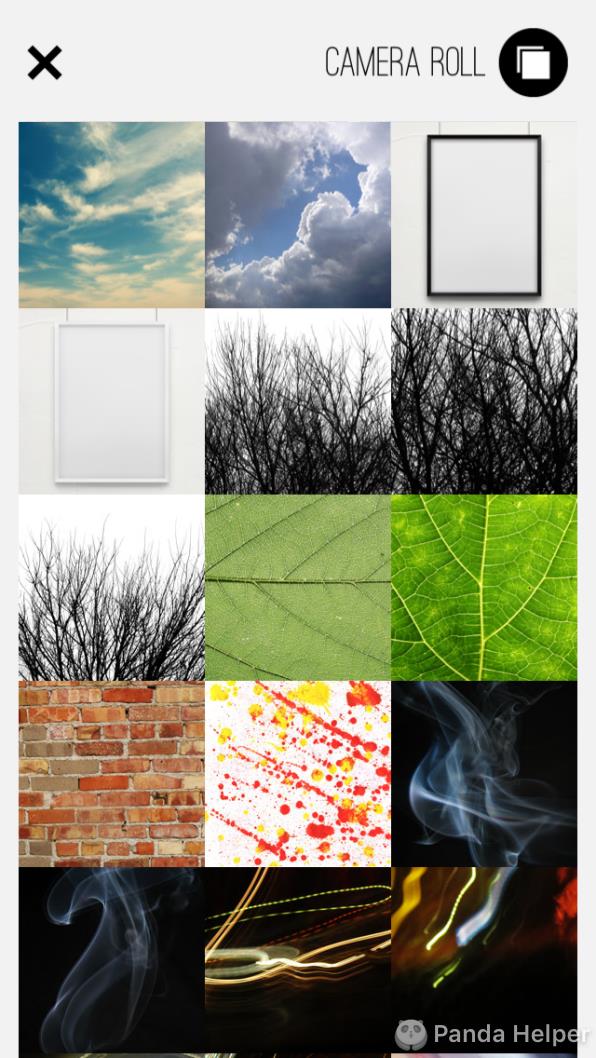
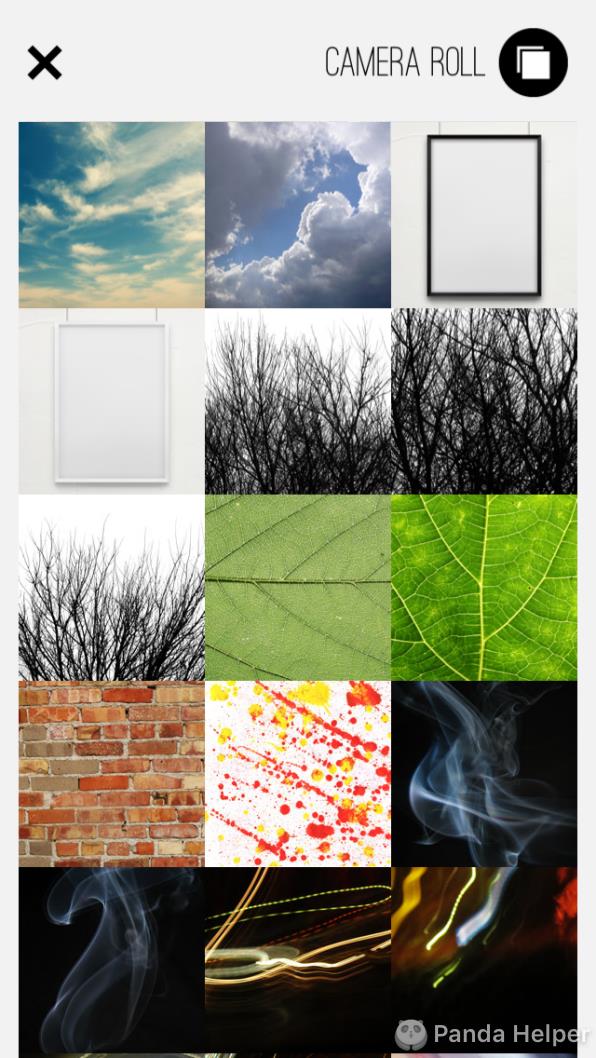
What you need to know about Word Swag fonts:
Word Swag provides 27 free fonts, and 5 require in-app purchases. There are 5 modes under each font. You can choose directly or click the "dice shape button" to randomly appear more choices.
After selecting the font style you like, double-click to edit. Word Swag also provides 7 kinds of sentence templates in a humanized way. You can enter your sentence or directly apply the sentence template provided by Word Swag. Continue to click on the same sentence template to display different sentences. This function is definitely provided for those users who easily lack words, and some sentences are very beautiful, and it is not necessary to quote directly.
Word Swag also has a very innovative feature to add color to text. It's not the color selection of a single board. Word Swag also provides a variety of color combination templates. You can directly choose and click on the same template to exchange the colors. It will make your text colorful and creative. Word Swag can also adjust the text transparency and background brightness, choose to use.
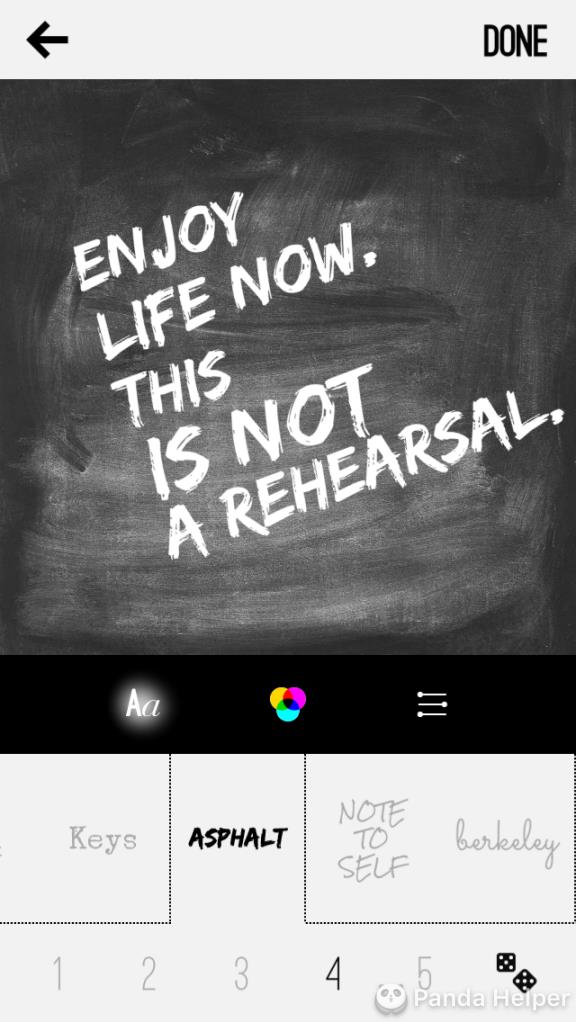
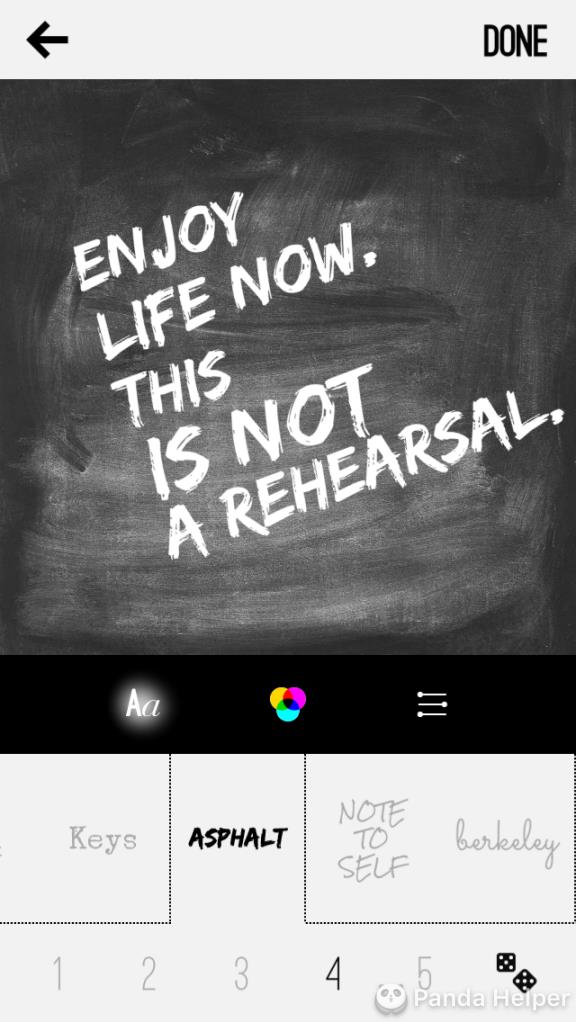
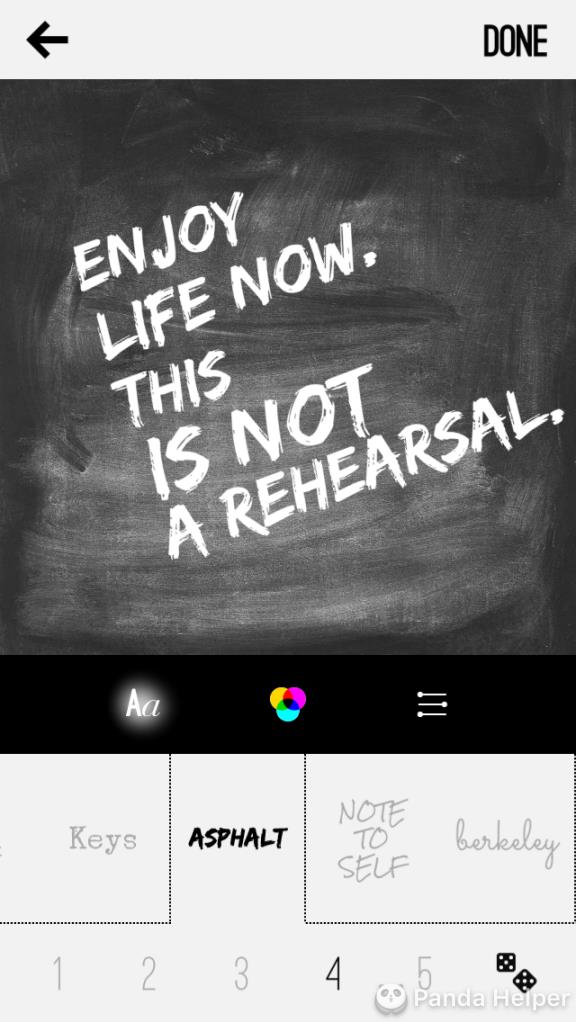
How to use Word Swag?
Word Swag provides hundreds of various backgrounds. Sometimes, we need to use words to express our emotions or thoughts, but we cannot find a suitable picture. And Word Swag can solve this confusion for you, making you pay more attention to expressing the text itself. Of course, if you have more suitable pictures yourself, you can directly ignore these backgrounds and now click "CAMERA ROLL" in the upper right corner to select images from the album.
What are the features of the Word Swag app?
The Word Swag app can help you quickly and easily create a blog that looks professional. You'll be able to customize the colors or fonts of your blog to match your brand, so it feels like it's yours.
The app also includes features like:
- 8 different colors to choose from
- Live preview of how your blog will look before you publish it
- An intuitive interface that's easy to use even if you're not a web designer
- Ability to add images and videos with just the click of a button
- Auto-posting feature that sends your content out automatically at specific intervals
What are the features of Word Swag Professional Edition?
Word Swag Professional Edition is a premium, fully-featured version of Word Swag. This means you'll be able to use the following features:
* Choose from 200 templates or create your unique blog design
* Upload multiple images at once
* Widgetized sidebar and footer
* Trackback from other blogs
* Publish posts directly from the email
How to download Word Swag for free?
Word Swag costs $5 to get it. If you want to download the Word Swag app for free, you can download Word Swag from Panda Helper. Panda Helper is a third-party App Store that offers free downloads of heavily tweaked apps and hacked games. If you want to download Word Swag for free, you first need to download Panda Helper. Not only can you download Word Swag for free, but you can also enjoy some features that are only available in Word Swag Professional Edition.
Word Swag - Cool fonts & typography generator Information
Name Word Swag - Cool fonts & typography generator
Category Photography
Developer Oringe Inc.
Version 2.1.5
Update 2017-03-30
Languages English
Size 113.00MB
Compatibility Requires iOS 7.0 or later. Compatible with iPhone, iPad, and iPod touch.
Other Original Version
Word Swag - Cool fonts & typography generator Screenshot
Rating
Tap to Rate
Panda Helper
App Market