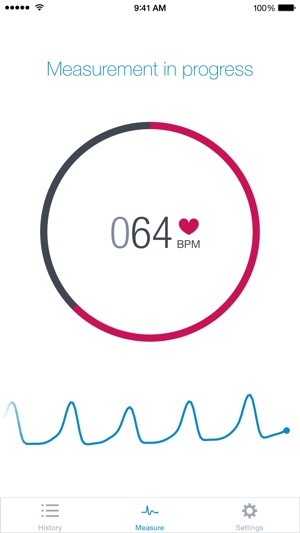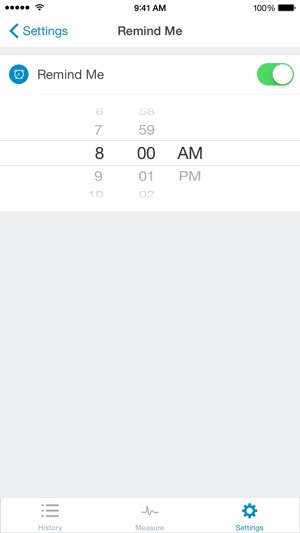- Panda Helper >
- iOS Apps >
- Runtastic Heart Rate PRO
Runtastic Heart Rate PRO Description
Everyone’s maximum heart rate is different, and also our resting heart rates vary based on our age and training level. Want to know your resting heart rate or find out how fast your heart is beating after a certain fitness activity? Get Runtastic Heart Rate PRO to not only measure your pulse, but also compare different results, receive reminders for regular HR measurements and benefit from an array of additional features. Whether it’s after a hard training session or before your next exam - we show you how fast your heart is beating. No extra devices necessary, all you need is your iPhone. Easy as pie, right? Go PRO today!
PRO FEATURES:
- Unlimited measurements: Determine your heart rate anytime, anywhere & as often as you like
- Use filters: Filter your measurements according to type (resting HR, pre-& post-workout HR, maximum HR)
- Graphs to monitor your progress: Monitor how your resting heart rate develops
- Reminder: Receive automatic notifications for regular HR measurements
- No ads
APP FEATURES & BENEFITS:
- Measure your heart rate with your iPhone camera
- Graphs illustrate your measurements
- Different measuring types: resting HR, pre- & post-workout HR, maximum HR
- Upload your results to Runtastic.com, compare and analyze your measurements by day, week or year
- Share your HR measurements in social networks like Facebook & Twitter or via email
- Sync HR stats to Apple Health
EASY TO USE
- Place and lightly hold your (index) finger against the back camera lens and flashlight
- Do not press too hard, otherwise blood circulation will be altered and the results could be
affected
- When using an iPhone or iPad without a flashlight, be sure to take the measurement in a well-lit area (bright daylight works best)
- Remain calm and try not to move too much during the measurement, as this can compromise measurement accuracy
- Do not measure with cold fingers when the blood circulation is poor
EFFICIENT ANALYSIS
Your resting heart rate varies depending on your age and training level. A very fit and athletic person has a lower resting HR than someone who’s hardly active. Eager to know if your fitness level has improved? Measure your heart rate on a regular basis and monitor the progress of your resting heart rate.
Download the Runtastic Heart Rate PRO App today, check your heart rate regularly and show your friends how cool & calm you remain even when in a seemingly stressful situation!
WARNING: This is not a medical product.
Runtastic Terms & Conditions: https://www.runtastic.com/in-app/iphone/appstore/terms
Runtastic Privacy Policy: http://www.runtastic.com/in-app/iphone/appstore/privacy-policy
Runtastic Heart Rate PRO Information
Name Runtastic Heart Rate PRO
Category Health & Fitness
Developer runtastic
Version 2.6
Update 2018-07-23
Languages English, Czech, French, German, Italian, Japanese, Korean, Polish, Portuguese, Russian, Simplified Chinese, Spanish, Swedish, Traditional Chinese, Turkish
Size 88.9 MB
Compatibility Requires iOS 9.0 or later. Compatible with iPhone, iPad, and iPod touch.
Other Original Version
Runtastic Heart Rate PRO Screenshot
Rating
Tap to Rate
Panda Helper
App Market


Popular Apps
Latest News
Inside the 2025 Used Car Market: Auctions Reveal What Keeps Prices Rising How AI is Changing Mobile Gaming: Mods, Bots, and Smarter Enemies Trust in Writing: How a Letter of Recommendation Changed My Academic Journey Crafting the Ultimate Holistic Fitness App in the Market 10 Fun Online Games to Play with Friends During Easter in 2025 How to Find Perfect Pokémon in the Wild? Unlocking the Secrets!