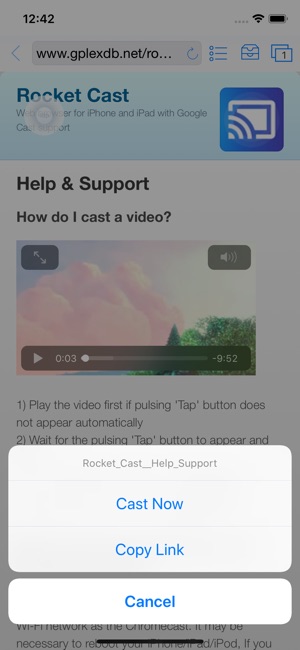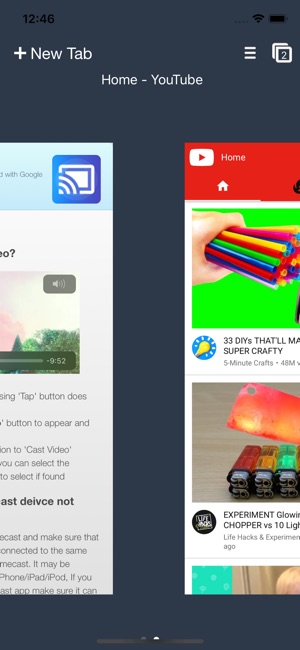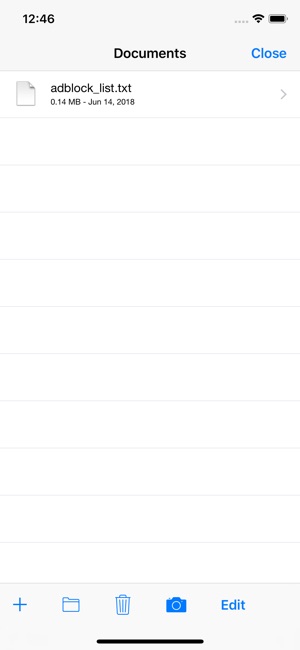- Panda Helper >
- iOS Apps >
- Rocket Video Cast | Chromecast
Rocket Video Cast | Chromecast Description
Rocket is also a fully featured file manager that allows you to store files to your iOS device. You can then view the stored files right on your device offline or transfer them to your computer, and of course you can cast your stored videos to your big screen, just copy them into the app using iTunes File Sharing.
Features:
- Cast videos from all major streaming video sites
- Cast from major file sharing sites
- Full featured web browser
- Start screen with the most frequent visited history entry's
- Open saved tabs on startup
- Real-time search in your browsing history, bookmarks and tabs
- Search engine integration in the Address bar
- Share URL's via Twitter, Mail
- Search in the website
- Passcode protected
- FTP Server to transfer files in and out of the app
- FIle Manager to organize your files in folders etc.
- Playlists and background audio
- Address bar search engine options (Google, Bing, DuckDuckGo, StartPage can be changed App Settings > Search Engine)
- Multi format video/audio player allows you to play almost any video and audio format without leaving the app (wmv, mpeg, mpeg1, mpeg2, mpeg4, 3gp, sf, avi, divx, dv, gxf, m2p, m2ts, m2v, m4v, mkv, moov, mov, mp4, mpg, mpv, mt2s, mts, mxf, ogm, ogv, ps, qt, ts, vob, webm, wm, mp3, m4a, wma).
- Extract audio from mp4 files (convert to mp3)
- Cast your Rocket playlist for files in the app
..and lots lots more.
Supported format for Chromecast include mp4, m4v, m3u8, hls, and live streams are supported.
IMPORTANT NOTES, PLEASE READ BEFORE PURCHASING:
Flash video, iTunes purchased videos, Silverlight and other DRM protected videos like Amazon Instant Videos, HBO now, Hulu, Netflix are not supported!
This app is not affiliated with Google or one of its products or trademarks and is developed independently.
Rocket Video Cast | Chromecast Guide
Unleash your TV with Rocket Video Cast. With Rocket you can browse the web and stream any web video on your TV.
Rocket is also a fully featured file manager that allows you to store files to your iOS device. You can then view the stored files right on your device offline or transfer them to your computer, and of course you can cast your stored videos to your big screen, just copy them into the app using iTunes File Sharing.
Features:
- Cast videos from all major streaming video sites
- Cast from major file sharing sites
- Full featured web browser
- Start screen with the most frequent visited history entry's
- Open saved tabs on startup
- Real-time search in your browsing history, bookmarks and tabs
- Search engine integration in the Address bar
- Share URL's via Twitter, Mail
- Search in the website
- Passcode protected
- FTP Server to transfer files in and out of the app
- FIle Manager to organize your files in folders etc.
- Playlists and background audio
- Address bar search engine options (Google, Bing, DuckDuckGo, StartPage can be changed App Settings > Search Engine)
- Multi format video/audio player allows you to play almost any video and audio format without leaving the app (wmv, mpeg, mpeg1, mpeg2, mpeg4, 3gp, sf, avi, divx, dv, gxf, m2p, m2ts, m2v, m4v, mkv, moov, mov, mp4, mpg, mpv, mt2s, mts, mxf, ogm, ogv, ps, qt, ts, vob, webm, wm, mp3, m4a, wma).
- Extract audio from mp4 files (convert to mp3)
- Cast your Rocket playlist for files in the app
..and lots lots more.
Supported format for TV include mp4, m4v, m3u8, hls, and live streams are supported.
IMPORTANT NOTES, PLEASE READ BEFORE PURCHASING:
Flash video, iTunes purchased videos, Silverlight and other DRM protected videos like Amazon Instant Videos, HBO now, Hulu, Netflix are not supported!
This app is not affiliated with Google or one of its products or trademarks and is developed independently.
Rocket Video Cast | Chromecast Information
Name Rocket Video Cast | Chromecast
Category Productivity
Developer Omar Mody
Version 3.7
Update 2018-08-29
Languages English, French, German, Spanish, Traditional Chinese
Size 49.7 MB
Compatibility Requires iOS 7.0 or later. Compatible with iPhone, iPad, and iPod touch.
Other Original Version
Rocket Video Cast | Chromecast Screenshot
Rating
Tap to Rate
Panda Helper
App Market