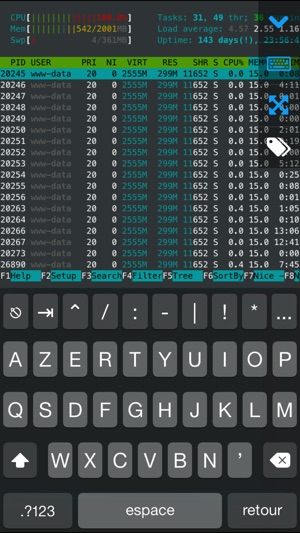- Panda Helper >
- iOS Apps >
- WebSSH Pro
WebSSH Pro Description
Best iOS SSH and SFTP Client for you!
WebSSH summary : Amazing, Everywhere & Safe
Supported protocols : SSH, SFTP
Supported channel types : Session Shell, Session SFTP, Local Forward
Supported iOS versions : 7, 8, 9, 10, 11
If you want to try WebSSH without buying it now, you can download WebSSH Essential on the App Store.
- SSH Functionalities
▪ Port Forwarding (Local)
▪ Launch a command at connection startup
▪ Connect using : password, challenge (two factor authentication), RSA / DSA / PuTTY Private Key
▪ Emulation : XTERM-COLOR256 / XTERM / VT100
▪ Profil management : background / foreground colors, font size, backspace sequence
▪ Keyboard : Virtual or Bluetooth
▪ Bel : Vibration (sound for iPad)
- SFTP Functionalities
▪ Create / Rename / Delete files and directories
▪ Edit text files
▪ MD5 files
- Multiple Screens
▪ You can open multiple screens in order to do all you want : SSH / SFTP / WHOIS / PING and more at the same time !
- Network Tools
▪ Ping
▪ Whois
▪ What's My IP?
▪ Edit /etc/hosts (only inside WebSSH app of course :)
- Keyboard Keys
▪ Special keys Esc, Tab, Ctrl, /, :, -, !, |, $, *
▪ Virtual arrows keys over the terminal in order to move inside programs even without keyboard displayed
- Access Protection
▪ Protect WebSSH with Touch ID
▪ Protect WebSSH with a PIN code
- Translations
▪ English
▪ French
▪ Russian
▪ Spanish
▪ Korean
▪ Simplified Chinese
▪ Italian
▪ German
▪ Portuguese
▪ Portuguese Brazilian
▪ Polish
▪ Danish
▪ Swedish
▪ Japanese
▪ Turkish
Do you want a new feature not available into WebSSH? Contact us!
Do you want to translate WebSSH in your favorite language ? Contact us!
WebSSH Pro Guide
WebSSH Esssential is an awesome SSH, SFTP, TELNET and Port Forwarding client ٩(^‿^)۶
Wherever you are it will be useful to you everywhere, all the time!
◖ SSH Functionalities ◗
๏ Authentication using : password, challenge (two factor authentication), RSA / DSA / ED25519 / PuTTY Private Key, Port Knocking
๏ Port Forwarding (Local)
๏ Launch a command at connection startup
๏ Emulation : XTERM-COLOR256 / XTERM / VT100
๏ Profil management : themes, background / foreground colors, font size, backspace sequence
๏ Keyboard : Virtual or Bluetooth
๏ Special keys Esc, Tab, Ctrl, /, :, -, !, |, $, *
◖ SFTP Functionalities ◗
๏ Create / Rename / Delete files and directories
๏ Edit text files
๏ Upload files from your device to your server
๏ Download files from your server to your device
◖ TELNET Functionalities ◗
๏ Ability to launch a connection without authentication or using keyboard-interactive authentication
◖ mashREPL ◗
๏ Use a local terminal without any Internet connection!
๏ Run commands such as : awk, bc, cat, cd, cp, curl, date, dig, du, echo, env, find, grep, head, help, host, ifconfig, ls, mkdir, mv, nslookup, open, openurl, ping, printenv, pwd, rm, sed, setenv, sort, stat, tail, tar, touch, uname, unsetenv, uptime, wc, whoami, whois
◖ Access Protection ◗
๏ Touch ID / Face ID
๏ Password
◖ Supported protocols ◗
๏ SSH
๏ SFTP
๏ TELNET
◖ Supported channel types ◗
๏ Session Shell
๏ Session SFTP
๏ Local Port Forward
WebSSH Pro Information
Name WebSSH Pro
Category Utilities
Developer Arnaud MENGUS
Version 13.15
Update 2018-01-22
Languages English, Danish, French, German, Italian, Japanese, Korean, Polish, Portuguese, Russian, Simplified Chinese, Spanish, Swedish, Turkish
Size 44 MB
Compatibility Requires iOS 7.1 or later. Compatible with iPhone, iPad, and iPod touch.
Other Original Version
WebSSH Pro Screenshot
Rating
Tap to Rate
Panda Helper
App Market