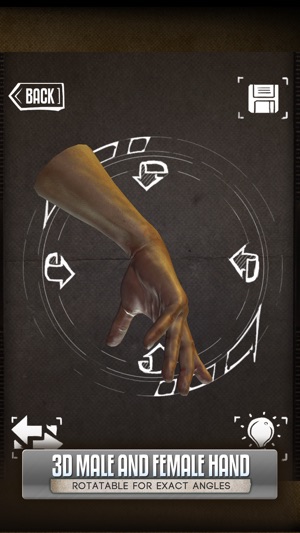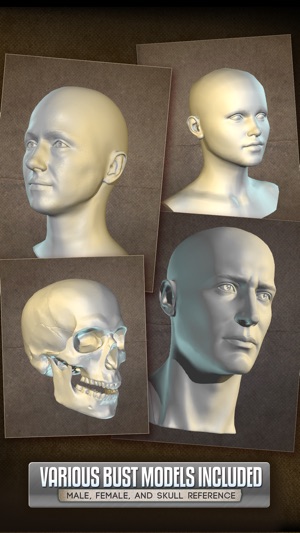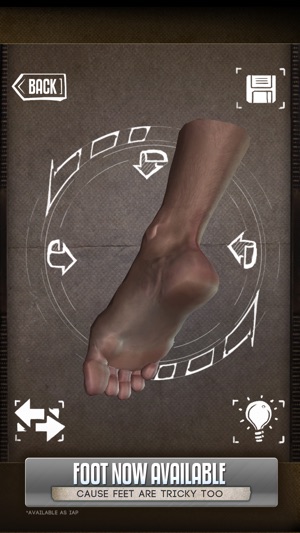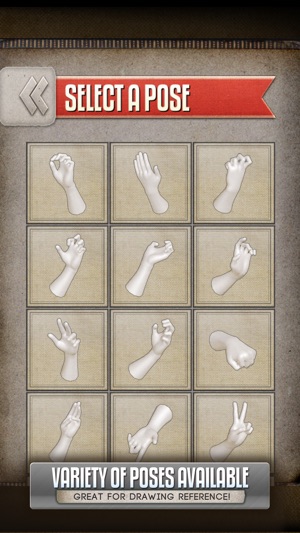- Panda Helper >
- iOS Apps >
- Handy Art Reference Tool
Handy Art Reference Tool Description
"Thanks to this useful app, drawing realistic hands can become a whole lot easier" - ImagineFX
"Pencillers, inkers, and colorists should all give this a look!" - Tony Moore, co-creator of The Walking Dead
If you're an artist and ever wanted to use decent hand reference without having to awkwardly pose your hand in front of a mirror, this app is for you!
HANDY is an artist's reference tool consisting of a rotatable 3D lit hand with a variety of poses useful for drawing. The 3 point lighting rig is also rotatable, so you can rotate and light the hand as necessary for your reference. NEW in 4.0 - edit and make your own poses!
HANDY ALSO includes several heads and animal skulls you can rotate and light- great for getting basic lighting or angle reference or creature study!
Also having trouble with feet? Well now in there's a male foot available to help you out!
Perfect for comic book artist, painters, or just casual sketchers!
Featured in ImagineFX's Top 10 Must-Have Apps!
Check out the video demo:
http://handyarttool.com/
Like HANDY on Facebook!
http://www.facebook.com/HandyArtTool
Follow HANDY on Twitter
http://twitter.com/HandyArtTool/
Handy Art Reference Tool Guide
"Thanks to this useful app, drawing realistic hands can become a whole lot easier" - ImagineFX
"Pencillers, inkers, and colorists should all give this a look!" - Tony Moore, co-creator of The Walking Dead
If you're an artist and ever wanted just quick and easy drawing reference for hands, heads, or even feet (IAP) without having to awkwardly pose your limbs in front of a mirror, this app is for you!
HANDY is an artist's reference tool, consisting of several rotatable 3D limbs with a variety of poses useful for drawing. You can also customize and edit your own poses for hands, feet, and skulls.
Fully adjustable 3-point lighting means you can get easy lighting reference when using any of the 10+ included 3D head busts. Handy if you’re painting and need to know what shadows the head casts from a certain angle!
Also available is the Animal Skulls pack. With over 10 different animal species, it's great for anatomical reference or creature design inspiration.
[Foot rigs and Animal Skull pack require additional purchase]
NEW in Handy v5: Edit the materials of models! Selectively turn off their textures, adjust their specularity, or tint them a certain color.
Perfect for comic book artists, painters, or just casual sketchers!
Featured in ImagineFX's Top 10 Must-Have Apps!
Check out the video demo:
http://handyarttool.com/
Sign up for the HANDY newsletter for information about new upcoming updates!
http://www.handyarttool.com/newsletter
Follow HANDY on Twitter
http://twitter.com/HandyArtTool/
Follow HANDY on Facebook
http://facebook.com/HandyArtTool/
Handy Art Reference Tool Information
Name Handy Art Reference Tool
Category Education
Developer Scott McKie
Version 4.2
Update 2018-03-06
Languages English
Size 156.1 MB
Compatibility Requires iOS 8.0 or later. Compatible with iPhone, iPad, and iPod touch.
Other Original Version
Handy Art Reference Tool Screenshot
Rating
Tap to Rate
Panda Helper
App Market