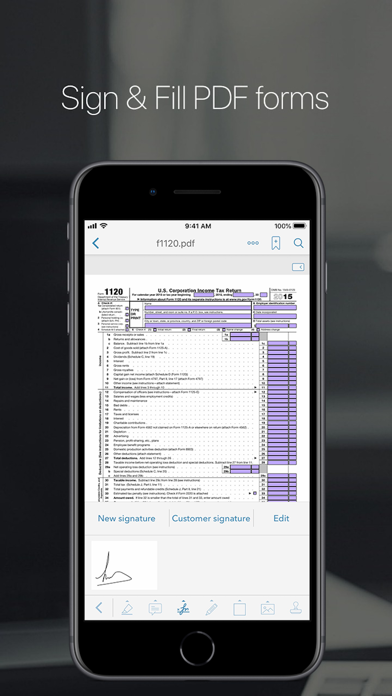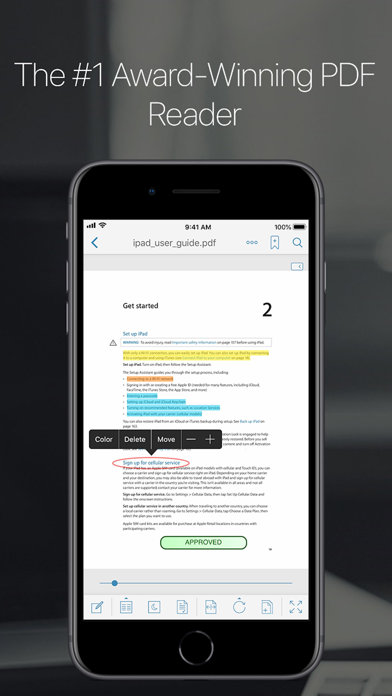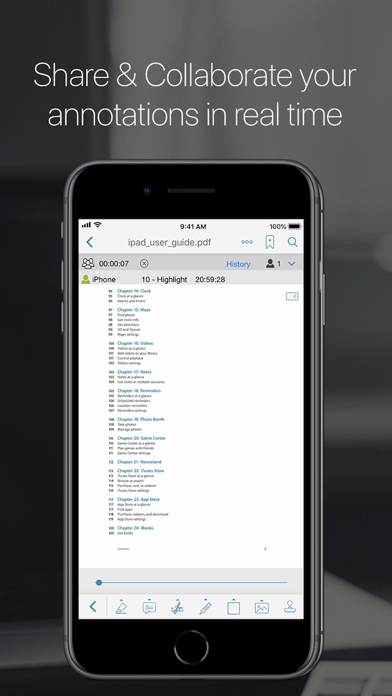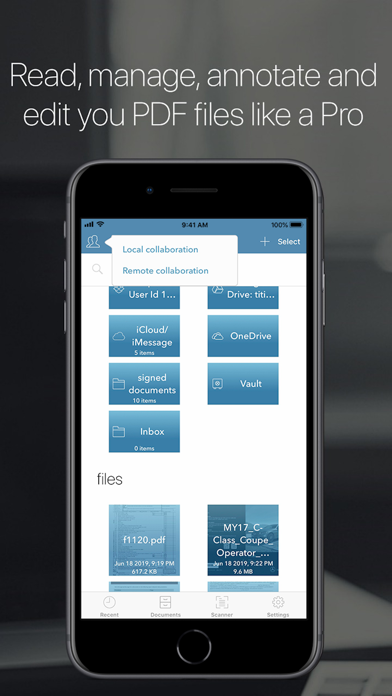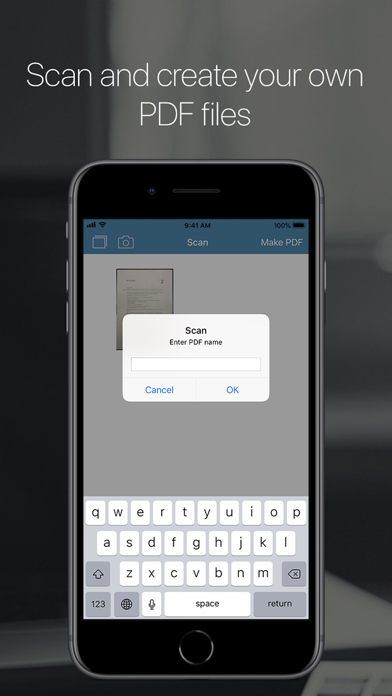- Panda Helper >
- iOS Apps >
- PDF Reader Pro Edition®
PDF Reader Pro Edition® Description
**Winner of the Tabby Awards for best iPad- Productivity/Documents App**
PDF Reader Pro Edition is the best app to read, manage and annotate PDF files and it works beautifully on iOS 12.
The most powerful PDF reader, carefully designed and optimized specially for the iPhone & iPad.
The best mobile PDF reader for your iPad Pro and Apple Pencil.
Part of the @work campaign by Apple.
Some of the great features of PDF Reader Pro Edition are:
• Real-time online collaboration & chat
Now you can collaborate and add annotations with other users on the same file over the internet in real time and you can chat about your progress simultaneously.
They will be able to see what changes you are making as you make them all in real time.
• PDF forms support
Now you can fill out PDF forms directly on your iPad/iPhone.
• Full Annotations/highlight support
Now you can add notes directly from your iPad anywhere on the document.
Highlighter, stamps, sticky notes, text boxes, underlines, strikeout, dynamic stamps (with date & time), freehand drawing, signature, free highlight, lines, arrows, rectangles and ovals, fully compatible with Apple Preview and Adobe Acrobat.
• New EasyReview mode
With this new amazing feature you are able to mark up PDF documents faster and easier than ever before. Just tap on the part of text where you need to make changes and correct it in the text editor (similar to Word). The text will be marked as removed and the new text will have a different color so you can easily identify it. When you save the PDF file all the modifications will appear as standard annotations (replace text and insert text annotations).
• Fresh new user interface specially design to merge beautifully with iOS 12.
• Create new PDF files
Extract and email pages from a PDF file or create a new document using pages from an existing file.
• Share & collaborate
Connect with all your colleagues and friend to share and collaborate your PDF files and annotations in real time.
• Rotate function
You can rotate a single page or the whole document.
• Vault folder
Securely store your important PDF files.
• Bookmarks/Outlines
Bookmark pages on your PDF files.
Add outlines to create or modify a table of contents for your document directly from your iPad.
• Reflow mode
• Full Web browser to download PDF files from the web
• Scanner
Create multipage documents in PDF format.
• Document manager
Copy, cut, paste and delete your documents.
Organize your PDFs into folders.
• PDF hyperlinks support
Jump back and forth within the document.
Jump back button to quickly go back to the page you came from.
• Text search
Easily find any word on your PDF file.
• Save email attachments
Open attachments directly from the Mail app, you can also open PDF files from any other application using the Open in function.
• Download PDF files from Safari
Use the Open in function to download a PDF file from Safari to PDF Reader Pro Edition.
• Transfer files
You can easily and securely copy your PDF files from your Mac or PC using Airdrop, the USB or WiFi sharing feature.
Print your PDF files and annotations directly from the app.
• Email your files
Email your PDF files directly from the app, you can email the entire document with all annotations or you can also email specific pages from a PDF file. You can also email a flatten copy of a PDF file, this option will compress and flatten your annotations onto the document to prevent them from being modified.
• Cloud support
Download/upload your PDF files to iCloud, Dropbox, Box, Google Drive, SugarSync & OneDrive.
• Great for presentations
Use Airplay or an HDMI cable to show your documents on an external display while you annotate them in real time.
• The only mobile PDF Reader application that supports Vitrium* protected PDF files (Like University of Phoenix ebooks)
Join the hundred of thousands users already enjoying all the great features of PDF Reader Pro Edition.
More amazing features coming soon!
PDF Reader Pro Edition® Guide
**榮獲年最佳iPad生產力/文檔應用程式Tabby Awards**
PDF閱讀器專業版是閱讀、管理和批註PDF文件的最強大的應用程式。這款應用程式在iOS 12系統中可完美地工作。
這是一款專門為iPad優化了的最好的移動PDF閱讀器。
一款真正強大和優化了的PDF閱讀器,專為iPad精心設計。
最新的更新讓您能夠即時地共用和合作製作PDF文檔。
部分@工作活動由蘋果公司策劃。
PDF閱讀器專業版的強大功能包括:
- 即時線上協作和聊天。
現在您可以通過網路即時地與其他使用者合作製作同一個文檔,為文檔添加注釋。您也可以同時暢聊您的進展。
他們能夠即時地看到您所做的任何改動。
- 全新的輕鬆查看模式
有了這個新的功能,您能夠更快、更容易地標注PDF文件。只需點擊您要修改的文本,然後在文字編輯器裡更改文本(類似於Word)。該文本會被標記為刪除的文本,新的文本會呈現出不同的顏色,這樣您很容易識別任何改動。當您保存PDF文檔時,所有的修改都將顯示為標準的注釋(取代文本,插入文本注釋)。
- 支持PDF表單
現在您可以直接在iPad上填寫PDF表單。
- 支持全文注釋/高亮
現在您可以直接用iPad在文檔的任何地方添加注釋。
高亮、蓋章、即時貼、文字方塊、底線、刪除線、動態圖章(帶日期和時間)、手繪圖、簽名、隨意高亮、線條、箭頭、矩形和橢圓形等等,與Apple Preview和Adobe Acrobat完全相容。
- 全新的使用者介面,為了與iOS 12完美的融合而專門設計。
- 唯一一個支持Vitrium*保護PDF文檔(就像鳳凰城大學的電子書一樣)的移動PDF閱讀器應用程式。
- 創建新的PDF文檔
從PDF文檔提取和通過電子郵件發送一些頁面,或者使用現有文檔的一些頁面創建新的文檔。
- 共用與協作
與您所有的同事和朋友連接起來,以即時共用和共同製作PDF文檔以及為文檔加注。
- 旋轉功能
您可以旋轉單頁或整個文檔。
- 加密資料夾
安全地儲存您重要的PDF文檔。
- 書簽/大綱
為您的PDF文檔添加書簽。
直接從您的iPad添加大綱,以創建或修改文檔的目錄。
- 自動換行模式。
- 完整的網頁流覽器,可從網上下載PDF文檔。
- 掃描器
創建PDF格式的多頁文檔。
- 文件產生器
複製、剪切、粘貼和刪除您的文檔。
在資料夾中組織管理您的PDF文檔。
- 支持PDF超連結
在文檔內跳轉。
跳回按鈕讓您可以迅速回到您原來的頁面。
- 文本搜索
輕鬆地找到PDF文件內的任何字詞。
- 保存電子郵件附件
直接從郵件應用程式打開附件,您也可以使用打開功能從iPad上的任何其他應用程式打開PDF文檔。
- 從Safari下載PDF文件
使用打開功能從Safari下載PDF文檔到PDF閱讀器專業版。
- 文檔傳輸
您可以使用Airdrop,USB或WiFi共享功能輕鬆安全地從Mac或PC複製PDF文件。
- 列印
直接從應用程式列印PDF文檔和注釋。
- 通過電子郵件發送文檔
直接從應用程式通過電子郵件發送文檔。您可以發送整個文檔及所有注釋,或者您也可以只發送PDF文檔裡的指定頁面。您還可以通過郵件發送一個不可編輯的PDF文檔副本,此選項會壓縮您的注釋到文檔,以防止其被修改。
- 支援雲服務
下載/上傳您的PDF文件到iCloud、Dropbox、Box.net、Google Drive和SugarSync。
- 適合用於演示
在您即時為文檔添加注釋時,使用Airplay或HDMI連接線在一個外接顯示器上展現文檔。
現在已有成千上萬的用戶在享受PDF閱讀器專業版的強大功能。歡迎您的加入!
即將推出更多神奇的功能!!
PDF Reader Pro Edition® Information
Name PDF Reader Pro Edition®
Category Bussiness
Developer iTECH DEVELOPMENT SYSTEMS INC.
Version 9
Update 2019-06-26
Languages EN,FR,DE,IT,JA,KO,PT,RU,ZH,ES,ZH
Size 66.23MB
Compatibility iPhone5-iPhone5,iPadFourthGen-iPadFourthGen,iPadFourthGen4G-iPadFourthGen4G,iPhone5c-iPhone5c,iPhone5s-iPhone5s,iPadAir-iPadAir,iPadAirCellular-iPadAirCellular,iPadMiniRetina-iPadMiniRetina,iPadMiniRetinaCellular-iPadMiniRetinaCellular,iPhone6-iPhone6,iPhone6Plus-iPhone6Plus,iPadAir2-iPadAir2,iPadAir2Cellular-iPadAir2Cellular,iPadMini3-iPadMini3,iPadMini3Cellular-iPadMini3Cellular,iPodTouchSixthGen-iPodTouchSixthGen,iPhone6s-iPhone6s,iPhone6sPlus-iPhone6sPlus,iPadMini4-iPadMini4,iPadMini4Cellular-iPadMini4Cellular,iPadPro-iPadPro,iPadProCellular-iPadProCellular,iPadPro97-iPadPro97,iPadPro97Cellular-iPadPro97Cellular,iPhoneSE-iPhoneSE,iPhone7-iPhone7,iPhone7Plus-iPhone7Plus,iPad611-iPad611,iPad612-iPad612,iPad71-iPad71,iPad72-iPad72,iPad73-iPad73,iPad74-iPad74,iPhone8-iPhone8,iPhone8Plus-iP
Other Original Version
PDF Reader Pro Edition® Screenshot
Rating
Tap to Rate
Panda Helper
App Market