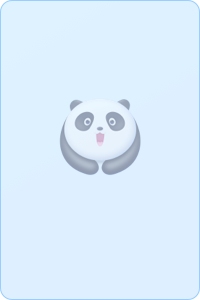- Panda Helper >
- iOS Apps >
- LeechTunes
LeechTunes Description
LeechTunes is the fresh new way to enjoy your music. Now you can listen to your music with great ease and style. LeechTunes features customized gesture controls in a skinned interface that shouts out your personality.
LeechTunes is perfect for in-car use for safer music control. No need to look away from the road while changing track & playlist. Also great while doing other tasks like jogging, working-out or just general listening.
- Main Features:
• Gesture controls for basic iPod functions.
• Portrait and Landscape layouts.
• 21 built-in skins/themes.
• User skin. Use your favourite image as background!
• View official site of current track''''s artist.
• Quick web search for related YouTube videos.
• Wikipedia info on artist.
• Programmable 2-finger gesture controls for easy access to frequently used functions.
• A more powerful media browser with music queuing and playlist management.
• Auto-lock disable function with paused music override.
• Time display.
• Sleep timer.
• Brightness control.
• Auto dim.
• Song scrubbing.
• Voice notification.
• NEW: Rate Song.
• NEW: Lyrics with web lyrics search (by lyrics.wikia.com).
• Share on Facebook, Instagram and Twitter. Share with friends what you are currently listening!
• Audio route button to easily change audio output including Airplay and Bluetooth devices.
• Russian, Spanish, German, Japanese, French, Korean, Simplied and Traditional Chinese languages supported.
- All customizable gesture controls:
• Tap: Play/Pause music
• Left/Right Swipe: Previous/Next track
• Up/Down Swipe: Volume control
• Double-Tap: Toggle Shuffle Mode
• Triple-Tap: Toggle Repeat Mode
• 2-Finger Tap: Play All Media
• 2-Finger Up/Down: Switch Playlist
• 2-Finger Left/Right: Forward/Rewind (quick-swipe to skip 30s)
• Shake: Shuffle play songs.
• Tap & Hold: Play current artist.
• 2-FingerTap & Hold: Share on Facebook.
Other available functions:
• Previous Skin.
• Next Skin.
• Play current album.
• Show Playlist.
• Share on Instagram.
• Tweet.
• Mute On/Off.
• Brightness +/-
• Song scrubbing.
• Sleep timer.
• Voice notify current track title.
• Lyrics.
• Rate Song.
Enjoy!
LeechTunes Guide
Love Apple Music? Enhance the experience with LeechTunes! Add all your favourite music via Apple Music then enjoy them with LeechTunes.
LeechTunes is the fresh new way to enjoy your music. Now you can listen to your music with great ease and style. LeechTunes features customized gesture controls in a skinned interface that shouts out your personality.
LeechTunes is perfect for in-car use for safer music control. No need to look away from the road while changing track & playlist. Also great while doing other tasks like jogging, working-out or just general listening.
- Main Features:
• Gesture controls for basic iPod functions.
• Portrait and Landscape layouts.
• 21 built-in skins/themes.
• User skin. Use your favourite image as background!
• View official site of current track's artist.
• Quick web search for related YouTube videos.
• Wikipedia info on artist.
• Programmable 2-finger gesture controls for easy access to frequently used functions.
• A more powerful media browser with music queuing and playlist management.
• Auto-lock disable function with paused music override.
• Time display.
• Sleep timer.
• Brightness control.
• Auto dim.
• Song scrubbing.
• Voice notification.
• Rate Song.
• Lyrics with web lyrics search (by lyrics.wikia.com).
• Share on Facebook, Instagram and Twitter. Share with friends what you are currently listening!
• Audio route button to easily change audio output including Airplay and Bluetooth devices.
• Russian, Spanish, German, Japanese, French, Korean, Simplied and Traditional Chinese languages supported.
- All customizable gesture controls:
• Tap: Play/Pause music
• Left/Right Swipe: Previous/Next track
• Up/Down Swipe: Volume control
• Double-Tap: Toggle Shuffle Mode
• Triple-Tap: Toggle Repeat Mode
• 2-Finger Tap: Play All Media
• 2-Finger Up/Down: Switch Playlist
• 2-Finger Left/Right: Forward/Rewind (quick-swipe to skip 30s)
• Shake: Shuffle play songs.
• Tap & Hold: Play current artist.
• 2-FingerTap & Hold: Share on Facebook.
Other available functions:
• Previous Skin.
• Next Skin.
• Play current album.
• Show Playlist.
• Share on Instagram.
• Tweet.
• Mute On/Off.
• Brightness +/-
• Song scrubbing.
• Sleep timer.
• Voice notify current track title.
• Lyrics.
• Rate Song.
Enjoy!
LeechTunes Information
Name LeechTunes
Category Music
Developer Jory Compendio
Version 4.2.1
Update 2017-03-29
Languages English, French, German, Japanese, Korean, Russian, Simplified Chinese, Spanish, Traditional Chinese
Size 13.70MB
Compatibility Requires iOS 7.0 or later. Compatible with iPhone, iPad, and iPod touch.
Other Original Version
LeechTunes Screenshot
Rating
Tap to Rate
Panda Helper
App Market