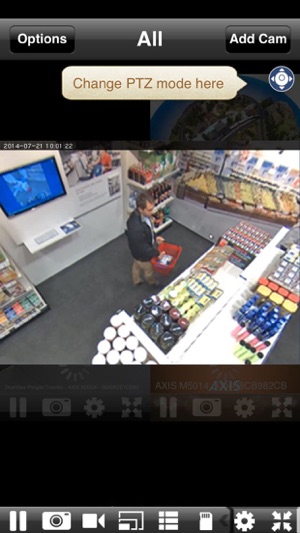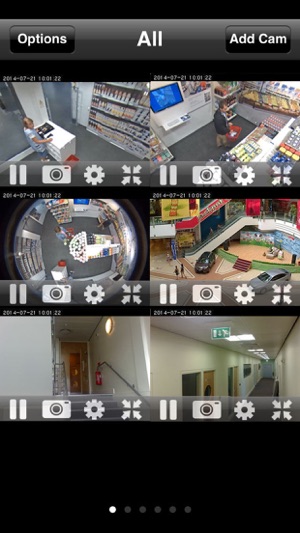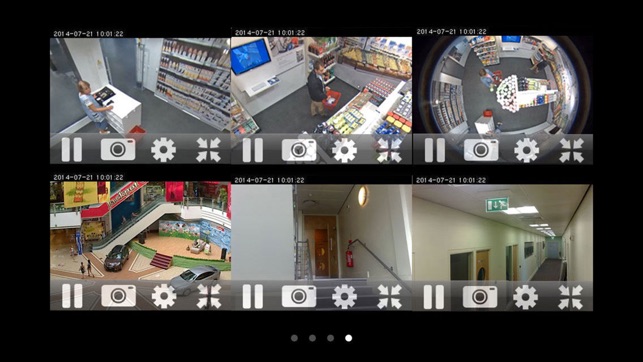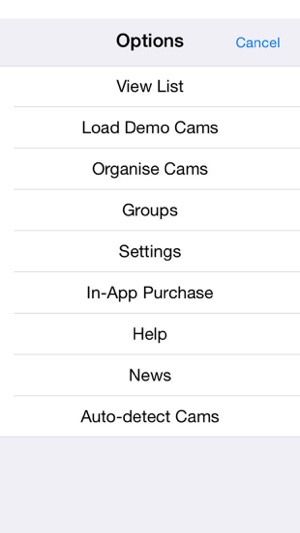- Panda Helper >
- iOS Apps >
- Viewer for Axis Cams
Viewer for Axis Cams Description
Quick & Easy Access to your AXIS IP Cam over both Mobile Phone and WIFI Networks, that is great for those on the go.
Move with a swipe. Zoom with a pinch.
- Pan, Tilt & Zoom control available for AXIS PTZ models - including Presets.
Audio
- Listen to your audio enabled cams.
Save snapshots.
- Snapshot feature allows you to save the camera image to your photos folder for use later, tweet it or lets you email to someone straight away.
Record video clips
- Record the live stream from your camera - Up to 30 seconds for each video.
Control your cam
- Turn off and on lights on supported camera models.
- Activate & deactivate input & output ports to control tech connected to your camera.
- Adjust Image Appearance & Exposure settings.
RTSP
- This feature offers H.264 real time video streaming
(Only available for RTSP enabled cams with H.264 video)
Faster than the internet browser interface.
- Your camera(s) appear straight away in the multicam view once the App loads,
then double tap a camera to view a bigger high speed image.
Demo Cams Included.
- There are a number of AXIS Cameras available on startup to help you get started.
Detect Local Cameras
- Detect and add all the AXIS Cameras on the local area network with the tap of a button.
Add unlimited cameras.
- Your password details are saved securely, meaning you only need to enter them once,
and you can add as many Axis Cams as you want.
Compatibility
- Works with all models of AXIS camera.
- Lets you access video servers - just add each cam on the server with it's cam number.
- Works with Dynamic DNS services.
Cognimatics People Counter
- User of the Cognimatics TrueView People Counter will now be able see your camera's in & out statistics for the last week and the realtime people count for the day.
Support
- We value our customers, so if you have any questions or problems please visit our website: www.eyespyfx.com
You can contact us via the websites contact forms or use one of the other contact methods if you prefer. There is also a support section that may answer your questions.
Viewer for Axis Cams Guide
View and control your AXIS Network Camera on your iPhone, iPad & iPod Touch.
Quick & Easy Access to your AXIS IP Cam over both Mobile Phone and WIFI Networks, that is great for those on the go.
Move with a swipe. Zoom with a pinch.
- Pan, Tilt & Zoom control available for AXIS PTZ models - including Presets.
Audio
- Listen to your audio enabled cams.
Save snapshots.
- Snapshot feature allows you to save the camera image to your photos folder for use later, tweet it or lets you email to someone straight away.
Record video clips
- Record the live stream from your camera - Up to 30 seconds for each video.
Control your cam
- Turn off and on lights on supported camera models.
- Activate & deactivate input & output ports to control tech connected to your camera.
- Adjust Image Appearance & Exposure settings.
RTSP
- This feature offers H.264 real time video streaming
(Only available for RTSP enabled cams with H.264 video)
Faster than the internet browser interface.
- Your camera(s) appear straight away in the multicam view once the App loads,
then double tap a camera to view a bigger high speed image.
Demo Cams Included.
- There are a number of AXIS Cameras available on startup to help you get started.
Detect Local Cameras
- Detect and add all the AXIS Cameras on the local area network with the tap of a button.
Add unlimited cameras.
- Your password details are saved securely, meaning you only need to enter them once,
and you can add as many Axis Cams as you want.
Compatibility
- Works with all models of AXIS camera.
- Lets you access video servers - just add each cam on the server with it's cam number.
- Works with Dynamic DNS services.
Cognimatics People Counter
- User of the Cognimatics TrueView People Counter will now be able see your camera's in & out statistics for the last week and the realtime people count for the day.
Support
- We value our customers, so if you have any questions or problems please visit our website: www.eyespyfx.com
You can contact us via the websites contact forms or use one of the other contact methods if you prefer. There is also a support section that may answer your questions.
Viewer for Axis Cams Information
Name Viewer for Axis Cams
Category Utilities
Developer EyeSpyFX Ltd
Version 3.9
Update 2018-09-20
Languages English, Arabic, Catalan, Czech, Danish, Dutch, Finnish, French, German, Greek, Hebrew, Hungarian, Indonesian, Italian, Japanese, Korean, Malay, Norwegian Bokmål, Polish, Portuguese, Romanian, Russian, Simplified Chinese, Slovak, Spanish, Swedish, Thai, Traditional Chinese, Turkish, Ukrainian, Vietnamese
Size 36.9 MB
Compatibility Requires iOS 8.0 or later. Compatible with iPhone, iPad, and iPod touch.
Other Original Version
Viewer for Axis Cams Screenshot
Rating
Tap to Rate
Panda Helper
App Market