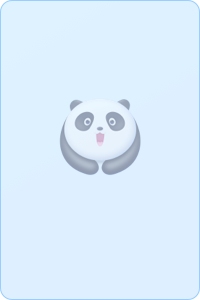- Panda Helper >
- iOS Apps >
- HotSchedules
HotSchedules Description
NOTE: The HotSchedules application REQUIRES a valid HotSchedules user account.
App Features for Owners and Managers
· View sales and labor snapshots, compare actual to scheduled labor and the variance
· View current or future posted schedules
· Set up specific notifications
· Update, approve or deny shift swap, pick-up or release requests
· Message employees by job code/role to fill shifts fast
· Manage time-off requests and view blocked dates
· View the roster and employee contact information and contact employees with one click
· Messaging employees about their shift via text, email or the HotSchedules platform
· Search messages by keyword
· Need help? Contact Customer Care 24x7x365
App Features for Team Members
· View your work schedule from anywhere at any time
· Sync your schedule with your calendar
· Set up specific notifications, such as new messages, schedule changes, shift trade approvals and shift locations
· Set-up auto-pick up or release options
· Review open shifts and request to pick-up and release options
· Send requests to release or swap shifts
· Contact coworkers with one click
· Message coworkers via text, email or the HotSchedules platform
· Request time off
· Need help? Contact Customer Care 24x7x365
HotSchedules Guide
Scheduling is an essential tool for making sure games run on time and accomplish other essential tasks, and this is where HotSchedules come in.
Contents
How does HotSchedules app work?
The benefits of HotSchedules app
How to fix HotSchedules not working?
Free download HotSchedules on your phone
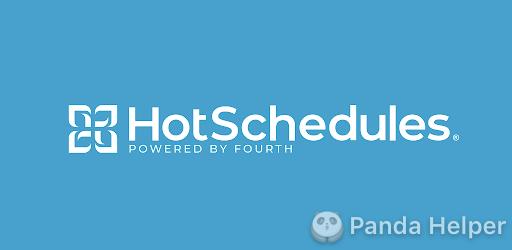
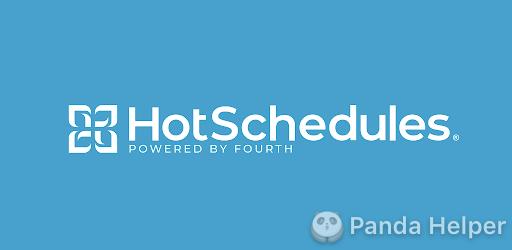
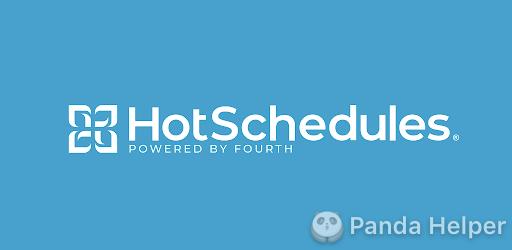
What is HotSchedules app?
HotSchedules is a web-based scheduling and time management tool for businesses. Fourth is currently powered by Fourth, which helps deliver payroll, human resources, complex data analytics remuneration, and benefits services. The HotSchedules site now includes seamless capabilities such as outstanding workforce management, inventory management, and complete data analytics credit to Fourth's assistance. It's designed to help you get more done with your time by making it easy to block out time and manage your day and week. The app works with your calendar and agenda, so you can plan your day and schedule meetings with just your time blocked out. It also works with your email to schedule emails and reminders with just your time blocked out.
How does HotSchedules app work?
HotSchedules is a time tracking tool that provides a visual representation of your time spent on projects. A visual representation of your time is essential for finding ways to save time. HotSchedules makes it easy to see where your time is being spent so that you can focus on the areas that need improvement. In addition, HotSchedules provides a comprehensive report showing you the amount of time spent on each activity, the amount of time spent in idle time, and the amount spent on each project.
The benefits of HotSchedules app
✅ It provides a simple way for employees to manage their tasks and workloads, freeing up time for employees to focus on what's most important to the business.
✅ You can choose to have tasks scheduled automatically, or they can customize the way their tasks are scheduled by dragging and dropping, adding notes, and more.
✅ Users can also choose to have tasks done at a specific time or at a specific date and time.
✅ Use it to book appointments, and collaborate with your co-workers, clients, and customers.
✅ It also provides an overview of the team's schedule for the week, so you can better coordinate with other team members.
✅ Finally, it tracks your progress towards your goals, so you can measure your impact and optimize your time.
✅ With a few clicks, you can see what tasks are due, what's coming up, and the estimated time left for those tasks.
✅ You can also quickly see the busiest times of the day and arrange your day so that you can work when it's most efficient.
✅ HotSchedules is a simple way to help you become more productive and efficient at work.
Of course, HotSchedules also has some shortcomings:
❗ The app is not integrated into the biometric verification, so anyone can access it once they have access to their mobile phone or PC
❗ The initial setup is quite complex, especially for the first time.
How to fix HotSchedules not working?
Although rare, sometimes you can encounter some login issues; this shouldn't stop you from accessing the services. So when you try to log in, and the website prompts you with an error message, know that there is a reliable and straightforward way of troubleshooting and resolving the impending issues.
Assuming that you have already created a username and a password, you can successfully log into your Hotschedules account through these simple steps.
Click here to go to the official Hotschedules official website.
▪️ Type in your correct username carefully.
▪️ Key in your password and email address.
▪️ You can opt-in for "Remember Me" if you don't want to keep entering your login details every time. Now Click or Tap "Login"
Various issues can affect logging into the HotSchedules website's lousy username or password. However, if that is not the case, then follow these steps.
Here are simple troubleshooting tips to fix your HotSchedules
It is essential to check whether the issue originates from the HotSchedules website or somewhere else. For this very reason, confirm whether your internet network is probably connected; otherwise, try changing your network before you can retry re-connecting.
Step one. Refresh the HotSchedules site by holding the CTRL+F5 keys once or pressing the reload icon at the top of the current browser you're currently using. Next is clearing your browser search history, cookies, and cache. You can now try logging in.
Step two. Clear your browser DNS cache through the Command prompt. Type these commands in the command prompt: "ipconfig/flushdns" followed by entering. This will flush all the DNS cache.
If the problem has not yet been resolved, you better consider seeking help from HotSchedules Customer care.
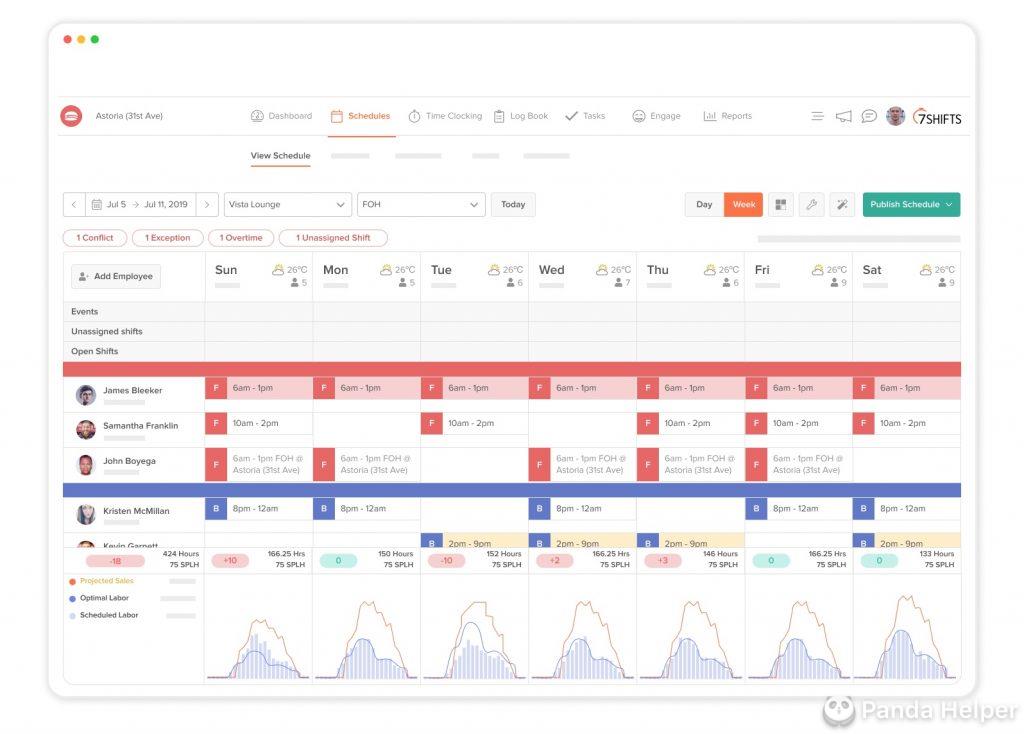
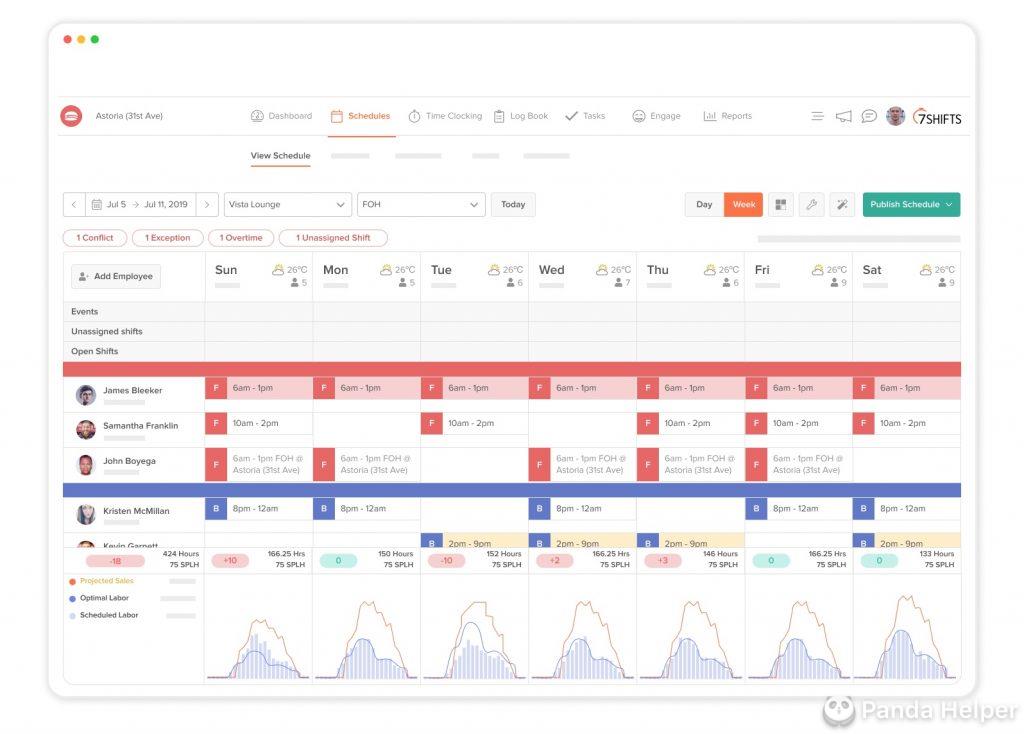
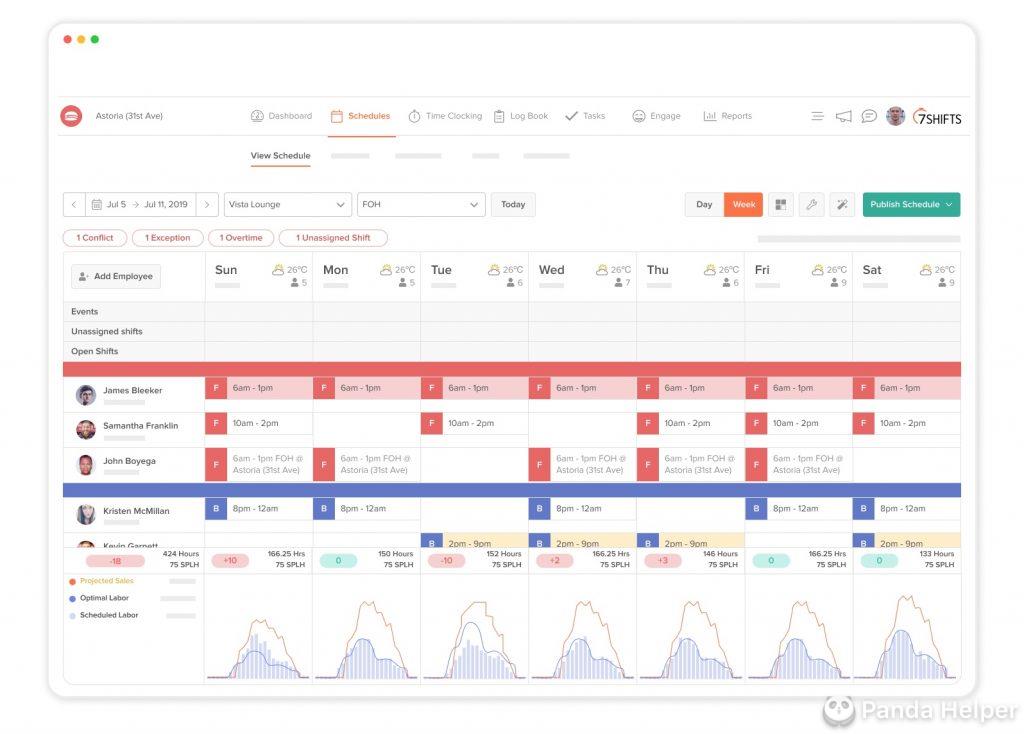
HotSchedules app Q&A
Can the HotSchedules help improve communication in an organization?
Certainly yes! The platform helps handle significant tasks such as tracking time, assigning shifts, and managing a large labor force. It allows you to fully optimize your time by assigning time-wise shifts to all of your employees simultaneously. The platform also helps reduce overtime and improve the overall quality of your employee's work experience. For your awareness, HotSchedules today has over 3 million users distributed across 61 countries. The platform scheduling feature helps save an organization's time, thus allowing employees to interact with their colleagues and seniors. This increases communication in the organization.
The HotSchedules also help generate various reports such as sales and labor costs which plays a crucial role in an organization's budgeting. An organization can easily track their employee's in-and-out times, including time spent on breaks.
Why an organization should choose HotSchedules?
One of the most outstanding features of HotSchedules is that it is very user-friendly. As a result, every user can easily navigate and use it without difficulties. This is particularly true due to the automated accessibility to all information, the ability to connect people, and daily activities. Employees can easily access information about unique treatments and tips given by their employers directly on their smartphones.
Free download HotSchedules on your phone
HotSchedules costs $2.99 on the App Store, which isn't a lot, but it's still a fee. Today I will teach you a completely free download method, so that you can install HotSchedules for free.
Use Safari to open the official website of Panda Helper and select the free version and download it. Follow the prompts to complete the installation and open Panda Helper, then search for HotSchedules and download it, and wait for the installation to complete. You can try this #1 business app on the App Store for free on your phone.
In addition to the HotSchedules app, you can download more hacking games for free from Panda Helper, and use features like Panda Bot, Panda App Signer, Panda Cheat Engine, and more.
HotSchedules Information
Name HotSchedules
Category Bussiness
Developer HotSchedules
Version 4.51.0
Update 2017-03-28
Languages English, Spanish
Size 65.00MB
Compatibility Requires iOS 9.0 or later. Compatible with iPhone, iPad, and iPod touch.
Other Original Version
HotSchedules Screenshot
Rating
Tap to Rate
Panda Helper
App Market