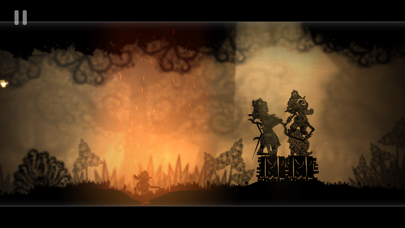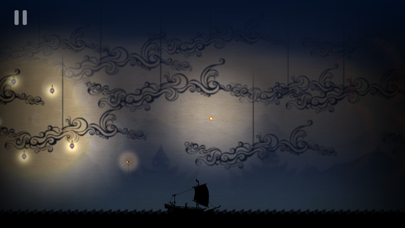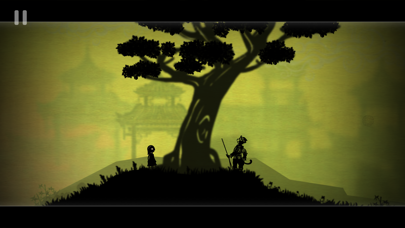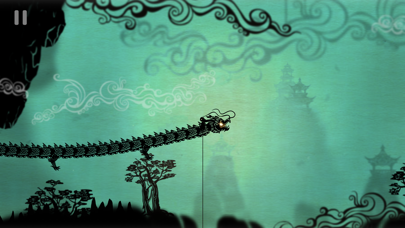Panda Helper iOS
VIP Version Free Version Jailbroken Version- Panda Helper >
- iOS Apps >
- Projection: First Light
What our editor says
Apple Arcade Game.
Projection: First Light Description
Accompanied by atmospheric visuals and an ethereal soundtrack made with antique instruments used for shadow puppet performances, Projection: First Light takes players on an inclusive voyage through the history of shadow puppets as it evolves through Indonesia, China, Turkey and 19th century England.
Early in her expedition, Greta takes control of a source of light and learns of her ability to manipulate it. Shadows become platforms and walls, other elegant and imaginative solutions irradiate puzzles, and enemies can be dispersed – as Projection: First Light explores themes of worldliness, respect and understanding.
Panda Features
Projection: First Light Information
Name Projection: First Light
Category Games
Developer Blowfish
Version 2.0.50
Update 2021-07-09
Languages AR,NL,EN,FR,DE,IT,JA,KO,PT,RU,ZH,ES,ZH,TR
Size 511.00MB
Compatibility Requires iOS 13.0 or later. Compatible with iPhone, iPad, and iPod touch.
Other Original Version
Projection: First Light Screenshot
Rating
Tap to Rate
Panda Helper
App Market


Popular Apps
Latest News
How to Play Mansion Raids in GTA Online 1F Cash Advance App — an App for Getting Loans Online Quickly Top 5 Design (UI/UX) Agencies for Early-Stage AI Startups to Watch in 2025 How to Find Educational & Study Apps for Free - Even If They're Paid on App Store Inside the 2025 Used Car Market: Auctions Reveal What Keeps Prices Rising Top Software Conflicts That Make Your MacBook Internet Slow - And How to Stop Them