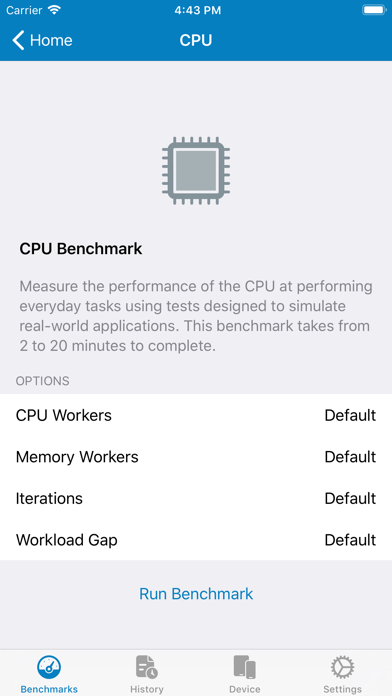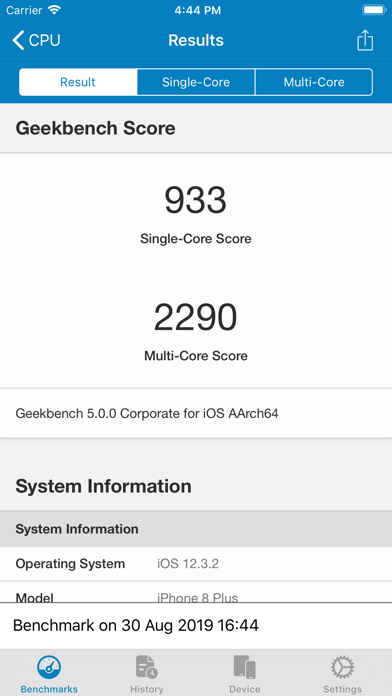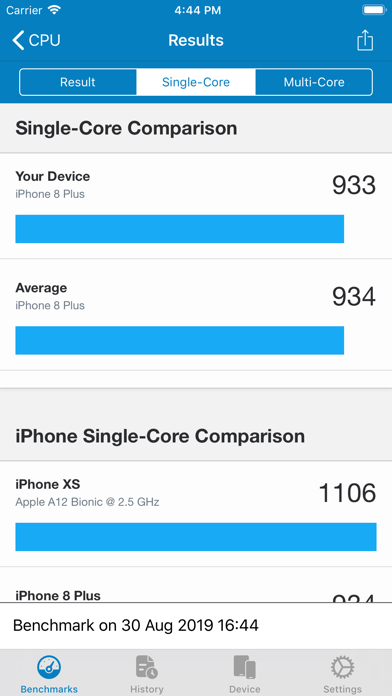- Panda Helper >
- iOS Apps >
- Geekbench 5 Pro
Geekbench 5 Pro Description
Geekbench Pro provides additional options that allow users to gain a better understanding of the behaviour and performance of iPhone and iPad CPUs and GPUs.
Geekbench 5 Pro Information
Name Geekbench 5 Pro
Category Utilities
Developer Primate Labs Inc.
Version 5.1.0
Update 2020-01-02
Languages 英语
Size 119.70MB
Compatibility iPhone5s-iPhone5s,iPadAir-iPadAir,iPadAirCellular-iPadAirCellular,iPadMiniRetina-iPadMiniRetina,iPadMiniRetinaCellular-iPadMiniRetinaCellular,iPhone6-iPhone6,iPhone6Plus-iPhone6Plus,iPadAir2-iPadAir2,iPadAir2Cellular-iPadAir2Cellular,iPadMini3-iPadMini3,iPadMini3Cellular-iPadMini3Cellular,iPodTouchSixthGen-iPodTouchSixthGen,iPhone6s-iPhone6s,iPhone6sPlus-iPhone6sPlus,iPadMini4-iPadMini4,iPadMini4Cellular-iPadMini4Cellular,iPadPro-iPadPro,iPadProCellular-iPadProCellular,iPadPro97-iPadPro97,iPadPro97Cellular-iPadPro97Cellular,iPhoneSE-iPhoneSE,iPhone7-iPhone7,iPhone7Plus-iPhone7Plus,iPad611-iPad611,iPad612-iPad612,iPad71-iPad71,iPad72-iPad72,iPad73-iPad73,iPad74-iPad74,iPhone8-iPhone8,iPhone8Plus-iPhone8Plus,iPhoneX-iPhoneX,iPad75-iPad75,iPad76-iPad76,iPhoneXS-iPhoneXS,iPhoneXSMax-iPhoneXSMa
Other Original Version
Geekbench 5 Pro Screenshot
Rating
Tap to Rate
Panda Helper
App Market