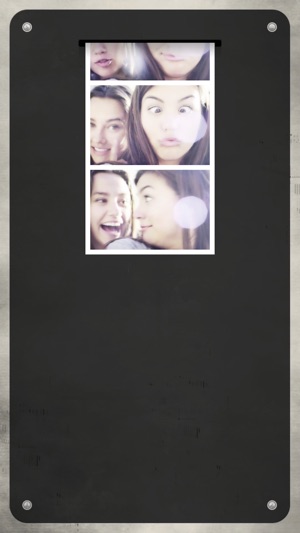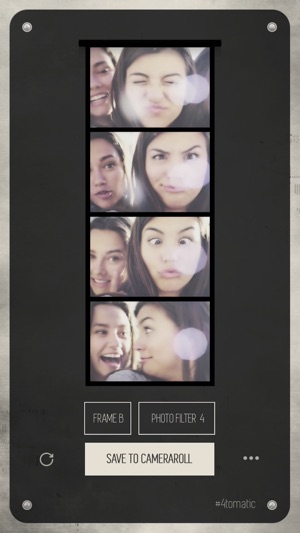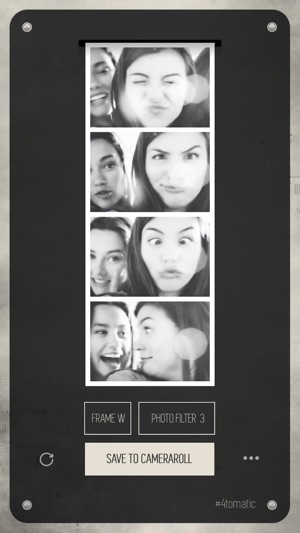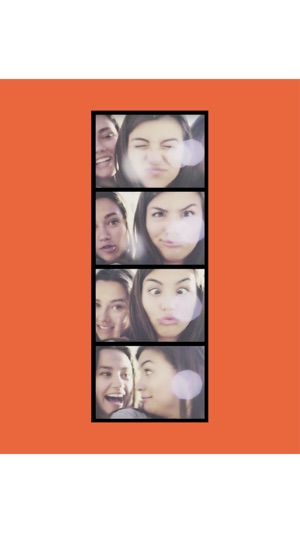- Panda Helper >
- iOS Apps >
- 4tomatic
4tomatic Description
If you start the app and press the shutter button at the bottom, 4 photos are automatically taken.
See the signal lights on screen well and make a great face!
After all the 4 photos are taken, the photos are printed together with animation.
Set the color of the frame, and save after changing the filter or share with your friends.
Please make inquiries or suggestions to the mail below.
[email protected]
4tomatic Guide
4tomatic is a photo booth camera application that makes you fun to take four frame photos. Amazing and wonderful selfie!
If you start the app and press the shutter button at the bottom, 4 photos are automatically taken.
See the signal lights on screen well and make a great face!
After all the 4 photos are taken, the photos are printed together with animation.
Set the color of the frame, and save after changing the filter or share with your friends.
Please make inquiries or suggestions to the mail below.
[email protected]
4tomatic Information
Name 4tomatic
Category Photo & Video
Developer ThirtyFive Inc.
Version 1.6
Update 2018-06-04
Languages English
Size 16.2 MB
Compatibility Requires iOS 10.0 or later. Compatible with iPhone, iPad, and iPod touch.
Other Original Version
4tomatic Screenshot
Rating
Tap to Rate
Panda Helper
App Market