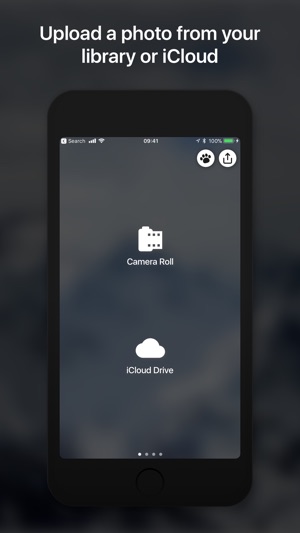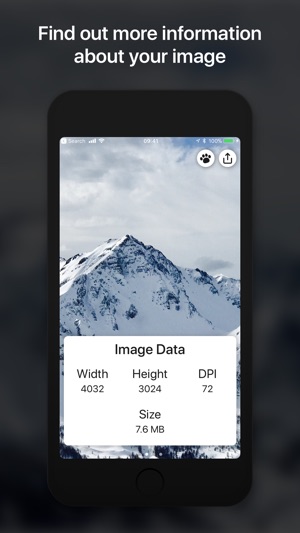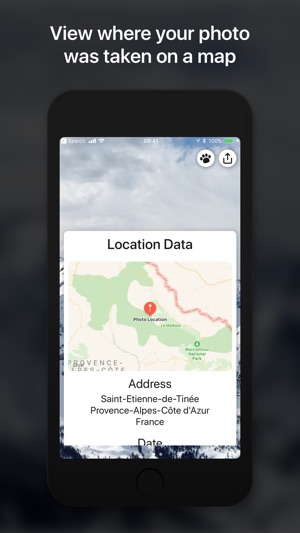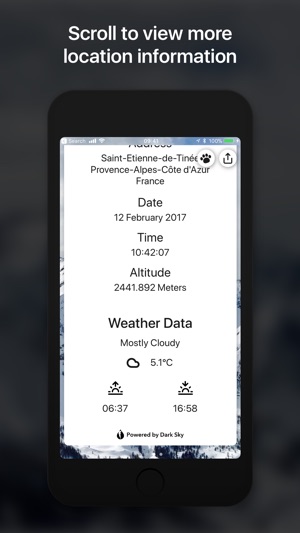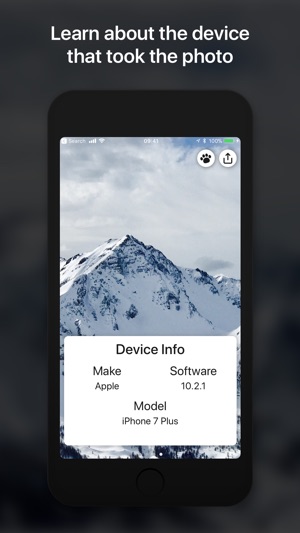- Panda Helper >
- iOS Apps >
- Metadata
Metadata Description
Simply choose an image from your photo library and view the image metadata in a beautiful card based layout. Wether you shoot on your phone, DSLR or create images in your favourite photo editing application, Metadata will show you your image measurements, DPI, file size, Location data and device information.
Metadata can display weather data about your photo including temperature, weather conditions, sunrise an sunset times, even if the camera doesn't record weather data.*
You can use Drag and Drop on your iPad to import images from the Photos App, Files, Safari or any other app that supports image drag and drop.
*Weather data is powered by the Dark Sky API and requires the image to have location data, time and date information and an internet connection.
Metadata Guide
Metadata is an image metadata viewer for creative professionals on the go.
Simply choose an image from your photo library and view the image metadata in a beautiful card based layout. Wether you shoot on your phone, DSLR or create images in your favourite photo editing application, Metadata will show you your image measurements, DPI, file size, Location data and device information.
You can use Drag and Drop on your iPad to import images from the Photos App, Files, Safari or any other app that supports image drag and drop.
Discover more data about your photos with the Metadata Subscription.
• Automatically extract text from your photos and see it displayed as plain text that can be copied or shared directly from the app.
• View advanced photography data such as the Aperture, Exposure, ISO, Focal Length, Lens details and more.
• Calculate the print size of your image using the DPI calculator, which can automatically calculate the print size based on the chosen image, or allows you to edit the Size and DPI values.
- Subscription Details -
Subscriptions will be charged to your iTunes account at confirmation of purchase. Your subscription will automatically renew unless automatic renewal is turned off at least 24 hours before the end of the current period. Your account will be charged for renewal within 24 hours prior to the end of the current period. You can manage your subscriptions and automatic renewal status in Account Settings after purchase. Price may vary by location.
Privacy Policy: https://smudge.app/privacy
Terms and Conditions: https://smudge.app/app-terms
Metadata Information
Name Metadata
Category Photo & Video
Developer Tom Coomer
Version 1.5.4
Update 2018-05-22
Languages English
Size 17.9 MB
Compatibility Requires iOS 10.0 or later. Compatible with iPhone, iPad, and iPod touch.
Other Original Version
Metadata Screenshot
Rating
Tap to Rate
Panda Helper
App Market