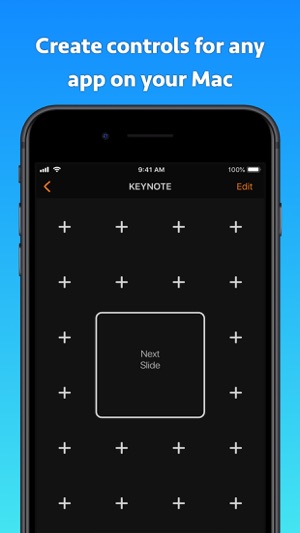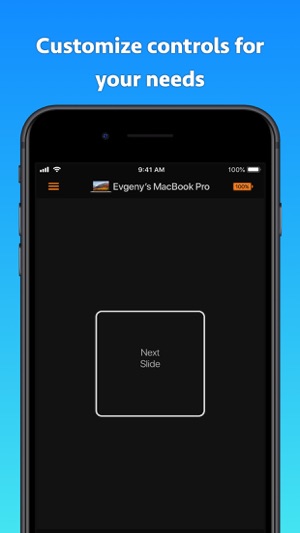- Panda Helper >
- iOS Apps >
- Remote KeyPad for Mac
Remote KeyPad for Mac Description
AT A GLANCE
- Numeric block for Numbers, Excel, and your calculation needs;
- Arrows block for Keynote, Powerpoint and your other needs;
- Edit existing key pad keys & layout;
- Create your own key pads for any pro app you use;
- Use your iOS device as a Mac keyboard extension;
- Enjoy the ease of use in a slick user interface you will love;
- Use the Personal Hotspot of your iOS device to control your Mac when you don’t have access to other networks;
- 3 steps, under 30 seconds super easy setup.
WORKS WITH
- Numbers;
- Excel;
- Calc;
- Keynote;
- Powerpoint;
- Many more.
SYSTEM REQUIREMENTS
- Mac with macOS 10.10 or above and Helper app installed;
- iPhone, iPad or iPod touch with iOS 10 or above;
- Shared wireless network connection between your computer and iOS device.
HELPER APP
Download free helper app from https://cherpake.com/get
Ratings are like gold for indie developers like me, please give the app a quick rating on the App Store.
Remote KeyPad for Mac Guide
Turn your iPhone or iPad into a powerful and elegant keyboard extension with numbers and navigation pads.
Create custom keypads for your professional tools to boost productivity.
Move freely and control your computer from across the room. No line of sight is required - the app uses WiFi to connect to your computer.
Setup is both quick and easy, just download the helper app from my website and install it on your computer and that's it.
The app exists since 2016 and has been downloaded more than 300,000 times and received very positive reviews both from users and from the press. It's actively maintained and receives frequent updates with new and exciting features.
MAIN FEATURES
- Numbers block
- Navigation block
ADVANCED FEATURES
- Create custom keypads to control apps and websites
- High customization of the app interface
- History of connected devices for quicker re-connection
- Wake On LAN
REQUIREMENTS
- Mac with macOS 10.10 or newer
- PC with Windows 7 SP1 or newer
- Free helper app, available at https://cherpake.com/get
- Shared network connection, WiFi or Personal Hotspot, see https://cherpake.com/connect
Remote KeyPad for Mac Information
Name Remote KeyPad for Mac
Category Productivity
Developer Evgeny Cherpak
Version 6.2.1
Update 2018-09-11
Languages English, French, German, Italian, Japanese, Korean, Portuguese, Russian, Simplified Chinese, Spanish, Traditional Chinese
Size 38.8 MB
Compatibility Requires iOS 10.0 or later. Compatible with iPhone, iPad, and iPod touch.
Other Original Version
Remote KeyPad for Mac Screenshot
Rating
Tap to Rate
Panda Helper
App Market