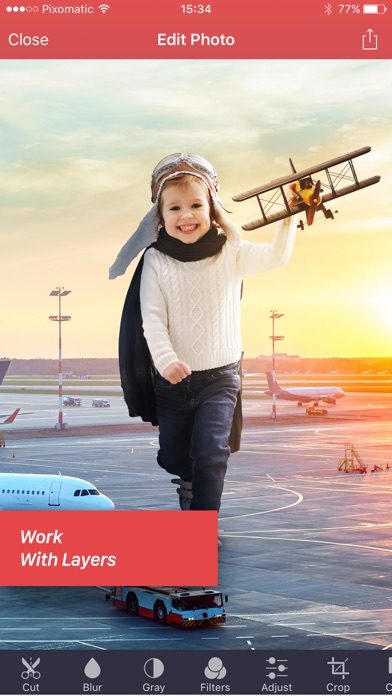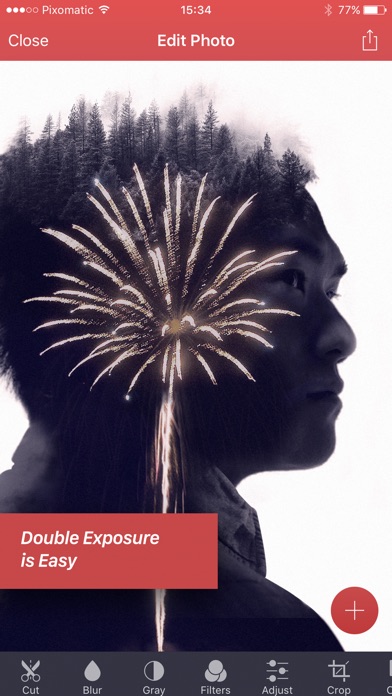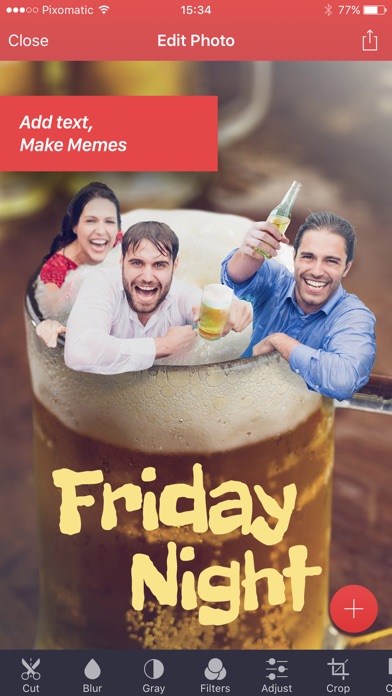- Panda Helper >
- iOS Apps >
- Pixomatic
Pixomatic Description
#1 Paid App in 92 Countries and #1 Paid Photo & Video App in 122 Countries. Featured by Apple in “Great Photography Apps”, “New Apps We Love” & “Share the Fever” on the App Store in more than 20 countries.
Pixomatic is the first-ever mobile app that brings desktop level quality for selecting and masking images. Now, you have no problems with cutting out even the most difficult picture elements, including hair! Smoothly select and mask even the trickiest hair edges.
Also, we introduce hundreds of photo stickers that you can add to your photos with a single tap. In just a few minutes create funny pranks, visual art and social media posts for your business or stunning photo manipulations, viral memes and selfies to share with friends. Pixomatic has a full range of amazing photo editing tools for creative minds. Use smart cutout, add layers, apply blending modes and unique filters to create epic masterpieces. Let Pixomatic be your only all-in-one photo editor!
What users tell about us:
"Can''''t believe how easy this app is to use. Really useful for cutting out products from background and in general use its better and quicker than Photoshop."- Boydyonline.
"This is the best photo app on a smartphone to date I''''ve used and I''''m a photo technician."- Bluetiger69.
"This is the app to have,10 times better than Photoshop. A must to edit pictures on the go worth it for sure." - by Marco Red Bull.
"Cutting out images of flying pies to paste into my friends'''' pictures has never been easier." - by runningsealey.
Pixomatic offers:
Awesome Cutouts
• Cut out, replace, and remove image elements
• Select, mask and easily cut out even the trickiest hair (first time ever on iPhone and iPad)
• Pixomatic also makes it easy to save your cutouts and edits in a dedicated album for future use
Hundreds of photo stickers
• Intentionally photobomb friends’ pics by adding funny animal stickers to them
• Play pranks on friends through editing their photos with one of the hand stickers
• Choose from a variety of holiday stickers and spooky backgrounds in the “Packs” section
Double Exposure
• Fuse two photos together to create amazing surrealistic creations
• Overlay two pics and use the “Blend” effect to merge them
• Add color, resize, and refine your artwork to achieve even more awesome results
Smart Photo Tools
• Blur backgrounds for depth of field
• Use the “Distort” tool to reshape specific elements
• Clone as many pics as you want
• Add shadows, blur them or play with their shape and opacity
• Flip horizontally or vertically or simply change the image perspective
Duo and Art Filters
• Seamlessly transform your photos into artistic creations
• Feel like a painter through experimenting with the awesome artistic style transfer filters
Standard Effects
• Adjust a whole lot of features like warmth, contrast, hue, exposure, shadow etc.
• Add text, change the fonts, text color, alignment as well as shadows and opacity
Get creative!
Follow our Facebook and Instagram accounts for tips and inspiration.
Get useful iPhone photography tips from us and expert editing advice from our top users on Pixomatic Blog (www.blog.pixomatic.us).
Post your gorgeous edits on Instagram with #pixomatic. We’ll feature our favorites!
Contact us at [email protected] if you have any feature requests, questions, or comments.
Pixomatic Information
Name Pixomatic
Category Entertainment
Developer Qube
Version 3.5.10
Update 2018-09-20
Languages EN,FR,DE,IT,JA,KO,PT,RU,ZH,ES,ZH,TR
Size 131.72MB
Compatibility iPad2Wifi-iPad2Wifi,iPad23G-iPad23G,iPhone4S-iPhone4S,iPadThirdGen-iPadThirdGen,iPadThirdGen4G-iPadThirdGen4G,iPhone5-iPhone5,iPodTouchFifthGen-iPodTouchFifthGen,iPadFourthGen-iPadFourthGen,iPadFourthGen4G-iPadFourthGen4G,iPadMini-iPadMini,iPadMini4G-iPadMini4G,iPhone5c-iPhone5c,iPhone5s-iPhone5s,iPadAir-iPadAir,iPadAirCellular-iPadAirCellular,iPadMiniRetina-iPadMiniRetina,iPadMiniRetinaCellular-iPadMiniRetinaCellular,iPhone6-iPhone6,iPhone6Plus-iPhone6Plus,iPadAir2-iPadAir2,iPadAir2Cellular-iPadAir2Cellular,iPadMini3-iPadMini3,iPadMini3Cellular-iPadMini3Cellular,iPodTouchSixthGen-iPodTouchSixthGen,iPhone6s-iPhone6s,iPhone6sPlus-iPhone6sPlus,iPadMini4-iPadMini4,iPadMini4Cellular-iPadMini4Cellular,iPadPro-iPadPro,iPadProCellular-iPadProCellular,iPadPro97-iPadPro97,iPadPro97Cellular-iPadPro9
Other Original Version
Pixomatic Screenshot
Rating
Tap to Rate
Panda Helper
App Market