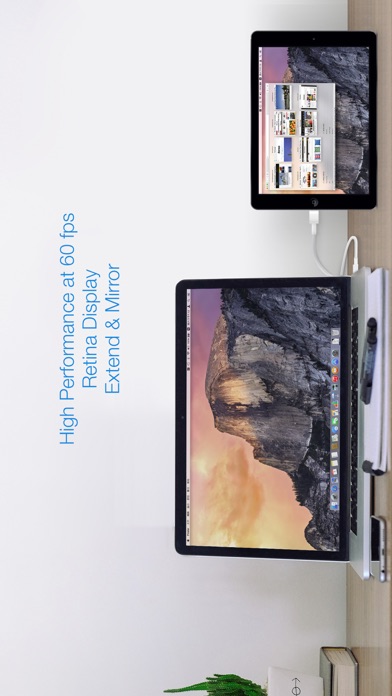- Panda Helper >
- iOS Apps >
- Splashtop Wired XDisplay – Extend & Mirror
Splashtop Wired XDisplay – Extend & Mirror
- Sizes: 10.35MB
- Version: 1.2.0.2
- Update: 2018-03-15
Splashtop Wired XDisplay – Extend & Mirror Description
**** Use your iPhone as an extra monitor to your MAC or PC! ******** Developed by the Creator of Splashtop Remote Desktop, the #1 iOS Business App Developer, with over 20 million users! ****
Splashtop Wired XDisplay turns an iPhone into an extra display for your computer, enhancing productivity. If you need screen mirroring instead of extensions, you can find out how to use screen mirroring on mobie?
A detailed tutorial to teach you How to screen mirroring iPhone to PC
FEATURES
* High Performance (1080P or retina display at 60fps)
* Support for Windows 7 default Aero desktop theme featuring translucent windows
* Auto orientation when iPhone is turned (works in both landscape and portrait modes)
* Ability to choose the position of your extended display relative to the computer
* Secure wired connection
Simple Setup
1. Download Splashtop Wired XDisplay (this app)
2. Download and run the FREE Splashtop Wired XDisplay Agent on your MAC or PC at http://www.splashtop.com/wiredxdisplay
3. Connect your iPhone to MAC or PC using a lightning or 30 pin cable
Computer Supported
* Windows 7, 8, 10, and later
* MAC OSX 10.8, 10.9, 10.10, 10.11, 10.12 and later
LIMITATIONS
* Currently only supports computers with at least one unused video display output
* When Windows Aero is disabled, certain functions might not be available
To learn more: http://www.splashtop.com/wiredxdisplay
Splashtop Wired XDisplay – Extend & Mirror Guide
**** LIMITED TIME Launch Special (Regular Price: $9.99 USD)
**** Use your iPhone as an extra monitor to your MAC or PC! ****
**** Developed by the Creator of Splashtop Remote Desktop, the #1 iOS Business App Developer, with over 20 million users! ****
*** Please contact us at http://support-xdisplay.splashtop.com/home if you have any problem extending or mirroring your computer screen to your iPhone. The App Store does not offer a way for us to respond to user issues. ***
Splashtop Wired XDisplay turns an iPhone into an extra display for your computer, enhancing productivity.
FEATURES
* High Performance (1080P or retina display at 60fps)
* Support for Windows 7 default Aero desktop theme featuring translucent windows
* Auto orientation when iPhone is turned (works in both landscape and portrait modes)
* Ability to choose the position of your extended display relative to the computer
* Secure wired connection
Simple Setup
1. Download Splashtop Wired XDisplay (this app)
2. Download and run the FREE Splashtop Wired XDisplay Agent on your MAC or PC at http://www.splashtop.com/wiredxdisplay
3. Connect your iPhone to MAC or PC using a lightning or 30 pin cable
Computer Supported
* Windows 7, 8, 10, and later
* MAC OSX 10.8, 10.9, 10.10, 10.11, 10.12 and later
LIMITATIONS
* Currently only supports computers with at least one unused video display output
* When Windows Aero is disabled, certain functions might not be available
To learn more: http://www.splashtop.com/wiredxdisplay
Splashtop Wired XDisplay – Extend & Mirror Information
Name Splashtop Wired XDisplay – Extend & Mirror
Category Productivity
Developer Splashtop Inc.
Version 1.2.0.2
Update 2018-03-15
Languages EN,ZH,ZH
Size 10.35MB
Compatibility iPhone4-iPhone4,iPad2Wifi-iPad2Wifi,iPad23G-iPad23G,iPhone4S-iPhone4S,iPadThirdGen-iPadThirdGen,iPadThirdGen4G-iPadThirdGen4G,iPhone5-iPhone5,iPodTouchFifthGen-iPodTouchFifthGen,iPadFourthGen-iPadFourthGen,iPadFourthGen4G-iPadFourthGen4G,iPadMini-iPadMini,iPadMini4G-iPadMini4G,iPhone5c-iPhone5c,iPhone5s-iPhone5s,iPadAir-iPadAir,iPadAirCellular-iPadAirCellular,iPadMiniRetina-iPadMiniRetina,iPadMiniRetinaCellular-iPadMiniRetinaCellular,iPhone6-iPhone6,iPhone6Plus-iPhone6Plus,iPadAir2-iPadAir2,iPadAir2Cellular-iPadAir2Cellular,iPadMini3-iPadMini3,iPadMini3Cellular-iPadMini3Cellular,iPodTouchSixthGen-iPodTouchSixthGen,iPhone6s-iPhone6s,iPhone6sPlus-iPhone6sPlus,iPadMini4-iPadMini4,iPadMini4Cellular-iPadMini4Cellular,iPadPro-iPadPro,iPadProCellular-iPadProCellular,iPadPro97-iPadPro97,iPadPro97C
Other Original Version
Splashtop Wired XDisplay – Extend & Mirror Screenshot
Rating
Tap to Rate
Panda Helper
App Market