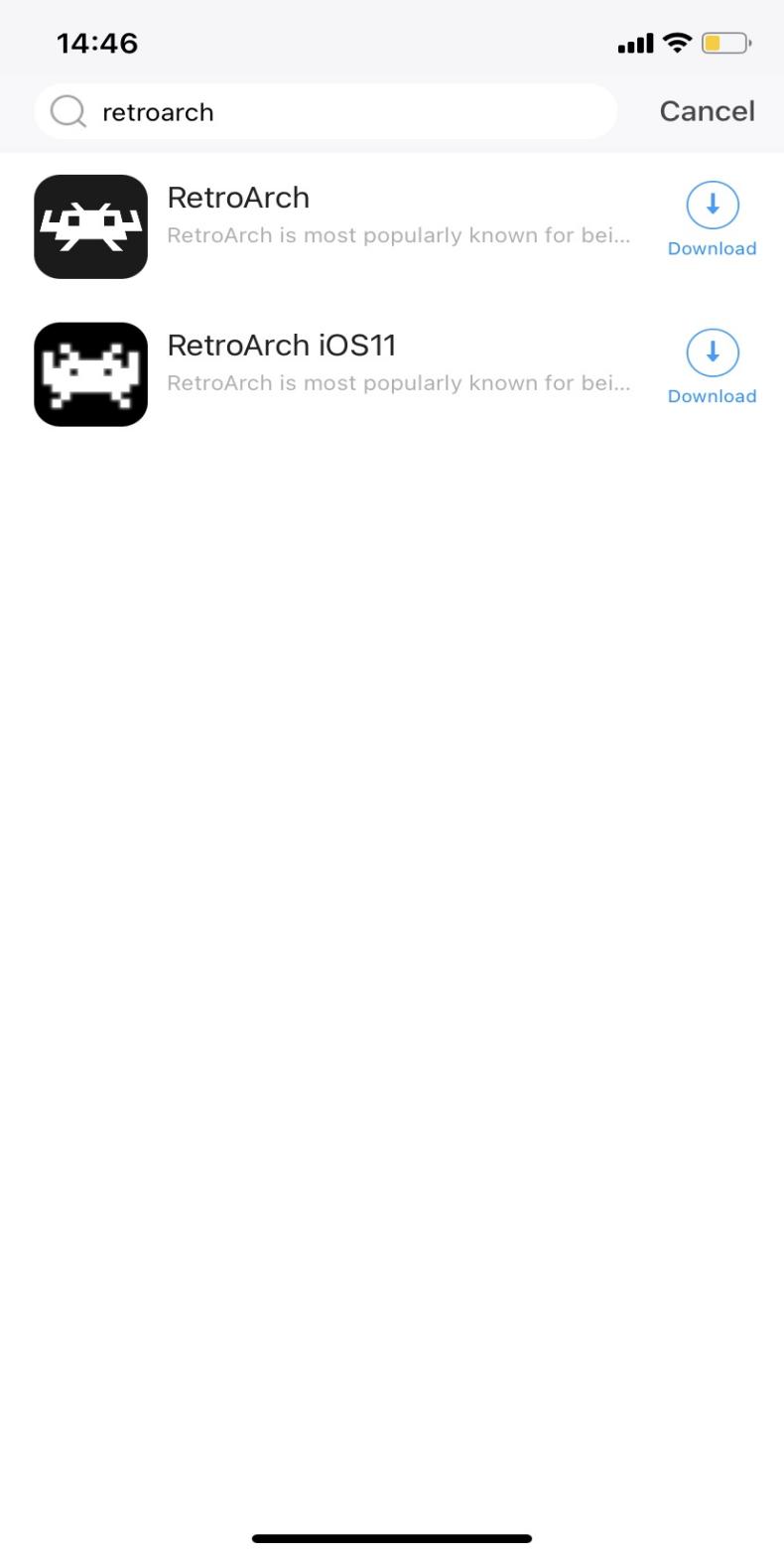What is RetroArch?

RetroArch is the front end for emulators, game engines, and media players. RetroArch is most popularly known for being a program with which you can play many emulators and games, which have all been customized and tailor-ported to the libretto API.
RetroArch enables you to run classic games on various computers and consoles through its smooth graphical interface. The settings are also unified, so the configuration is done once and for all. In addition, you can also run the original game disc (CD) from RetroArch.
RetroArch is very suitable for creating games, emulators, and multimedia programs.
RetroArch has advanced features such as shader, web playback, rewind, next frame response time, advance running, machine translation, blind assist function, etc.!
Features of Retroarch iOS download:

* A dazzling menu to choose from!
* Scan files/directories and add them to the game system collection!
* Check the database information of each game after adding it to the collection!
* Online download program ("core")
* Update everything!
* Download the Game & Watch the game and play the game with our exclusive Game & Watch emulator!
* Built-in input remapping
* Ability to remap controls
* Ability to enter and load cheats
* Multi-language support!
* There are now more than 80 programs ("core") and more!
* Use NetPlay to play multiplayer games!
* Take screenshots, save status, and more!
In addition, there are several advantages of Retroarch iOS download:
* No DRM
* No restrictions on the use
* Open source
* No push ads
* No espionage
* No advertising period
Steps to Get Retroarch iOS Download for Free
If you want to get Retroarch iOS download, you can get Retroarch iOS download for free from Panda Helper. You must install Panda Helper first.
Step 1: Use Safari to open or click to enter the Panda Helper official website: https://m.pandahelp.vip/
Step 2: When the website is loaded, There you can see the 'Download' button. Tap on it.
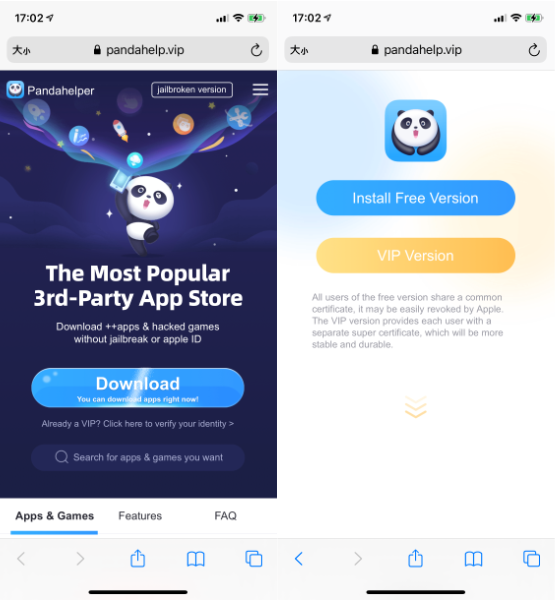
If you are not the VIP member of Panda Helper, you have two choices: to be the VIP member or try Panda Free version.
For a better experience, we recommend that you consider joining the Panda Helper VIP membership.
Step 3: If you are already the Panda Helper VIP user, click on the text link below the Download button.
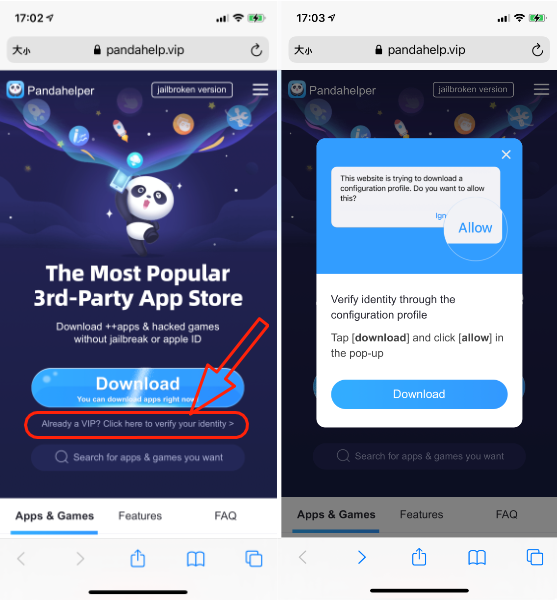
Step 4: Follow the prompts to install the Panda Helper profile so that Panda Helper can successfully obtain your VIP expiration date.
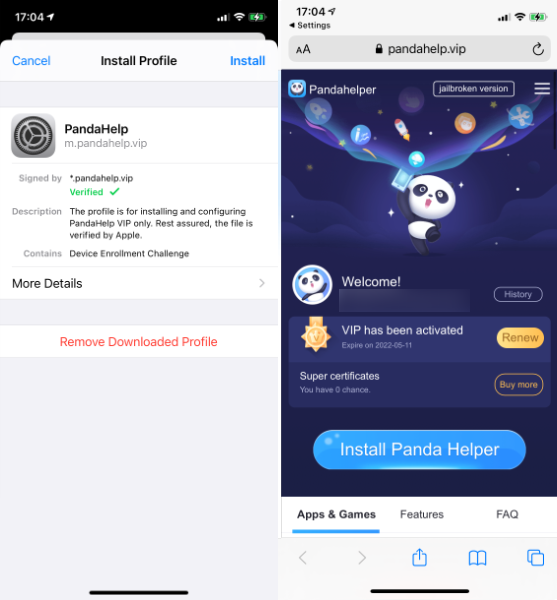
Step 5: Then, search for Retroarch in it, find the app" Retroarch" free download it on your iOS.
Step 6: When you open the Retroarch for the first time, see the "Untrusted Enterprise Developer" message. Go to the Settings app, Settings > General > Profiles & Device Management, and trust the Retroarch profile.