What is Kodi Jarvis for Android?
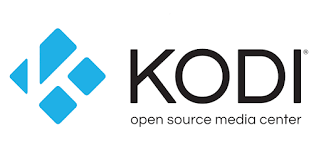
Kodi Jarvis for Android is a media-player jukebox and entertainment center for all digital media.
Kodi Jarvis for Android is a cross-platform and open-source software (GPL) used for Linux, Mac OS X, Windows, and Xbox game consoles. Kodi Jarvis for Android can play a complete multimedia format and has playlist playback, audio visualization, picture viewing, slideshow, and weather forecast functions, as well as many third-party plug-ins and plug-ins.
Features of Kodi Jarvis

- Easy to install and use, very convenient and flexible, and has a high-cost performance.
-There is no adware or spyware at all.
-Allows you to install third-party add-ons that can provide access to free content on official content provider websites.
You should note that the official Kodi version does not contain any content. This means that you should provide your content from a local or remote storage location, DVD, Blu-ray, or any other media carrier you own.
How to Free Install Kodi Jarvis for Android & iOS

If you want to download Kodi Jarvis for Android & iOS, you need to download Panda Helper first.
Android version download steps:
Step 1: Go Panda Helper official website:Panda Helper Android.
Step 2: When the website is loaded, tap on the "Download" option.
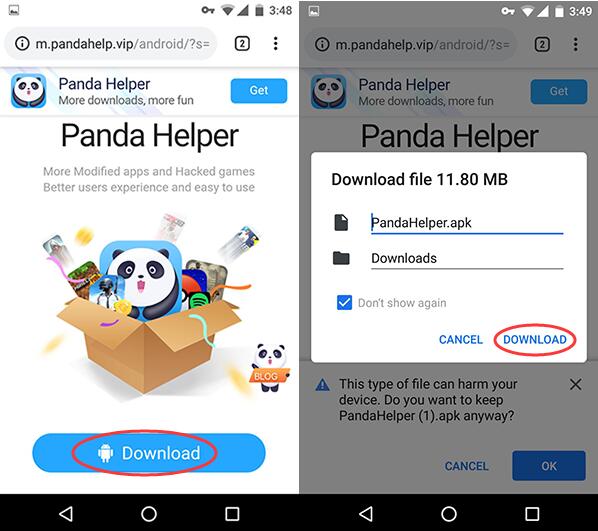
Step 3: If it comes up with the "Install blocked," you need first to enable Unknown Sources to install third-party APK files on Android. Go to your Phone's "Settings > Security," and you will see the Unknown Sources option. (This function may be located in different setting options for other phone models.)
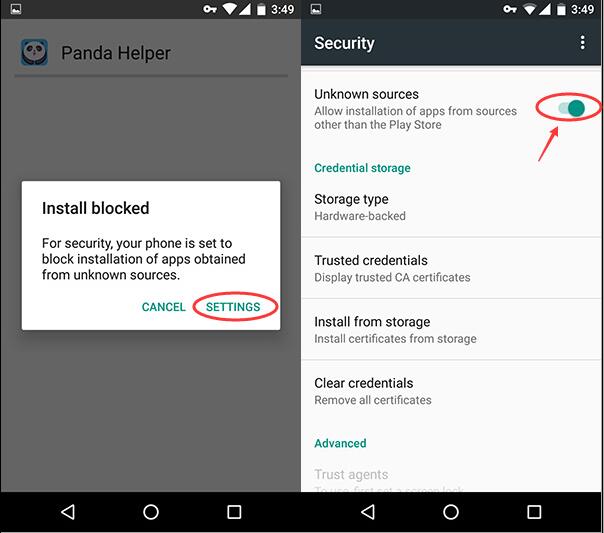
Step 4: Then find out the Panda Helper apk and install it.
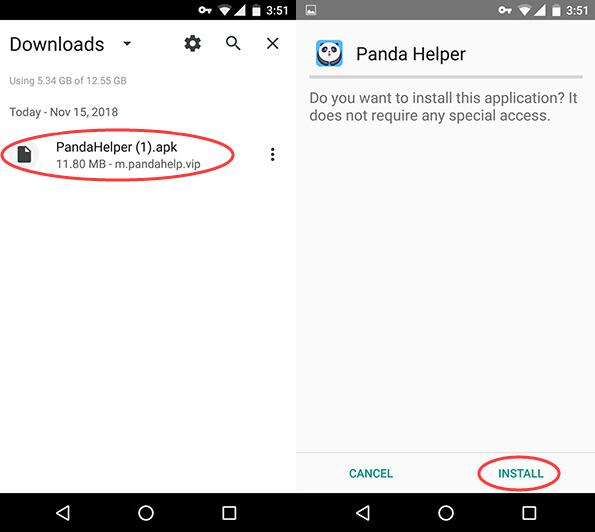
Step 5: Launch Panda Helper, search for Kodi Jarvis for Android and get it for free.
Step 6: Check out Kodi Jarvis for Android and enjoy it!
iOS version download steps:
Similar to the download steps for Android, the website for iOS is this: Panda Helper iOS
Choose the free version to install. If you want a better experience, you recommend downloading the VIP version of Panda Helper.
