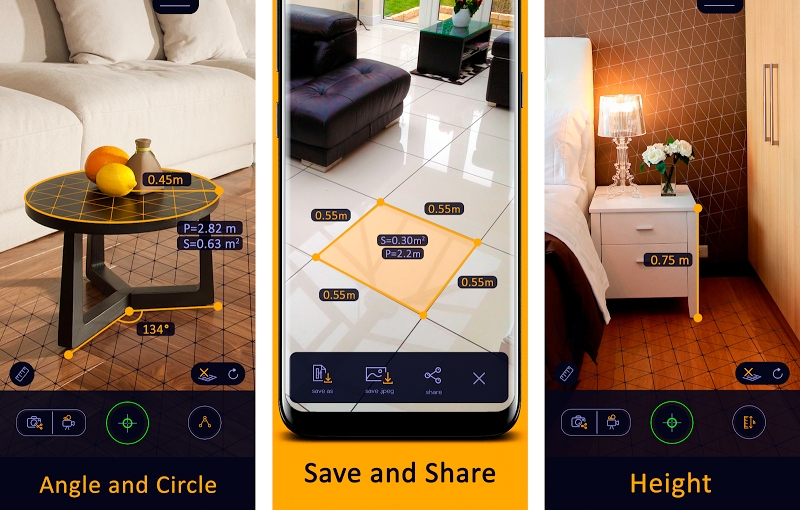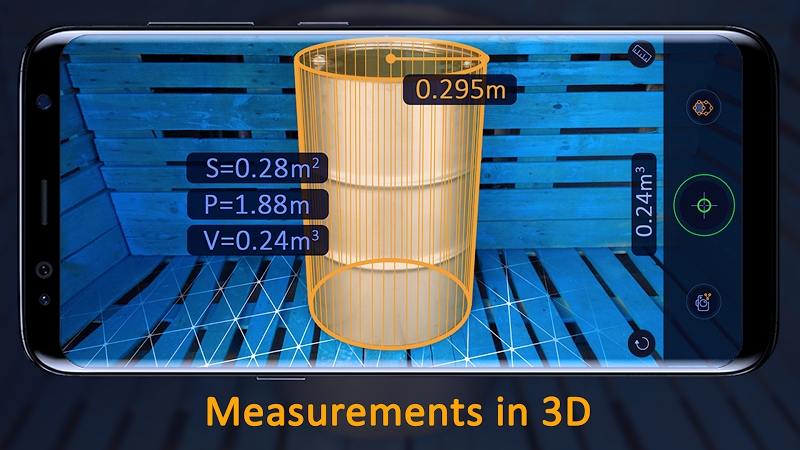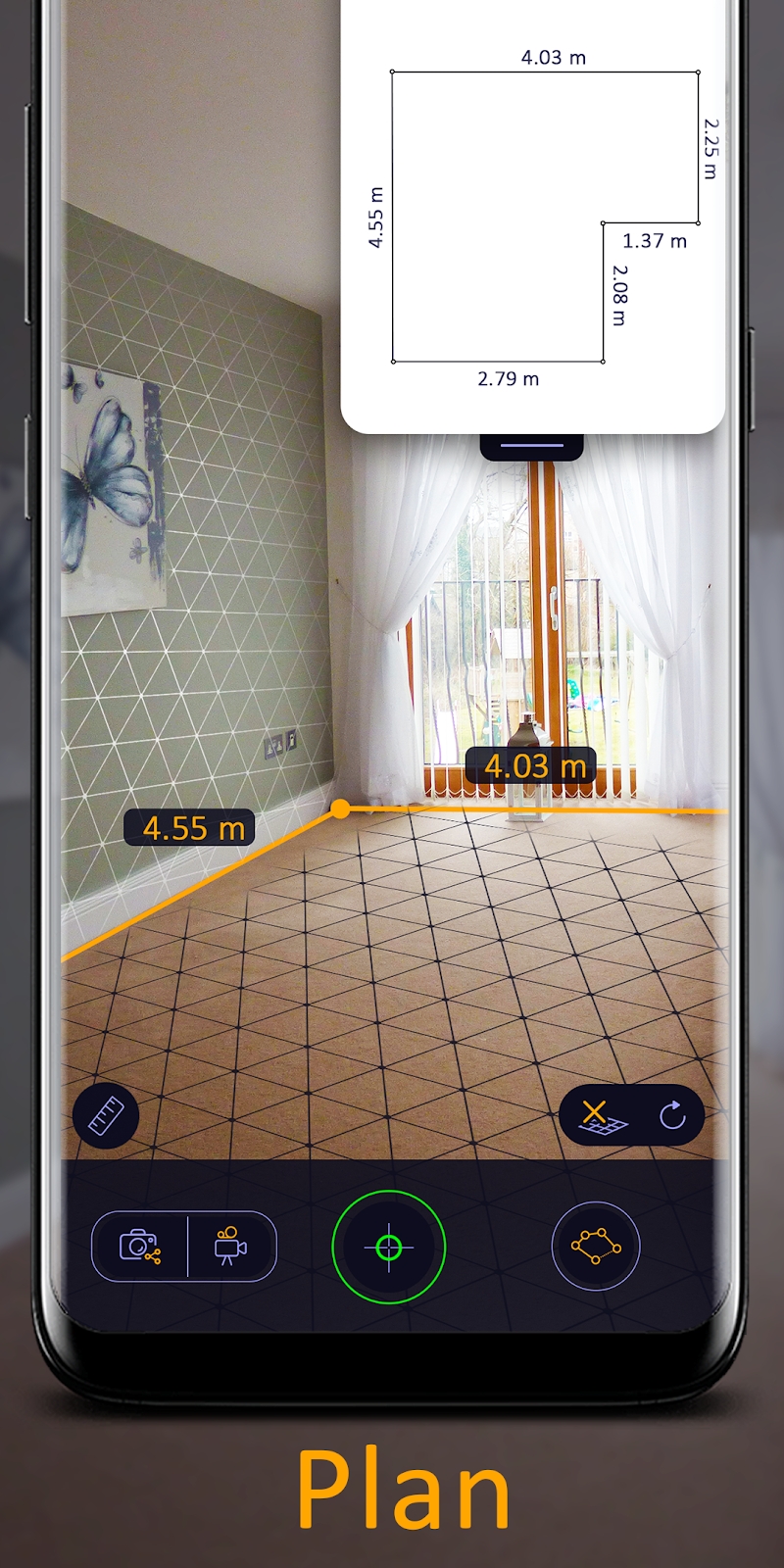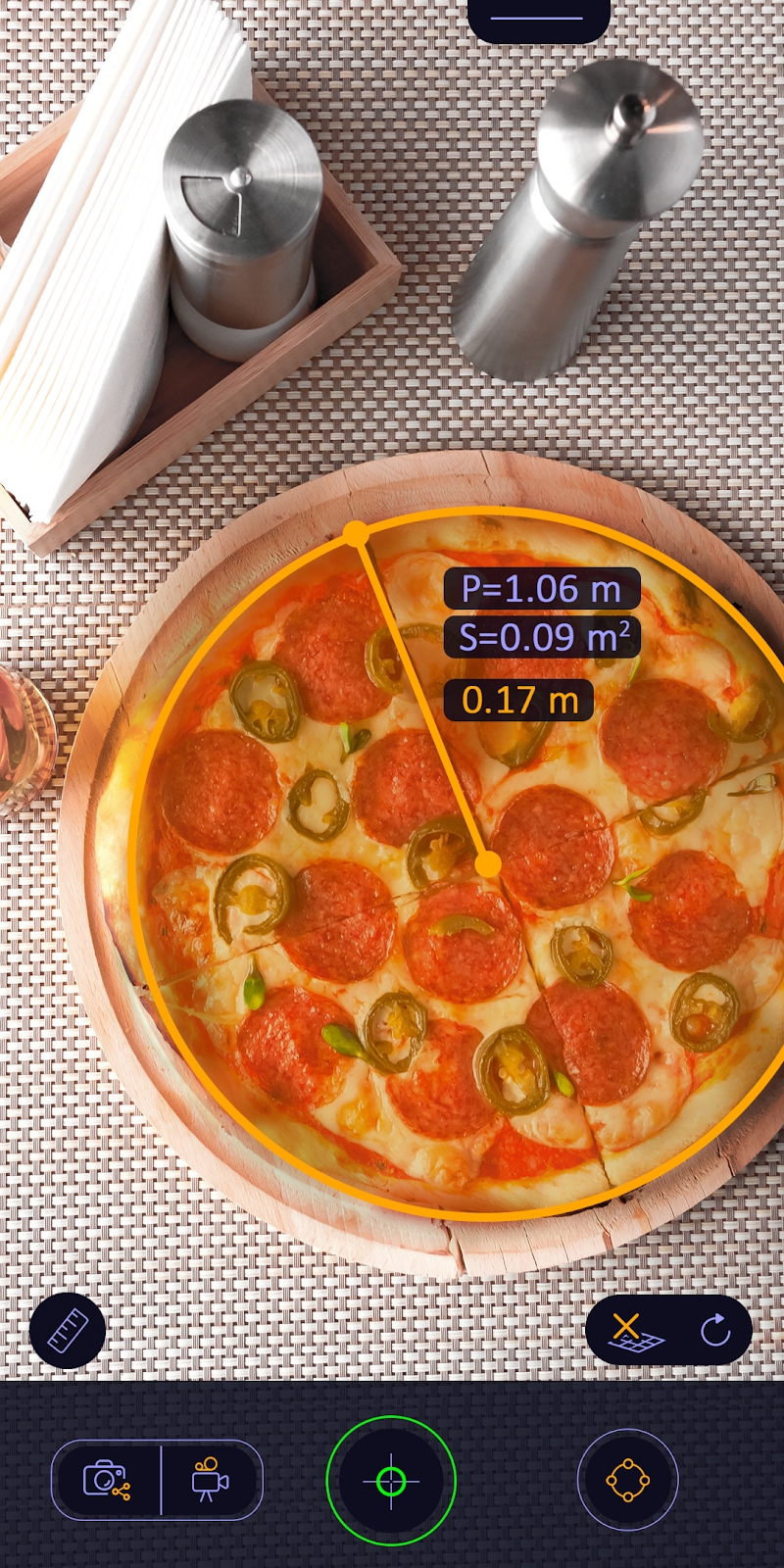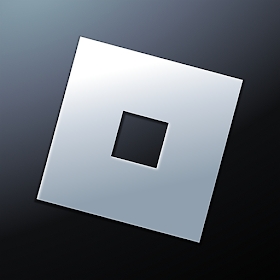Panda Helper iOS
VIP版 免费版本 越狱版- Panda Helper >
- Android Apps >
- AR Ruler App –卷尺和相机计划
应用截图
修改说明
解锁
产品描述
iPhone和iPad版本:
https://itunes.apple.com/us/app/ar-ruler-app-tape-measure/id1326773975?mt=8
1) AR标尺应用 – allows to tape measure linear sizes in cm, m, mm, inches, feet, yard.
2) 测距仪 – allows to tape measure distance from device camera to a fixed point on the detected 3D plane.
3) 角度 – allows to tape measure corners on 3D planes.
4) 面积和周长 – allows to tape measure perimeter and area of the room.
5) 音量 – allows to tape measure size of 3D objects.
6) 途径 – allows to calculate the length of the path.
7) 高度 – allows to tape measure height relative to the recognized surface.
8) 计划 – generates plan projection for drawn objects and exports it to PDF format.
9) 屏幕标尺应用程序 – measure small objects directly on the smartphone’s screen.
立即尝试AR Ruler应用程序-我们很想听听您的反馈!
请注意:
请注意,AR Ruler应用程序需要Google生产的ARCore库。 ARCore不断改进,从而对AR Ruler应用程序的质量和准确性产生积极影响。
客户支持:
如果您对AR Ruler应用有任何疑问或需要帮助,请随时通过开发人员电子邮件与我们联系。
资讯
名字 AR Ruler App –卷尺和相机计划
产品分类 应用
开发商 Grymala
版本 1.4.8
更新 2024/04/19
语言 英语
尺寸 28.89 MB
兼容性 Android 7.0的+
需要根 没必要
愤怒的小鸟之旅破解信息
评分
点击评分