Video Star Free VSP and Similar Apps: A Guide to No-Cost Video Editing Excellence
Table of Contents
Introduction
In a digital era brimming with content creators and influencers, crafting captivating videos isn’t just a hobby but a necessity for standing out. Video Star burst onto the scene, offering features tailored for creative minds seeking to create music videos, shorts, and TikTok clips with a professional flair. This article explores Video Star’s offerings, free VSP (Video Star Presets), and similar apps that provide the tools to transform your video content into stellar productions.
Understanding Video Star: a comprehensive overview
Video Star is an app designed for iOS platforms that enables users to produce and edit videos easily. If you are an Android user, you can download the Modified version from the Video Star APk download guide.
It’s trendy among the younger demographic and is famous for its music video creation features. With Video Star, you can choose a song and plan your shoot, and the app assists in choreographing your visual effects with the audio track. However, its most coveted features are the VSP or Video Star Presets. These are predefined effects and transitions that users can apply to their videos to achieve a professional look without in-depth knowledge of complex editing systems.
Key features of Video Star
Ease of use: Video Star is user-friendly, making it accessible to beginners while offering advanced options for professional users.
Music Linking: Automatic music syncing with video effects for seamless audio-visual integration.
Video Star Presets (VSP): A wide range of free and paid presets. And it can be applied to create unique video effects
To learn more about it, refer to the Video Star Pro and its guide.
Video Star free VSP: elevating your videos without a cost
The demand for free Video Star Presets has grown exponentially as content creators seek cost-effective ways to spice up their projects. These presets are often shared among the Video Star community, allowing for a diverse array of visual styles to be incorporated into videos at no additional cost. Free VSPs appeal to those experimenting with the app or creators on a tight budget.
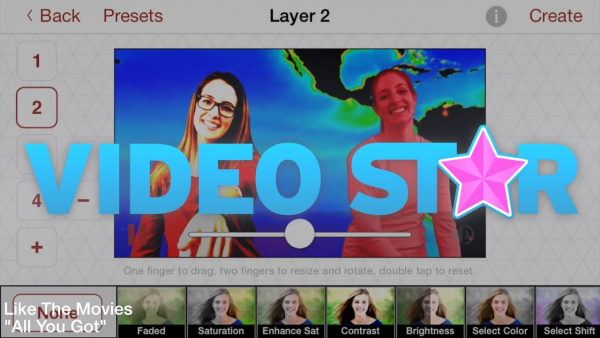
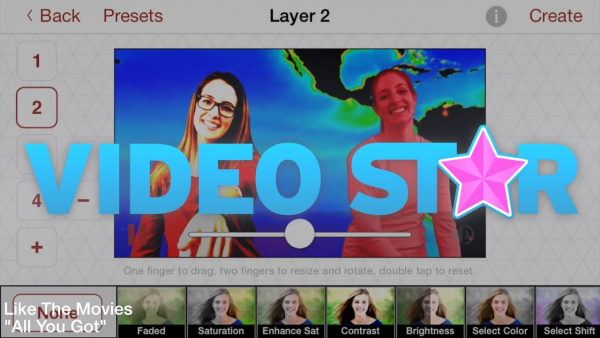
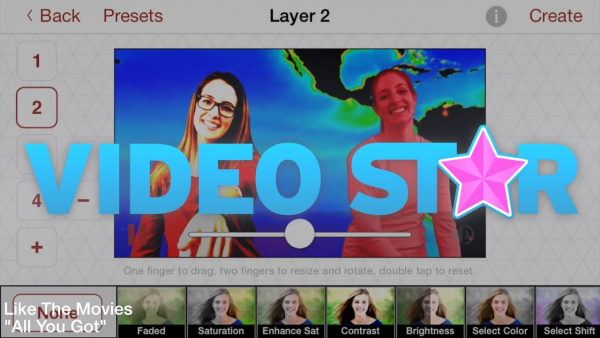
You can also download the Video Star++ with hack features from Panda Helper.
Similar Apps to Video Star: expanding your editing toolkit
While Video Star has its loyalists, there are numerous other video editing apps that offer competitive features. Here’s a rundown of some alternatives that each bring their own unique flair to the table:
Funimate
Funimate is a strong contender with its robust video effects, overlays, and transitions. Like Video Star, it’s simple enough for beginners but packed with advanced features for more seasoned videographers. It also has a very active community that shares its creations, providing inspiration and ideas for new users.
Triller
Triller automates much of the editing process, allowing users to focus on capturing moments without worrying about the intricacies of editing. Its auto-editing feature is a hit for people who want to produce polished videos quickly.
We can also download the Triller: Social Videos & Clips from Panda Helper to experience.
TikTok
While primarily a social platform, TikTok‘s editing capabilities should not be underestimated. Its vast sound library, coupled with many visual effects, makes it a powerful tool for creating short-form video content.
InShot
This all-in-one tool is perfect for those needing an app that handles video editing, photo editing, and collage making. InShot offers powerful editing features like trimming, splitting, and speeding up or slowing down footage.
KineMaster
For those who seek a more hands-on approach to video editing, KineMaster provides granular control over the editing process. It supports multi-layer video and is packed with features suitable for semi-professional use.
Tips for choosing the right video editing App
When selecting a video editing app, consider the following:
Usability: Opt for apps that have a user-friendly interface if you’re a beginner.
Features: Ensure the app offers the necessary features for your production level.
Cost: Free apps or those offering free features, like VSP, can be great starting points. (However, Panda Helper allows us to download most of these editor apps with premium for free.)
Compatibility: Check the compatibility with your device’s operating system.
Conclusion
Video Star and its free VSP options have carved out a niche in the video editing market, particularly among the youth. However, an array of similar apps offers various features that cater to a wide spectrum of editing skills. Whether you are a novice looking to create your first music video or a seasoned pro aiming for complex video projects, there is an app to suit your needs. Experiment with Video Star and its competitors to find the perfect fit that brings your video content to life. Remember, the best tool is the one that helps you freely express your creativity and share your vision with the world.
Related Apps
Latest News
- Video Star Free VSP and Similar Apps: A Guide to No-Cost Video Editing Excellence
- Explore the creative world of video editing with Video Star download
- Video Star pro mastery: the ultimate guide for crafting standout video
- Lumafusion app review: the most professional video editor?
- Captions For Talking Videos App review: Is it a good AI video editor?
- New updated features of Captions For Talking Videos App





