Download V0rtex Injector Jailbreak for iOS 10.3.x
v0rtex injector is an iOS 10.3.x tweak installer based on Siguza’s v0rtex exploit. It is developed by eminent hacker and tweak developer Jake James. Here we will show you how to jailbreak iOS10.3.X with V0rtex Injector.
Remember, it is not a complete jailbreak or a Substrate replacement. According to the developer, it is only a simplified package installer specifically for installing Springboard tweaks.
V0rtex Injector Jailbreak Warning
1. As is evident, this tool is still in early development and aimed at developers and advanced users. I recommend not trying it unless you want to test a specific Debian package.
2. DO NOT install any tweak that hooks into anything other than the Springboard. You risk bricking your device, which might force you to update to iOS 11.
Compatibility of Jailbreak
Currently, the v0rtex injector only supports the following devices running iOS 10.3.x.
iPhone 5s
iPhone 6/6 plus
iPhone 6s/6s plus
iPhone 7/7 plus
Download v0rtex injector b6 jailbreak for iOS 10.3.x
First, you need open Safari and go to Panda Helper’s official website to install Panda Helper to get v0rtex injector b6 for your device because you can’t get v0rtex injector b6 from the iOS app store.
Now launch Panda Helper, search for v0rtex injector b6 and install it. Just go to the Settings app and trust the profile of v0rtex injector b6 like you did with Panda Helper. When you open it for the first time, you see the “Untrusted Enterprise Developer” message again.
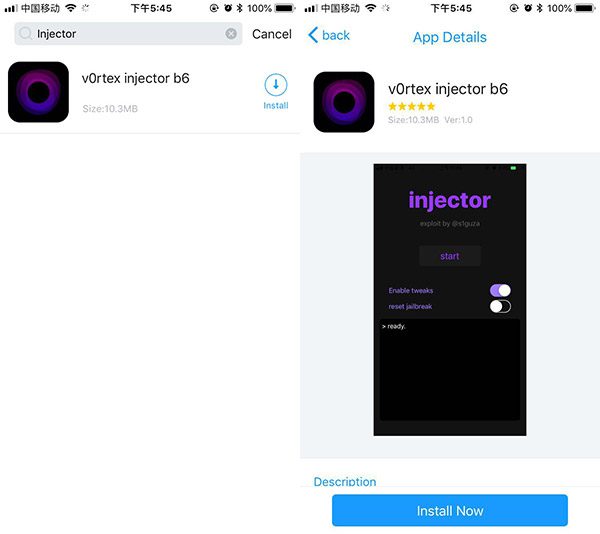
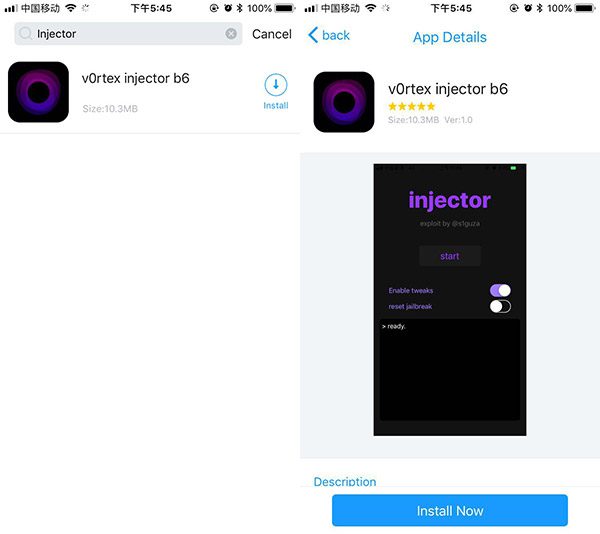
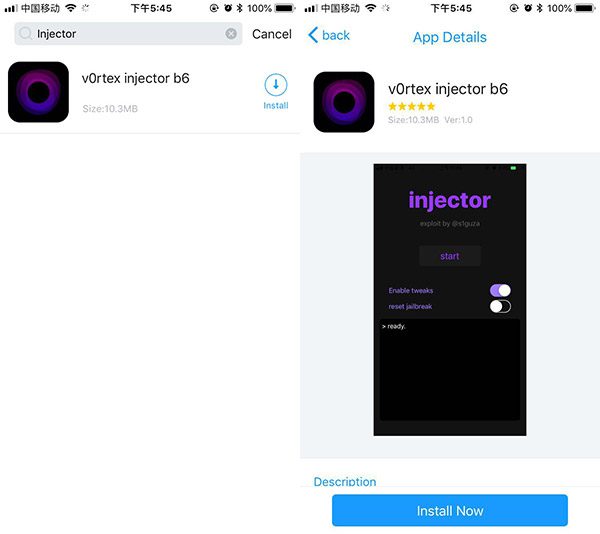
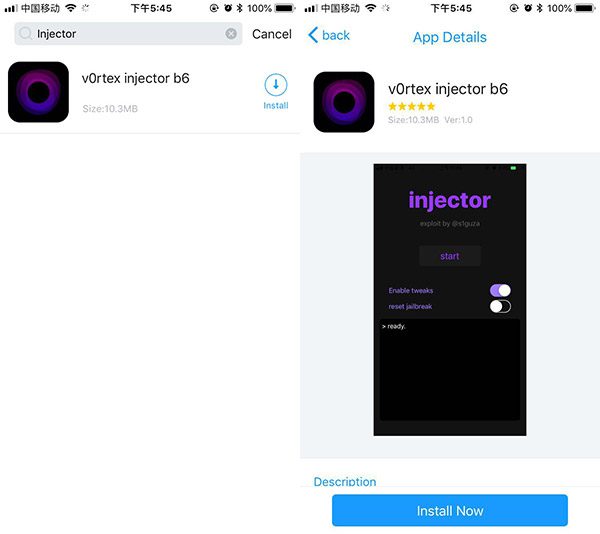
Now, v0rtex injector b6 is ready to jailbreak.
Open the “v0rtex injector b6” app and tap on the “Start” button. Now let it do its thing and wait for the exploitation process to get over. If you try it on an incompatible device, it will simply throw an error and not run.
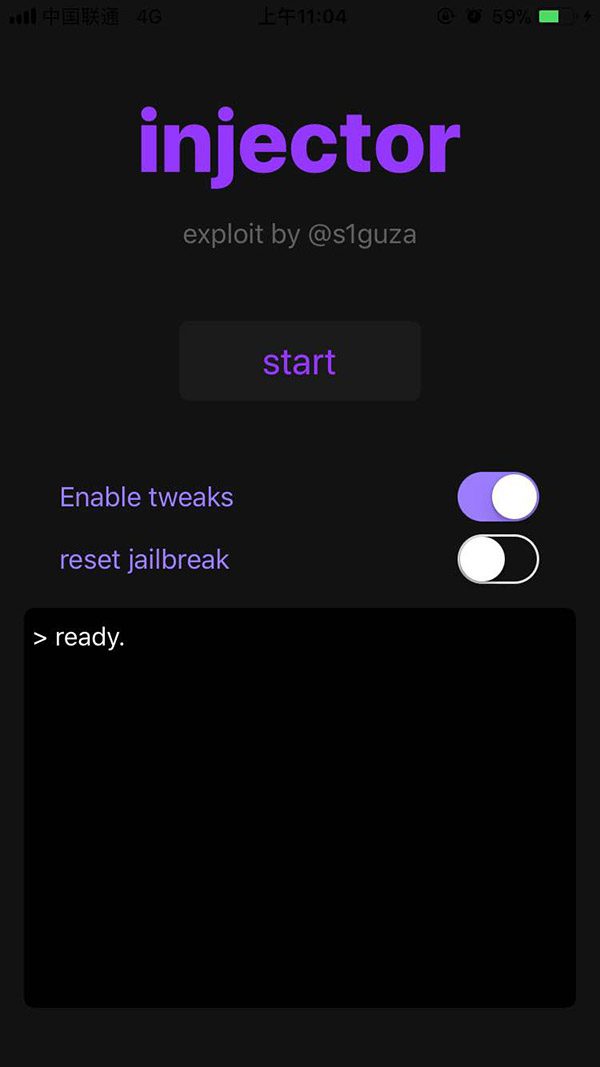
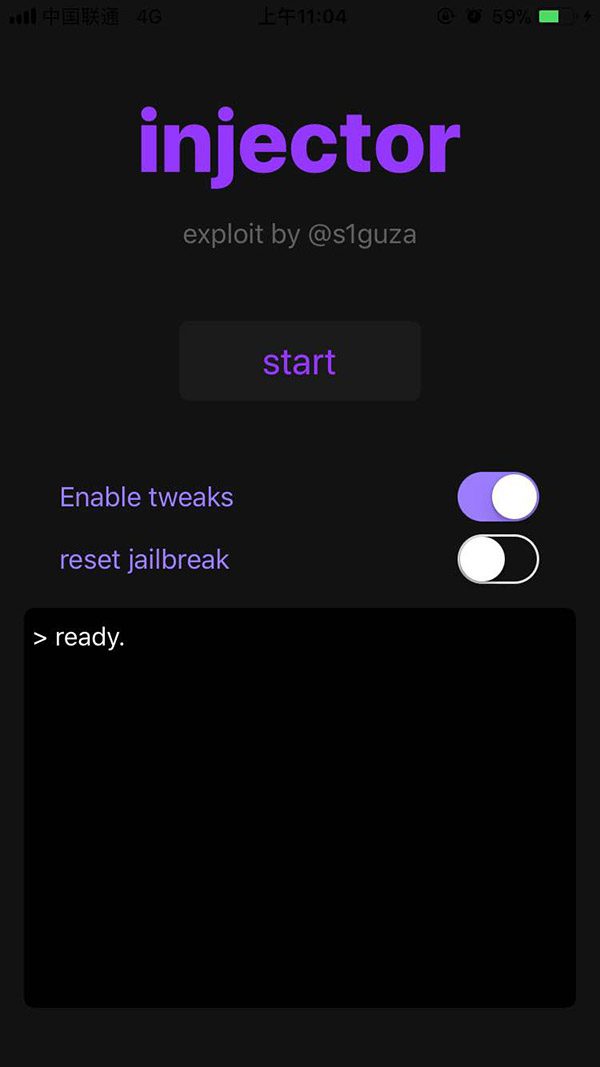
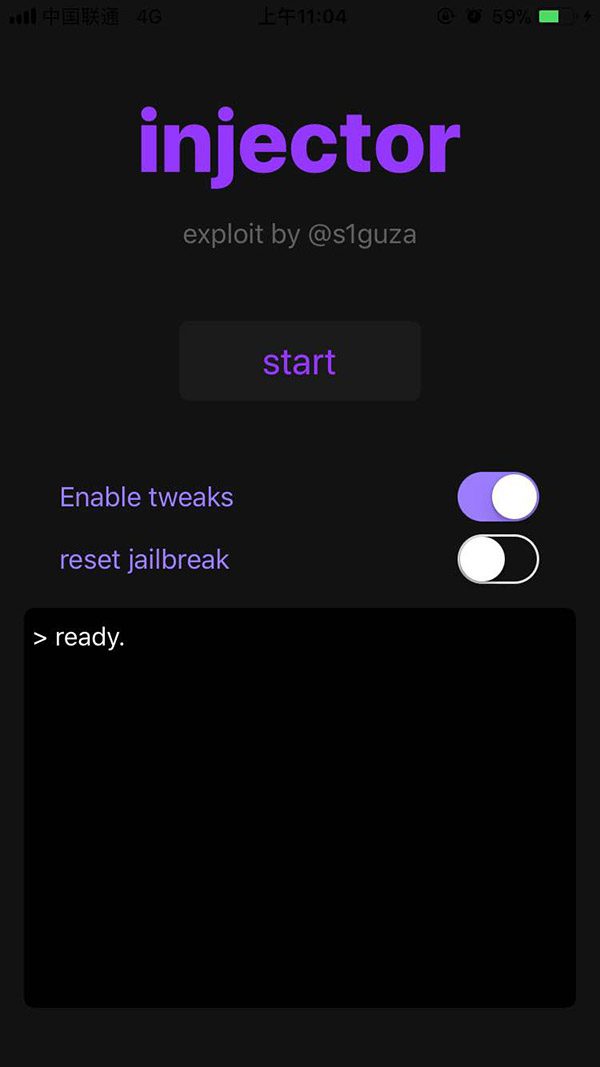
You can now install all compatible Springboard tweaks according to your liking. Get the download link to a Debian package (.deb file) and input its URL in the .deb link field.
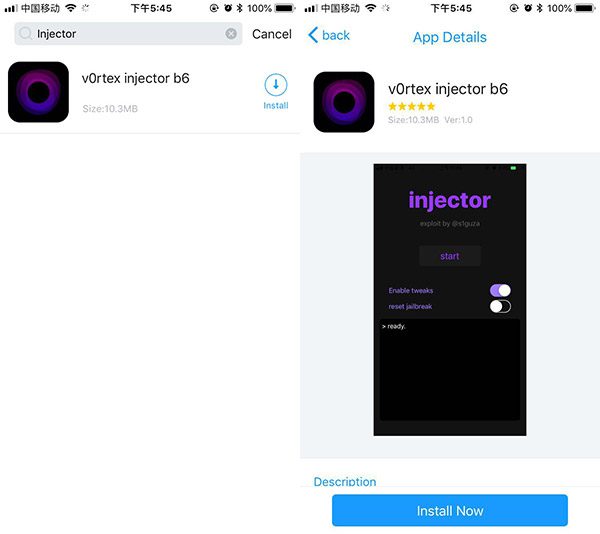
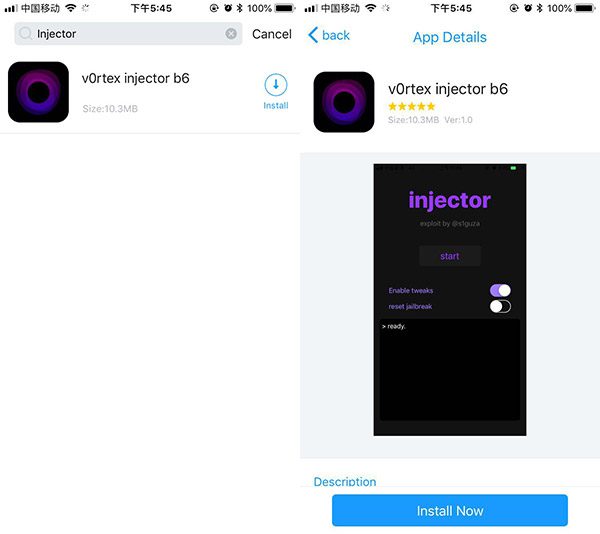
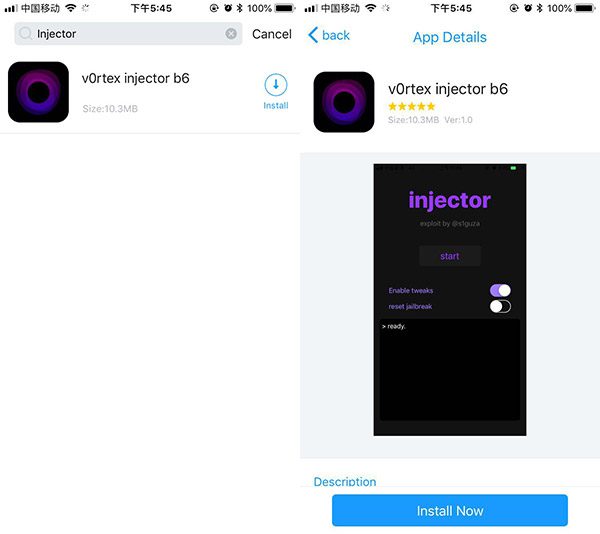
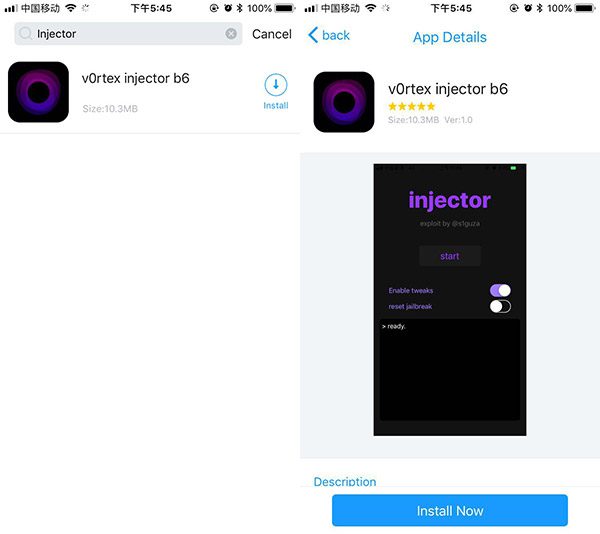
You can also SSH into your iPhone.
This will allow you to remove installed tweaks. here’s the command for uninstalling tweaks
“cd /Library/MobileSubstrate/DynamicLibraries/;
ls;
rm [Tweak].dylib;
It would help if you replaced “[Tweak]” with the tweak name without brackets you want to uninstall.
Remember, there’s no fallback mechanism whatsoever in this tool. Therefore, once you make a mistake, you might bootloop your device and must update to iOS 11.3.
Related Apps
Latest News
- Downloading Beach Buggy Racing 2 Mod APK without jailbreak
- Downloading Zombie Catchers Mod APK without jailbreak
- Tutorial on downloading the Dead by Daylight Mobile Mod APK
- How to download the Incredibox APK free from Panda Helper
- Downloading Burnout Masters Mod APK without jailbreak
- You can free download games like Construction Simulator 3 Lite from Panda Helper



