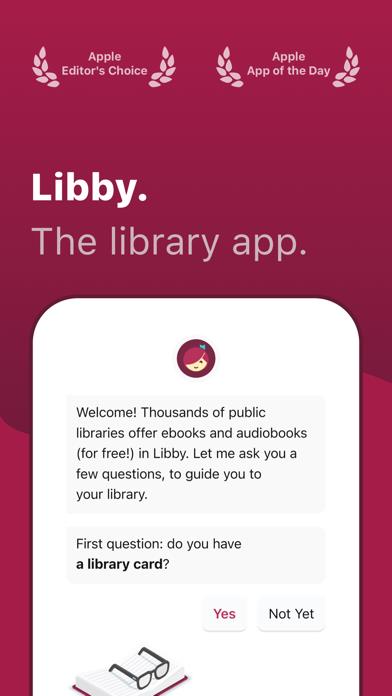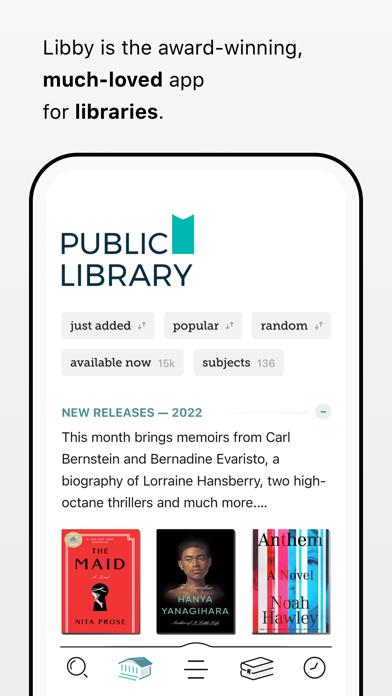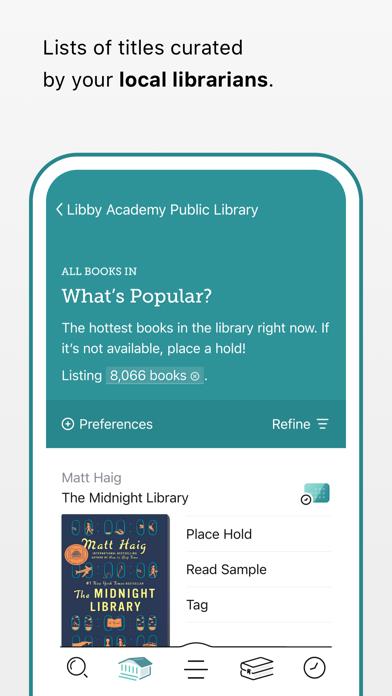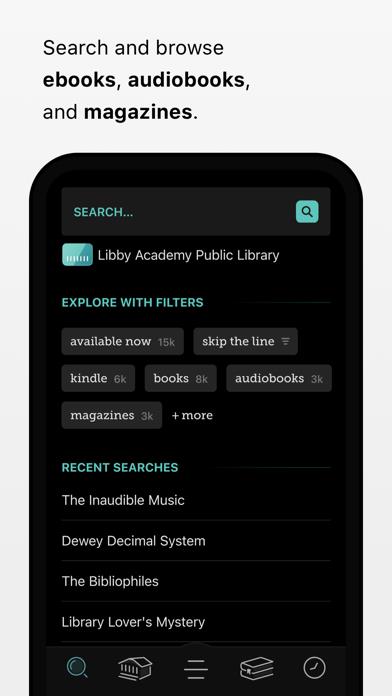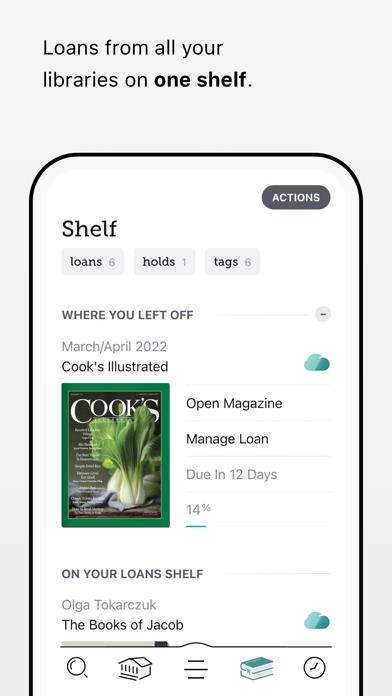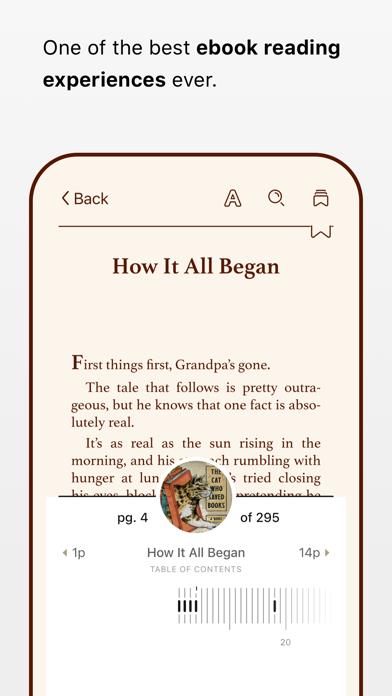Panda Helper iOS
VIP Version Free Version Jailbroken Version- Panda Helper >
- iOS Apps >
- Libby, by OverDrive
Libby, by OverDrive Description
Panda Features
Libby, by OverDrive Information
Name Libby, by OverDrive
Category Books
Developer OverDrive, Inc.
Version 5.1.0
Update 2022-02-28
Languages EN,FR,DE,IT,JA,RU,ZH,ES,SV,ZH
Size 18.53MB
Compatibility Requires iOS 10.0 or later. Compatible with iPhone, iPad, and iPod touch.
Other Original Version
Libby, by OverDrive Screenshot
Rating
Tap to Rate