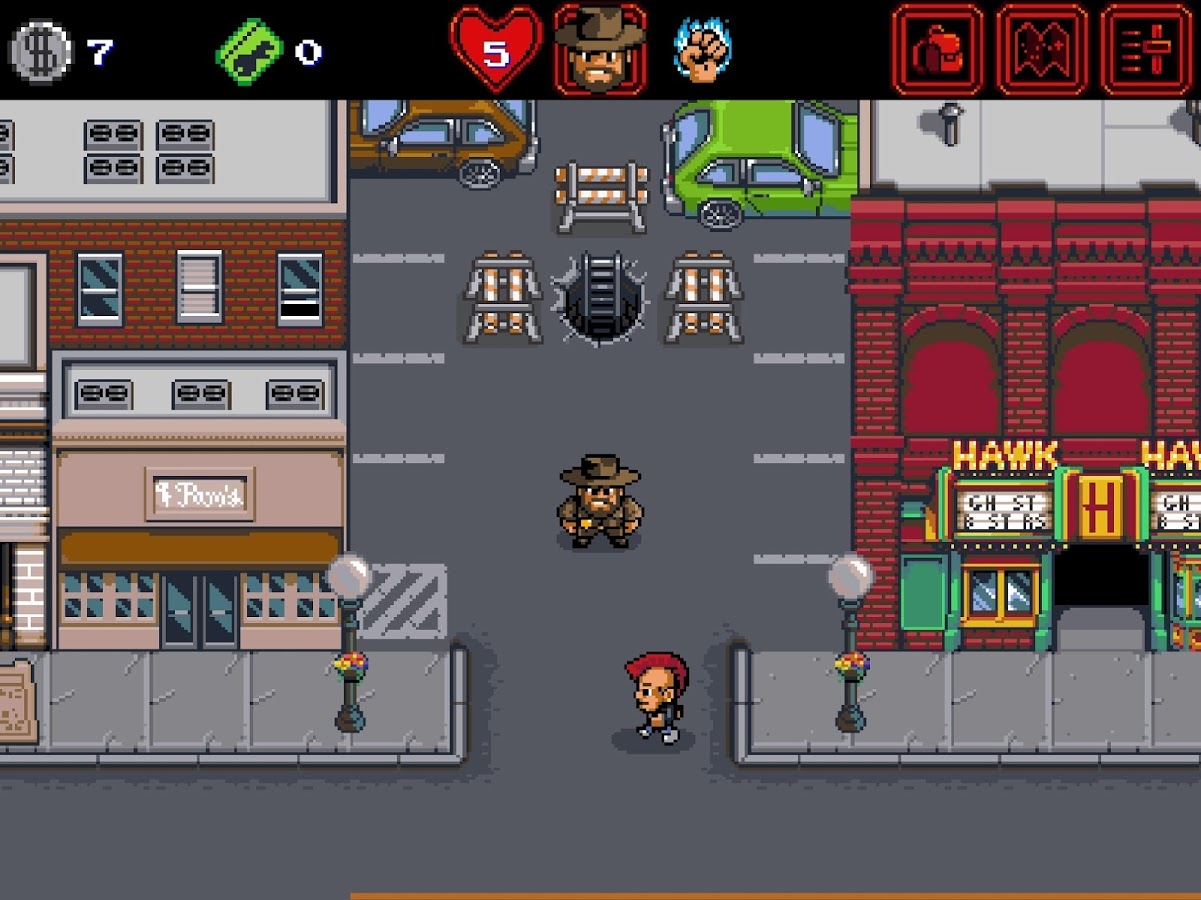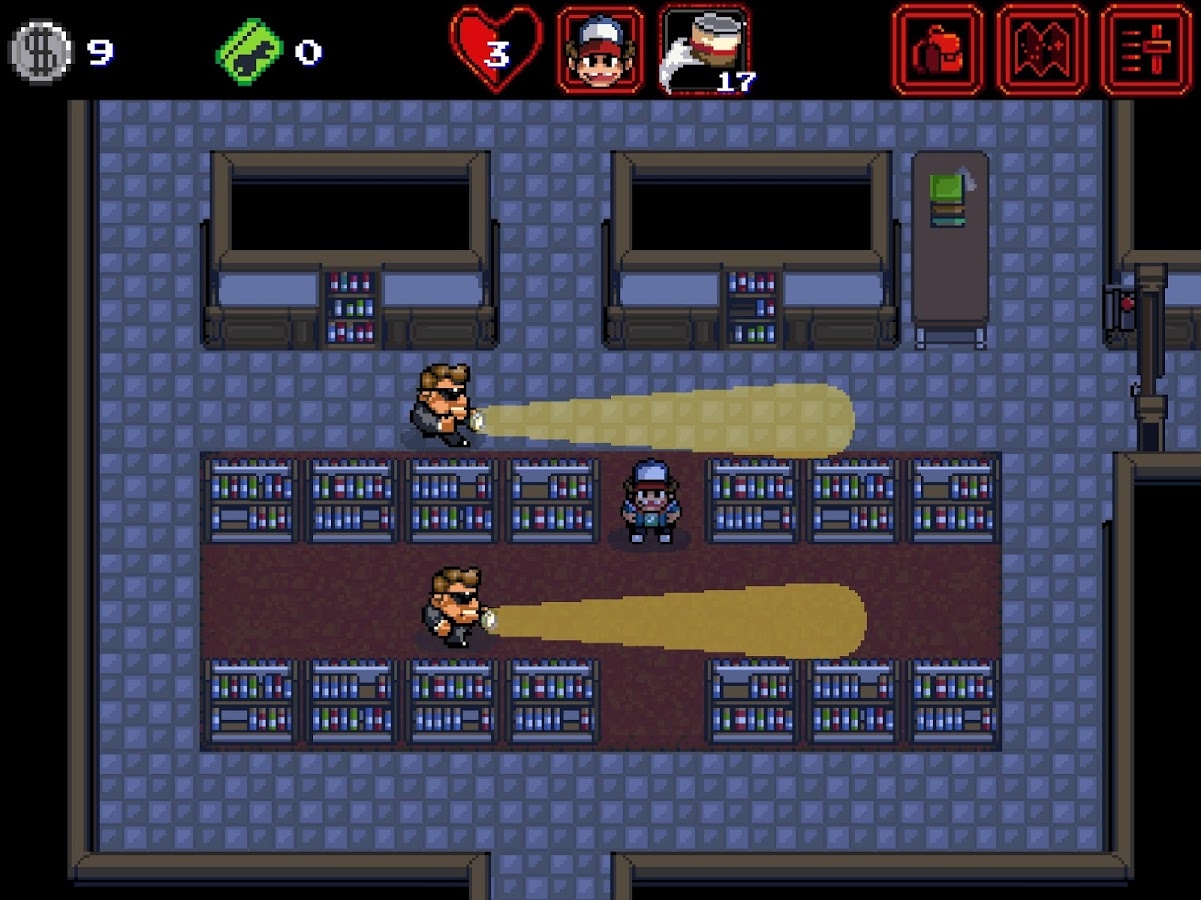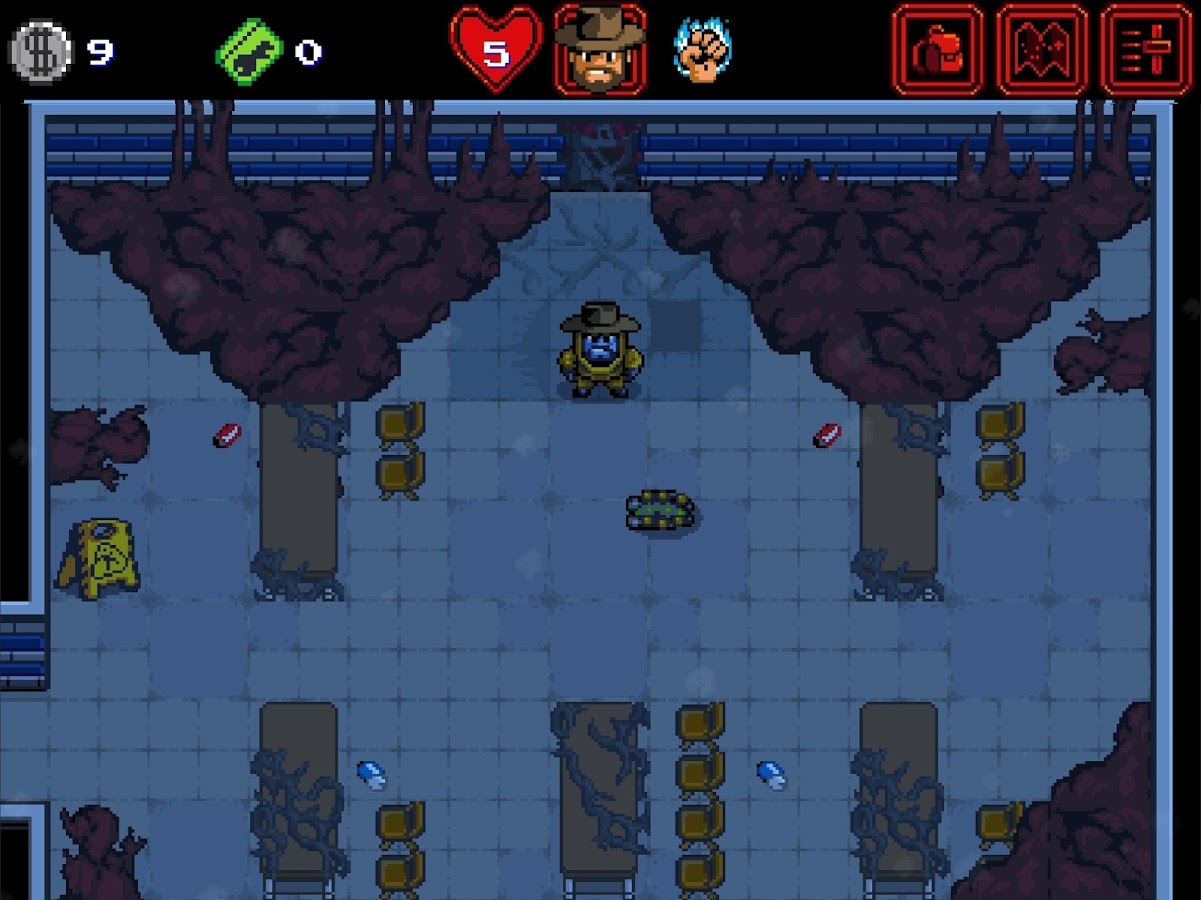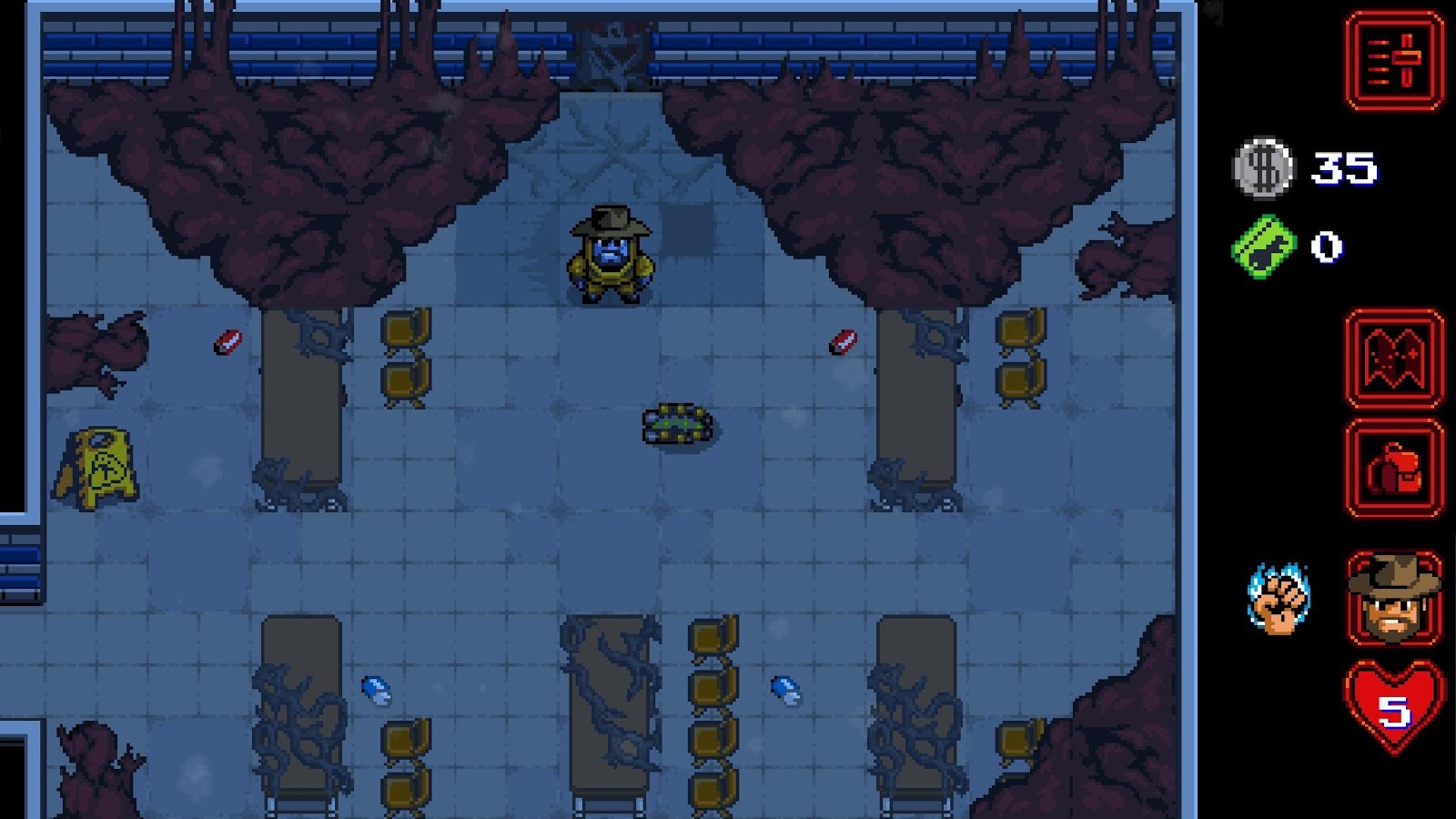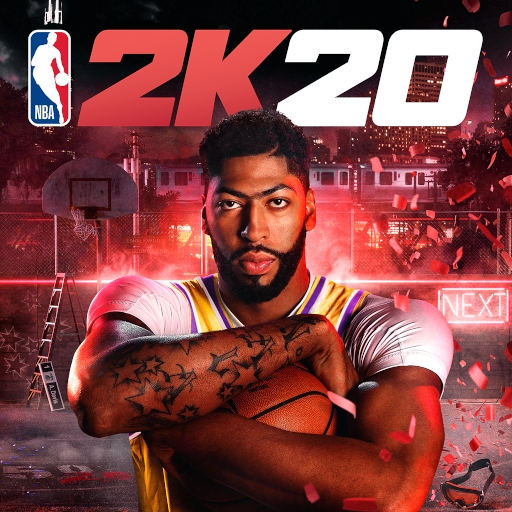Panda Helper iOS
VIP Version Free Version Jailbroken Version- Panda Helper >
- Android Apps >
- Stranger Things: The Game
Modified Description
Mega Mod Unlimited Coins - Unlimited Keys - Unlimited Pudding - Unlimited Rocks - Ads-Free
Description
Stranger Things are afoot again in Hawkins, Indiana. Join Hopper and the kids on a new, action-packed adventure!
* It's 1984 all over again. Stranger Things: The Game is an action adventure game true to the games our heroes would have played back in the day.
* Explore Hawkins and its surroundings. See your favorite locations like Mirkwood Forest and Hawkins Lab. Uncover exciting areas you've never seen before!
* Solve puzzles with the unique abilities of each character. Lucas can nail anything with his Wrist Rocket. Nancy has a whole set of bats to swing this time.
* Collect all the Eggos and Gnomes you can lay your hands on. You never know what they might unlock...
Information
Name Stranger Things: The Game
Category GAMES
Developer BonusXP, Inc.
Version 1.0.280
Update 2024/04/19
Languages English
Size 65.67 MB
Compatibility Android 4.4+
Root Needed No Need
App Screenshot
Rating
Tap to Rate
Panda Helper
App Market


Popular Apps
Latest News
How to Safely and Profitably Sell Your Xbox Gift Card (Without Getting Scammed) Best Apps That Bring People Closer Together 10 Fun Online Games to Play with Friends During Easter in 2025 Guide: Tracking your children's phone without them knowing Is Dual Messenger a spy app? Here's what you need to know. Wizz app guide: how to download, log in and make friends