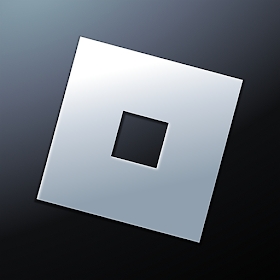Panda Helper iOS
VIP Version Free Version Jailbroken Version- Panda Helper >
- Android Apps >
- Dream League Soccer
Modified Description
Unlimited Gold Coins
Description
At the start of the game we have to choose a name for our team, design your kit, and choose a captain. Once this is done we'll start in a league with a number of teams from a modest level, as you Lift, Anderletch or Herenveen, and we will have to win games to move up a category.
By the way, we also had to manage our team: to improve the facilities of the stadium, making the tactic of the team, carry out transfers, or review all the stats of our starting eleven. All of this will influence the time to jump into the field of play and try to make goals to our rivals.
Within the simulator game is where you actually start the fun. We have only three buttons: pass, shot and center, which will be more than enough to enjoy a system of great control. With them, we can make walls, passes in depth, dribbles, vaselinas, and a long etc.
Dream League Soccer is one of the best games of football that we can find in Google Play, and the best thing is that it is completely free. We can pay to remove the advertising, but nor is it abundant or is uncomfortable, so it is not necessary.
Information
Name Dream League Soccer
Category GAMES
Developer first touch
Version 2.07
Update 2024/04/25
Languages English
Size 51.71 MB
Compatibility Android 2.3+
Root Needed No Need
Rating
Tap to Rate
Panda Helper
App Market


Popular Apps
Latest News
Effective ways to get kits in Dream League Soccer 2023 Dream League Soccer 2023 guide: downloadable content and mod Download PewDiePie's Tuber Simulator Hack for Unlimited Bux Subs and Views The Most Popular Games of 2019 On Panda Helper Android Free Download Dead Trigger 2 Hack With Unlimited Ammo & God Mode Free download Dream League Soccer 2023/2019 hack with unlimited money