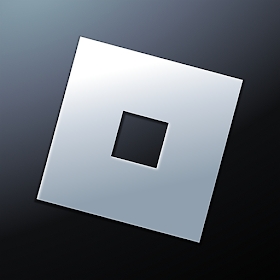Panda Helper iOS
VIP Version Free Version Jailbroken Version- Panda Helper >
- Android Apps >
- Sygic Truck GPS Navigation Mod 13.8.2
Sygic Truck GPS Navigation Mod 13.8.2
- Sizes: 27.78 MB
- Version: 13.8.2
- Update: 2024/05/16
Modified Description
full unlocked
Description
Information
Name Sygic Truck GPS Navigation Mod 13.8.2
Developer sygic maps navigation
Version 13.8.2
Update 2024/05/16
Languages English
Size 27.78 MB
Compatibility Android 4.0+
Root Needed No Need
Rating
Tap to Rate
Panda Helper
App Market


Popular Apps
Latest News
Trust in Writing: How a Letter of Recommendation Changed My Academic Journey The Future is Here: How Artificial Intelligence is Revolutionizing Our World An ultimate guide to Traffic Racer game Downloading Beach Buggy Racing 2 Mod APK without jailbreak Bus Simulator Ultimate 2023 guide: review, tips, mod and download How to mod Truck Simulator Ultimate on mobile and PC?