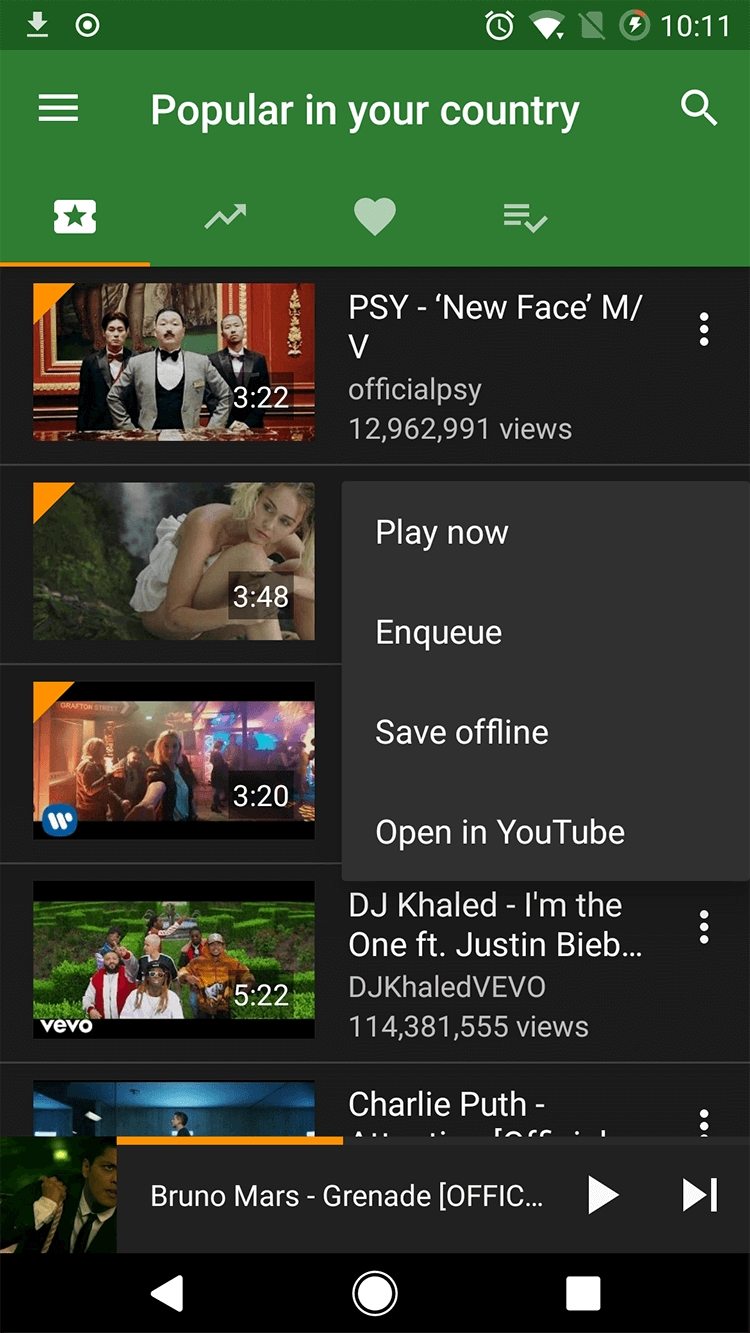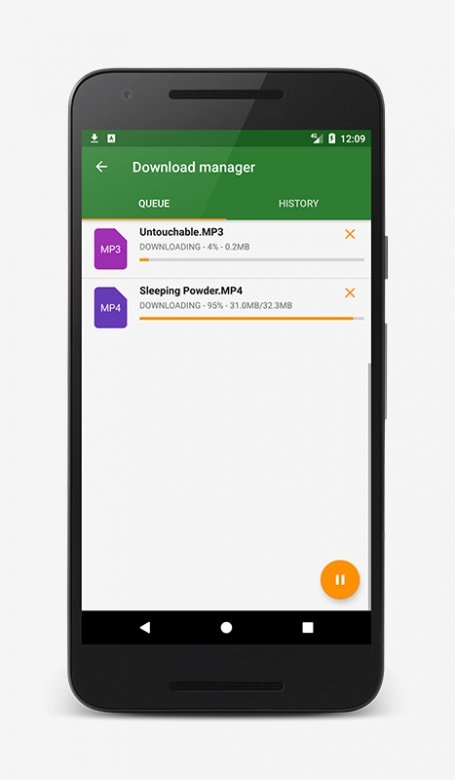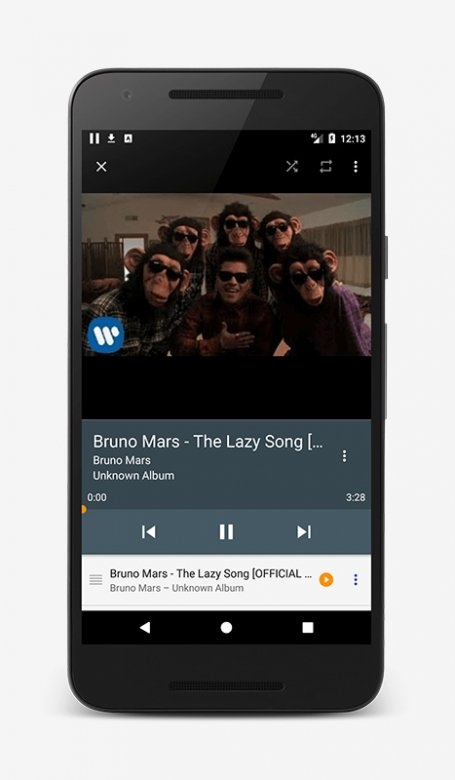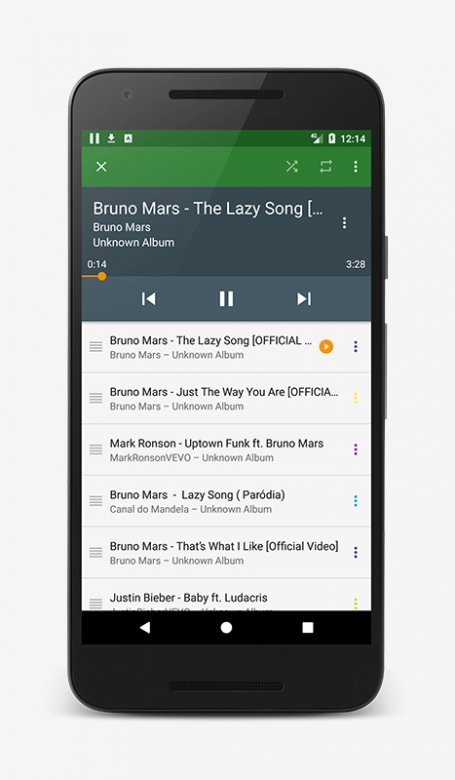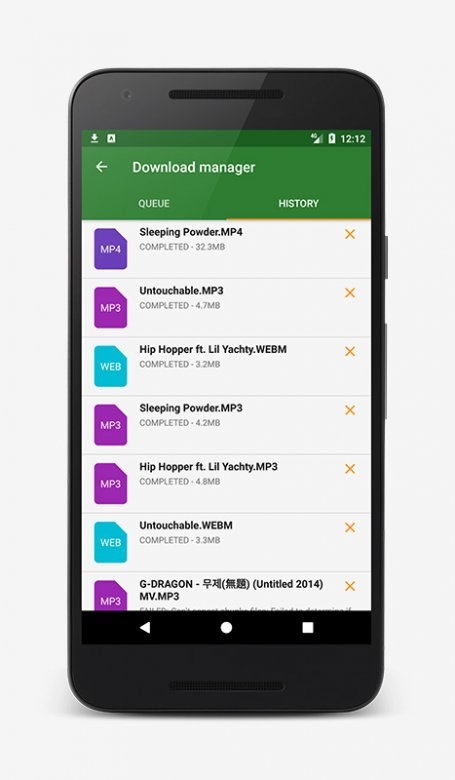Panda Helper iOS
VIP Version Free Version Jailbroken Version- Panda Helper >
- Android Apps >
- YMusic - YouTube music player & downloader
YMusic - YouTube music player & downloader
- Sizes: 4.64 MB
- Version: 3.2.3
- Update: 2024/05/16
Modified Description
Premium
Description
Why do you have to load full video data while you only want to enjoy the music (audio)? YMusic helps you save a lot of bandwidth because it only load audio of the video, now you can enjoy millions music video in YouTube without worrying about data wasted.
Main features:
Play YouTube video in background
Download YouTube with variety formats: mp3, opus, webm, mp4,...
Search music video easily
Browse trending music videos
Experience the smart and beautiful player based on Jockey:
Customizable interface with 81 color combinations to choose from
Auto download album art, Last.fm integration for retrieving artist images and descriptions
Smart Playlists with fully customizable rules
Custom equalizers
Gapless playback
Home screen widgets
Information
Name YMusic - YouTube music player & downloader
Category APPS
Developer YMusic
Version 3.2.3
Update 2024/05/16
Languages English
Size 4.64 MB
Compatibility Android 4.1+
Root Needed No Need
App Screenshot
Rating
Tap to Rate
Panda Helper
App Market


Popular Apps
Latest News
Download YouTube Music Premium without jailbreak for free How to Get YouTube Premium for Free Forever YouTube iOS picture-in-picture feature will be available to all U.S. users Panda App Cloner: How to Log in Multiple YouTube Accounts on One iPhone? How to Enable Dark Mode on YouTube or Youtube++? How to Save Data When Youtube++/Spotify++/Deezer++ Crashed