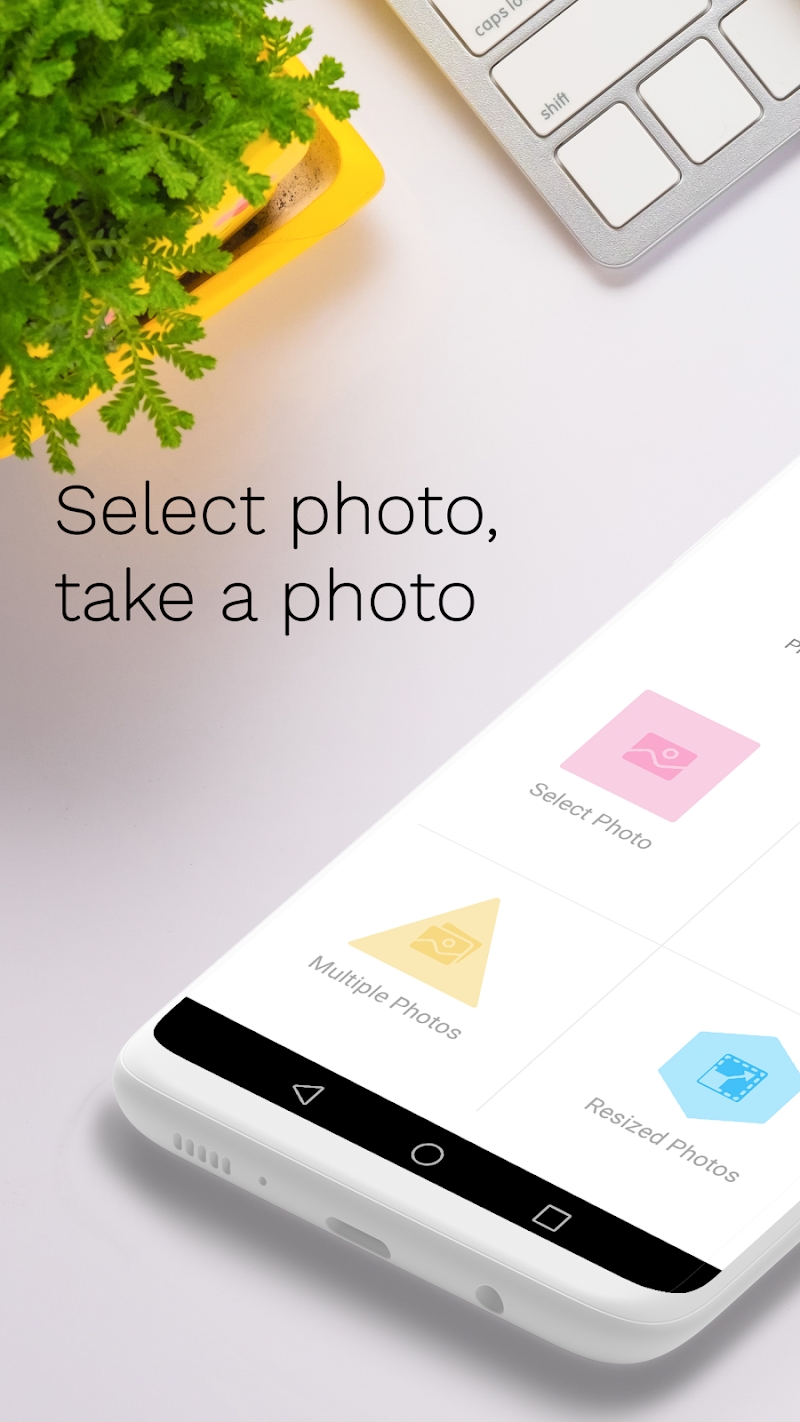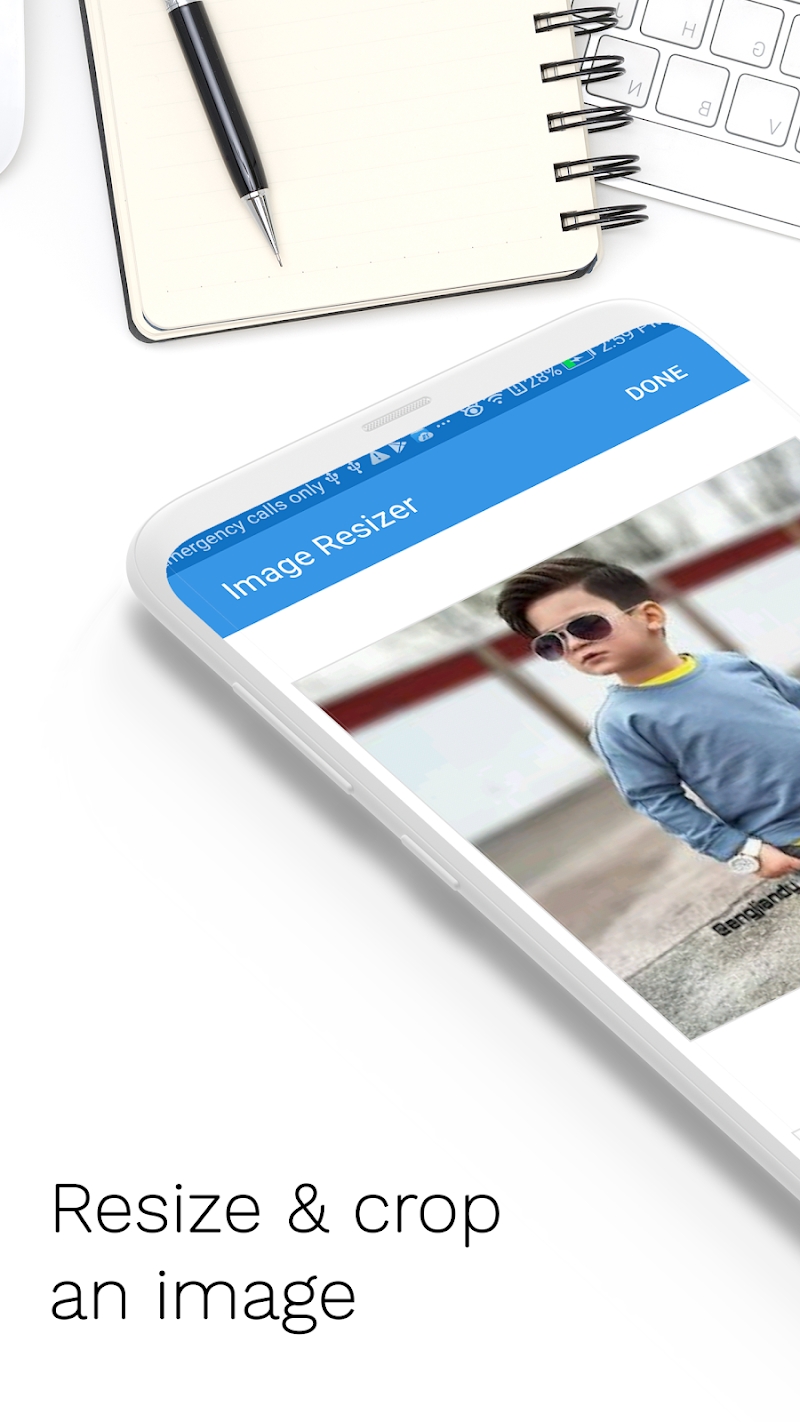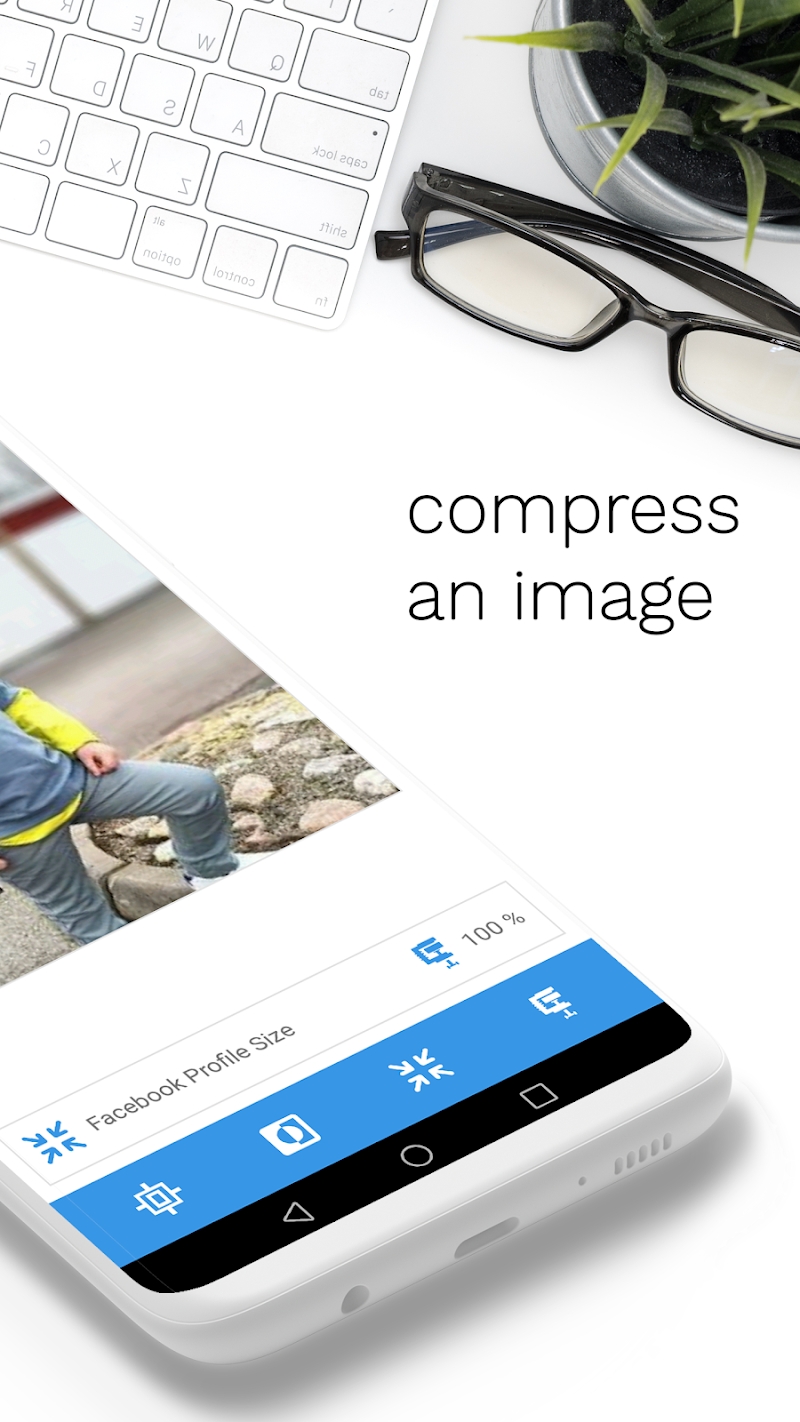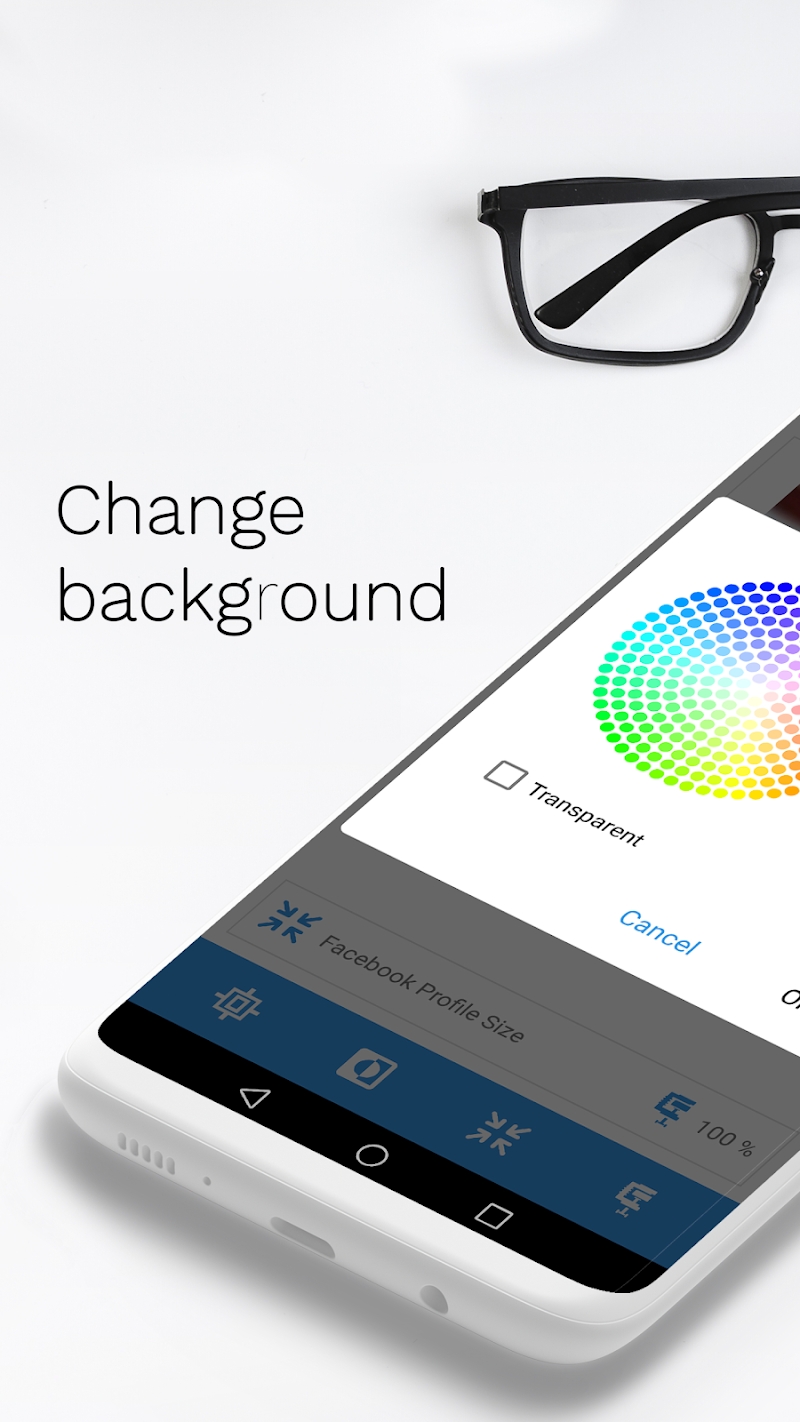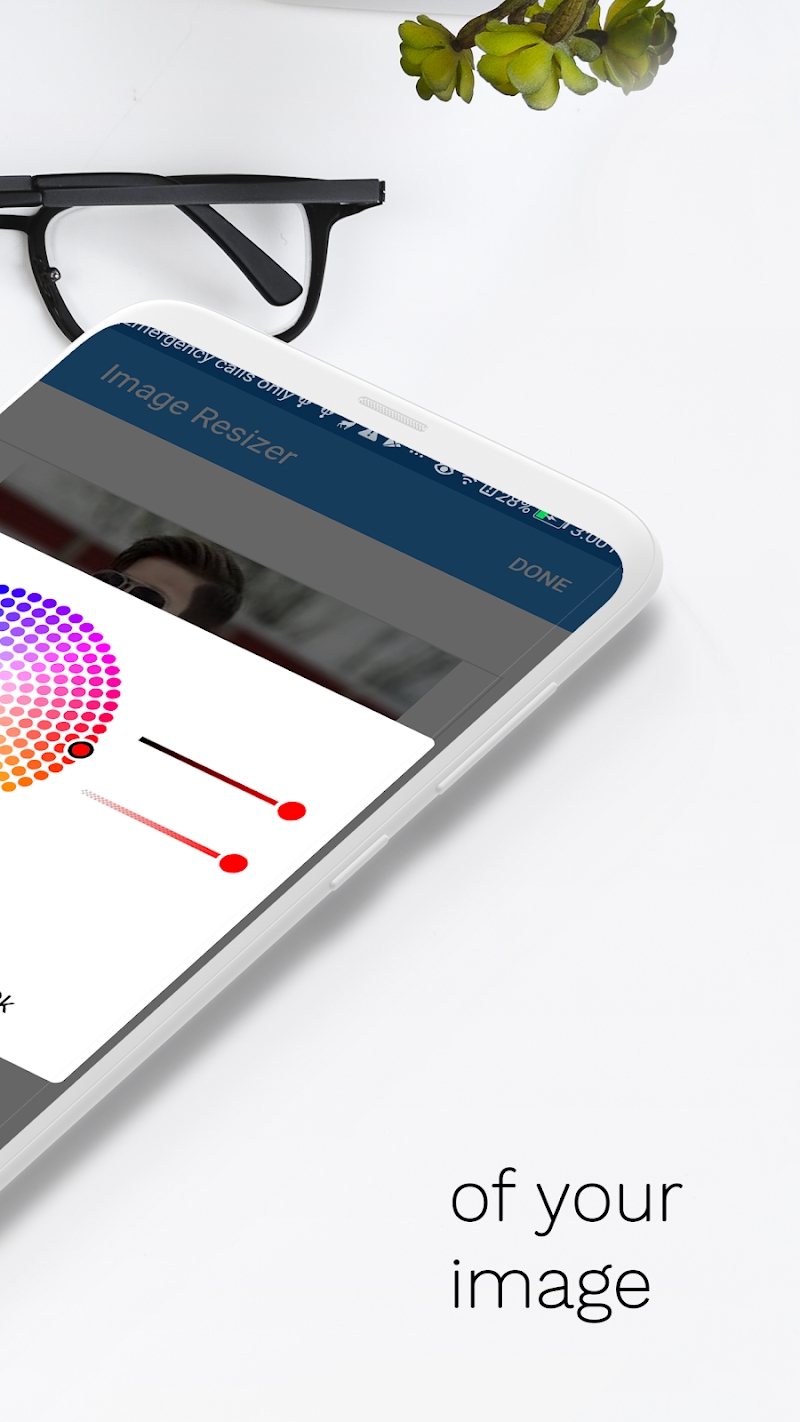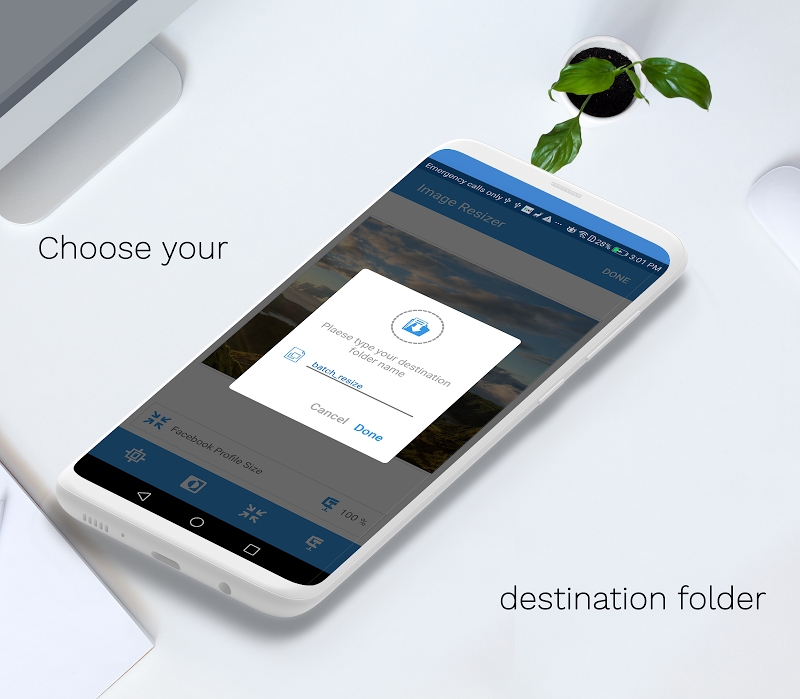Panda Helper iOS
VIP Version Free Version Jailbroken Version- Panda Helper >
- Android Apps >
- Photo Resizer - App To Resize Images
Photo Resizer - App To Resize Images
- Sizes: 5.43 MB
- Version: 3.7
- Update: 2024/04/21
Modified Description
Premium
Description
Photo Resizer - App To Resize Images is the app which enables you to resize pictures or photos in a very hassle-free way. You can use this best photo resizer app to resize pictures or crop it, and while this all happens, the quality of your image is kept intact. Compressing and reducing image size is very cool by using this photo resizer app, isn’t it? Let’s suppose you want to post a photo that you took on your vacation on your favorite social media website, but you fail to upload it. What can you do now? You can resize image using any quality photo resizer app and then post it. Or let’s say that you want to crop face in photo, the background of an entirely random person in the photo that you adore. In these situations, a photo resizer or app to resize images comes in very handy. Especially the one that allows you photo crop and compress size free features.
Many picture resizer or photo shrink apps lose the image quality. But take our word, not this one! This best photo resizer app ensure that the quality of a picture or photo that you are resizing is preserved and will not be disturbed. Convenience, simplicity, and efficiency are what makes this app the best photo resizer – app to resize images app for resizing and cropping your images. It offers you the convenience and features that no other image resizer and compressor apps do. Whether it is an app to adjust photo size you are looking for rotating photo, cropping or merely resizing your favorite picture, you know where to go.
We hope that this photo resizer and app to adjust photos will help you much in the image resizing or crop on your Android device.
Photo Resizer - App To Resize Images:
- Straightforward and very easy to use for pic resize
- friendly user interface to crop and compress picture
- Free photo resizer and crop app
- Rotate the image in any direction
- Flip the image to adjust in the horizontal or vertical direction
- Crop and resize picture free in different resolutions
- Resize image in a customized resolution
- Image quality remains the same
So what are you waiting for now? Go ahead and download Photo Resizer - App To Resize Images or photos on your android device, NOW!
Use this handy app to resize images and compressor app to compress image or resize image, and also let your family and friends know about it.
We would appreciate if you could take out a few moments, to rate and review photo resizer.
Information
Name Photo Resizer - App To Resize Images
Category APPS
Developer C.A Apps
Version 3.7
Update 2024/04/21
Languages English
Size 5.43 MB
Compatibility Android 4.4+
Root Needed No Need
App Screenshot
Rating
Tap to Rate
Panda Helper
App Market


Popular Apps
Latest News
How to Undress a Woman Photo Using AI Tools? Why CapCut Online Photo Editor Is the Best Choice For Personal and Commercial Templates? Top-rated 5 Remini app alternatives: AI photo enhancer like a Pro Guide to free download and use Remini - AI Photo Enhancer Hack How to use Remini - AI Photo Enhancer online? Free editing tutorial In-depth comparison: Photoshop Express Photo Editor and Snapseed for iPhone