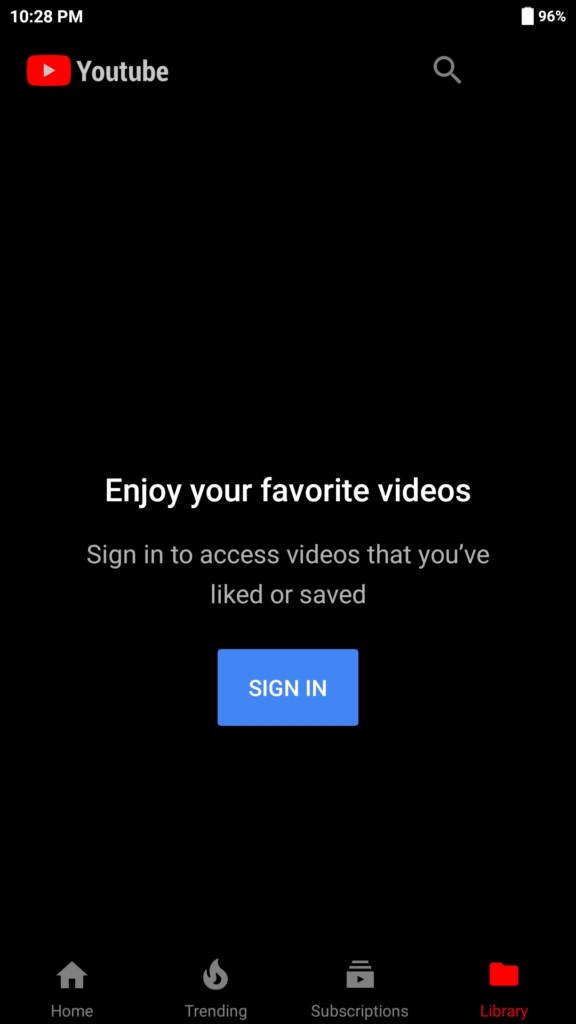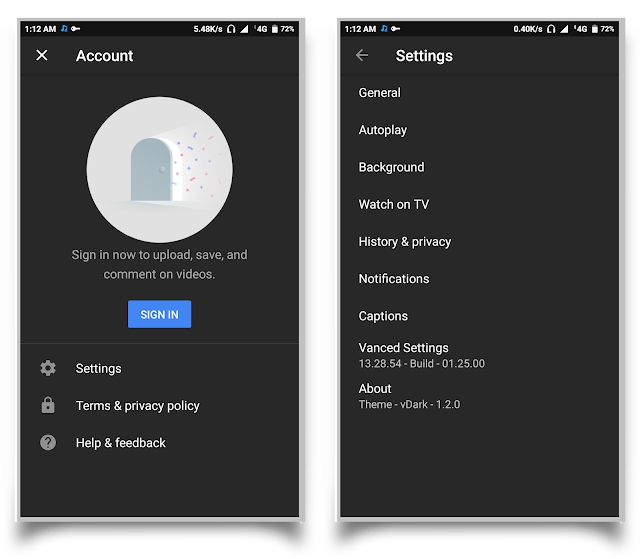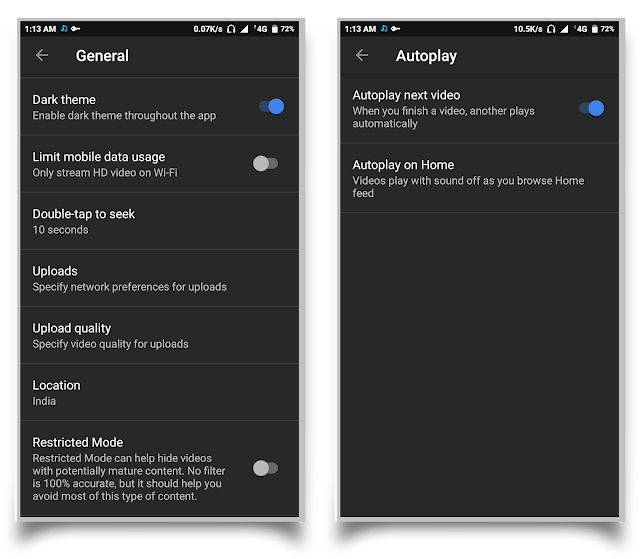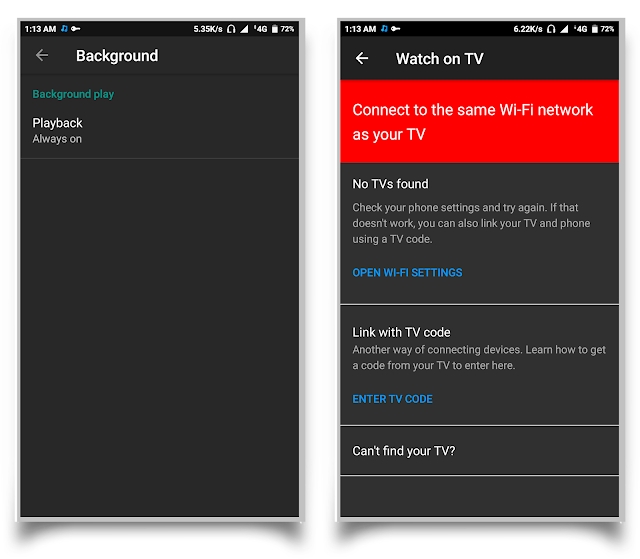Panda Helper iOS
VIP Version Free Version Jailbroken Version- Panda Helper >
- Android Apps >
- YouTube Vanced
Modified Description
Download MicroG from ACMarket
Description
(BLACK THEME)
Features:
No root needed to install
No need to uninstall official YouTube, can install as a secondary YouTube.
Works on a Chromecast.
Whole new ad blacking method
Simplified mod to enable background playback
Enable/Disable background playback via Settings
Force VP9 Codec option for better video quality and lesser bandwidth usage (Settings -> IYTBP Settings)
Override Max Resolution Limit (Settings -> IYTBP Settings)
Preferred Video Quality switch (WiFi/Data) (Settings -> IYTBP Settings)
Enable/Disable Info Cards on videos (Settings -> IYTBP Settings)
Enable/Disable Suggestions Cards on videos (Settings -> IYTBP Settings)
Enable/Disable channel branding watermark on videos (Settings -> IYTBP Settings)
Pinch to zoom enabled on all devices
With the help of modded microG, Login & Casting works with all features (no ads on external devices not guaranteed)
Information
Name YouTube Vanced
Category APPS
Developer 13.34.50
Version 14.21.54
Update 2024/05/16
Languages English
Size 63.61 MB
Compatibility Android 4.4+
Root Needed No Need
App Screenshot
Rating
Tap to Rate
Panda Helper
App Market


Popular Apps
Latest News
Download YouTube Music Premium without jailbreak for free How to Get YouTube Premium for Free Forever YouTube iOS picture-in-picture feature will be available to all U.S. users Panda App Cloner: How to Log in Multiple YouTube Accounts on One iPhone? How to Enable Dark Mode on YouTube or Youtube++? How to Save Data When Youtube++/Spotify++/Deezer++ Crashed