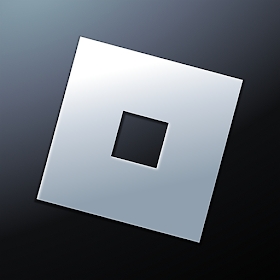Panda Helper iOS
VIP 버전 무료 버전 탈옥 버전- Panda Helper >
- Android Apps >
- AZ Camera - Manual Pro Cam Mod 2.2
수정된 설명
잠금 해제
상품 설명
정보
성함 AZ Camera - Manual Pro Cam Mod 2.2
개발자 flying kat
버전 2.2
업데이트 2024/02/01
언어 영어
크기 1.64 MB
호환성 안드로이드 5.0 +
루트 필요 필요 없음
평점
탭하여 평가하세요
Panda Helper
앱 마켓


인기있는 앱
최신 뉴스
Azure 개발에 대한 종합 가이드 8 Ball Pool 해킹 게임 놀라운 팁과 요령 리그 오브 레전드: 와일드 리프트가 XNUMX월 브라질과 필리핀에서 알파 테스트를 시작합니다 Epic Games Store 기간 한정 무료 게임:Kingdom Come: Deliverance And Aztez Panda Helper 놀라운 기능을 갖춘 VIP: Speeder, Cheat Engine, Auto Clicker, App Cloner 및 Panda 클라우드 저장 안드로이드에서 God Mode & High Attack을 위한 Ultimate Ninja Blazing Mod 다운로드