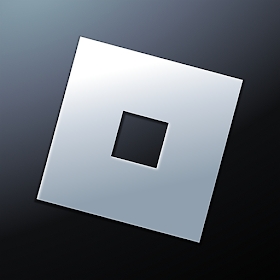Panda Helper iOS
VIPバージョン 無償版 脱獄バージョン- Panda Helper >
- Android Apps >
- AZ Camera - Manual Pro Cam Mod 2.2
変更された説明
ロック解除
説明
情報
名前 AZ Camera - Manual Pro Cam Mod 2.2
Developer flying kat
2.2
アップデイト 2024/02/01
ESL, ビジネスESL <br> 中国語/フランス語、その他 英語
サイズ 1.64 MB
互換性 アンドロイド5.0 +
ルートが必要 必要なし
評価
タップして評価する
Panda Helper
アプリマーケット


人気のアプリ
最新ニュース
Azure 開発の包括的なガイド 8 Ball Pool ハックゲームのすばらしいヒントとコツ League of Legends: Wild Rift は XNUMX 月にブラジルとフィリピンでアルファ テストを開始します Epic Games ストアの期間限定無料ゲーム:Kingdom Come: Deliverance と Aztez Panda Helper 素晴らしい機能を備えた VIP: Speeder、 Cheat Engine、Auto Clicker、App Cloner、Panda Cloud Save Androidでゴッドモードとハイアタック用のUltimate Ninja Blazing Modをダウンロード