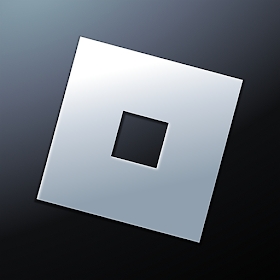Panda Helper iOS
VIP-Version Kostenlos Version Jailbreak-Version- Panda Helper >
- Android Apps >
- Magic Poser APK Mod 1.9
Magic Poser APK Mod 1.9
- GRÖSSEN: 14.21 MB
- Version: 1.9
- Update: 2024/04/24
Geänderte Beschreibung
Entriegelt
Beschreibung
Informationen
Name und Vorname Magic Poser APK Mod 1.9
Entwickler:in / Unternehmen wombat studio inc
Version 1.9
Aktualisierung 2024/04/24
Sprachen Englisch
Größe 14.21 MB
Kompatibilität Android 4.4 +
Wurzel erforderlich Das ist nicht nötig
Rating
Zum Bewerten tippen
Panda Helper
App Market


Beliebte Apps
Aktuelles
Studenten-Apps, um Hausaufgaben schneller zu erledigen Göttliche Kugeln für Anfänger, erste Schritte im Währungsfarming Eine Kurzanleitung zum Arbeiten mit Offline- und Online-JPG-Hintergrundentfernern Virtualisierung entmystifizieren: Ein Anfängerleitfaden zu VMware-Grundlagen So laden Sie die Summoner's Greed Mod APK ohne Jailbreak herunter Der ultimative Leitfaden zur Stufenliste von Summoner's Greed