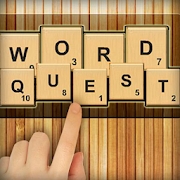Panda Helper iOS
VIP Version Free Version Jailbroken Version- Panda Helper >
- Android Apps >
- Word Quest PRO
Modified Description
paid for free
Description
Our ad-free word search game Word Quest contains 2 game modes (Challenge & Relax), over 500 000 English words and can be played offline.
Word quest is a must game for everyone who loves challenges and fast paced word search games!
FEATURES:
✓ 2 game modes - Challenge & Relax
✓ Ad free + no In-App purchases
✓ Global leaderboards included - challenge people from all around the world
✓ Improve your English spelling and typing skills in an entertaining way
✓ Each game is different
✓ Think fast to make it into TOP20 highscores
✓ Over 500 000 English words included
✓ Share your score via Facebook, Twitter and other social networks
GAME MODES:
✓ Challenge - each word created will increase time limit! (3-letters words will add 3 seconds, 4-letters words 4 seconds,..)
✓ Relax - play without time limit
We hope you will enjoy playing our game Word Quest!
If you find any bug or have any question regarding the game, please let us know at [email protected].
Information
Name Word Quest PRO
Category GAMES
Developer littlebigplay word educational amp puzzle games
Version 2.0
Update 2024/04/25
Languages English
Size 14.24 MB
Compatibility Android 4.0+
Root Needed No Need
Rating
Tap to Rate
Panda Helper
App Market


Popular Apps
Latest News
2024's Best Vocabulary Apps: Boost Your Word Power! Practical ways to spy on iPhone with/without Apple ID and password Easy One-Click To Get Unlimited Coins and Souls In Dark Sword 2 By Panda Cloud Save How to Get Unlimited Coins in Spellsword Cards: Origins by Panda Cheat Engine without Jailbreak? Download Sword Art Online: Memory Defrag Mod Apk For God Mode & Unlimited Mana Download Sword Knights Mod Apk For Unlimited Money On Android