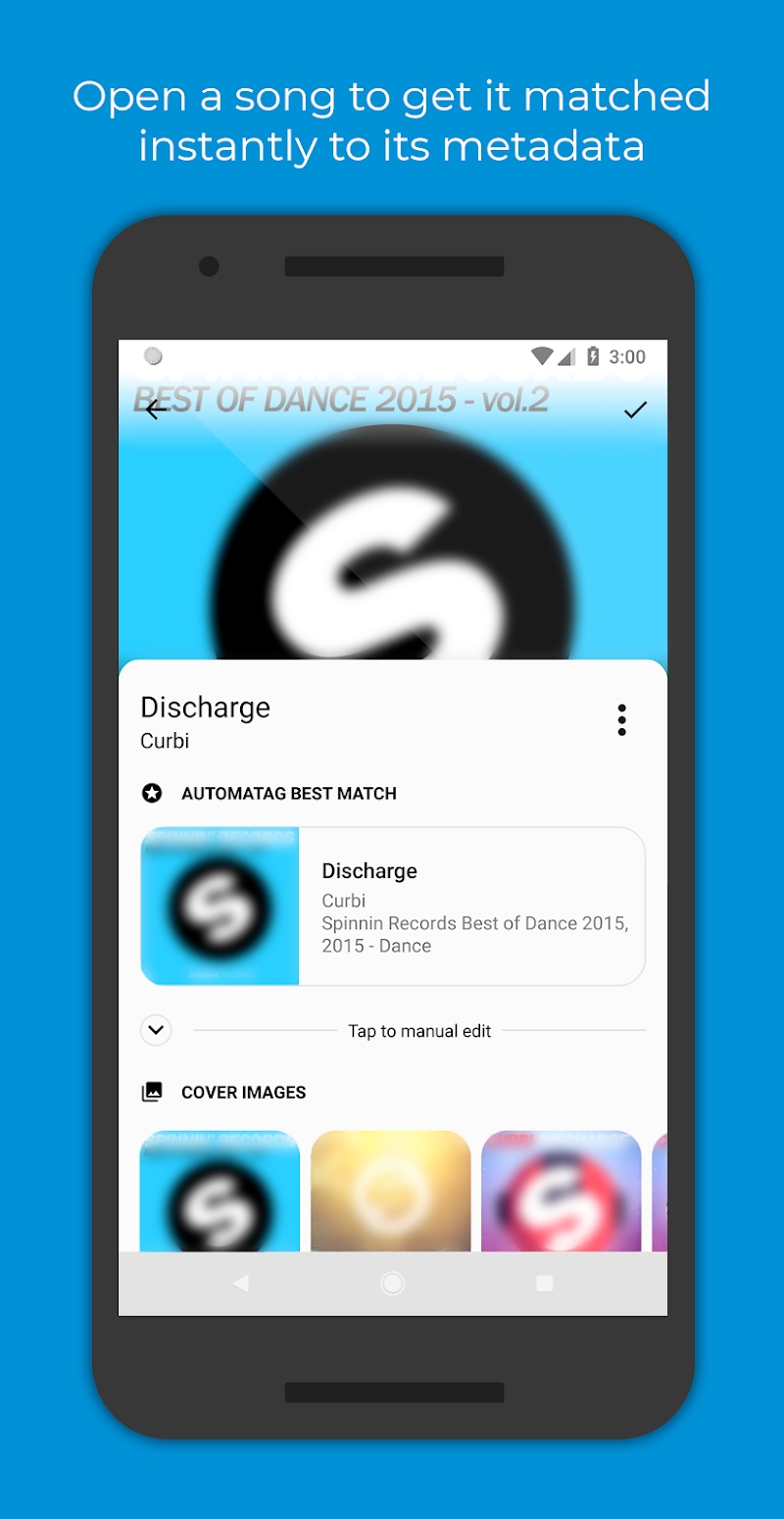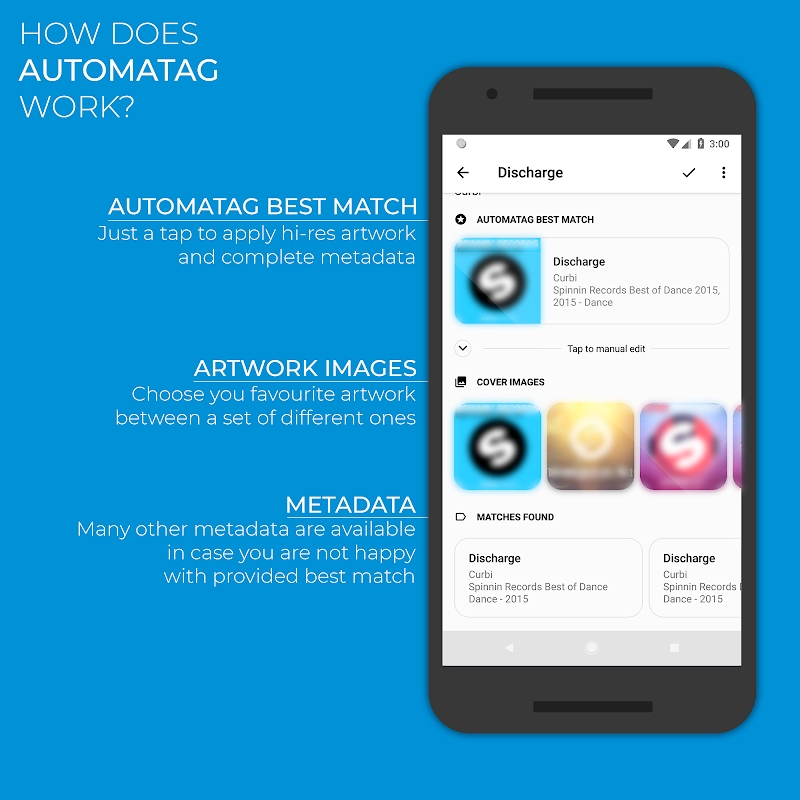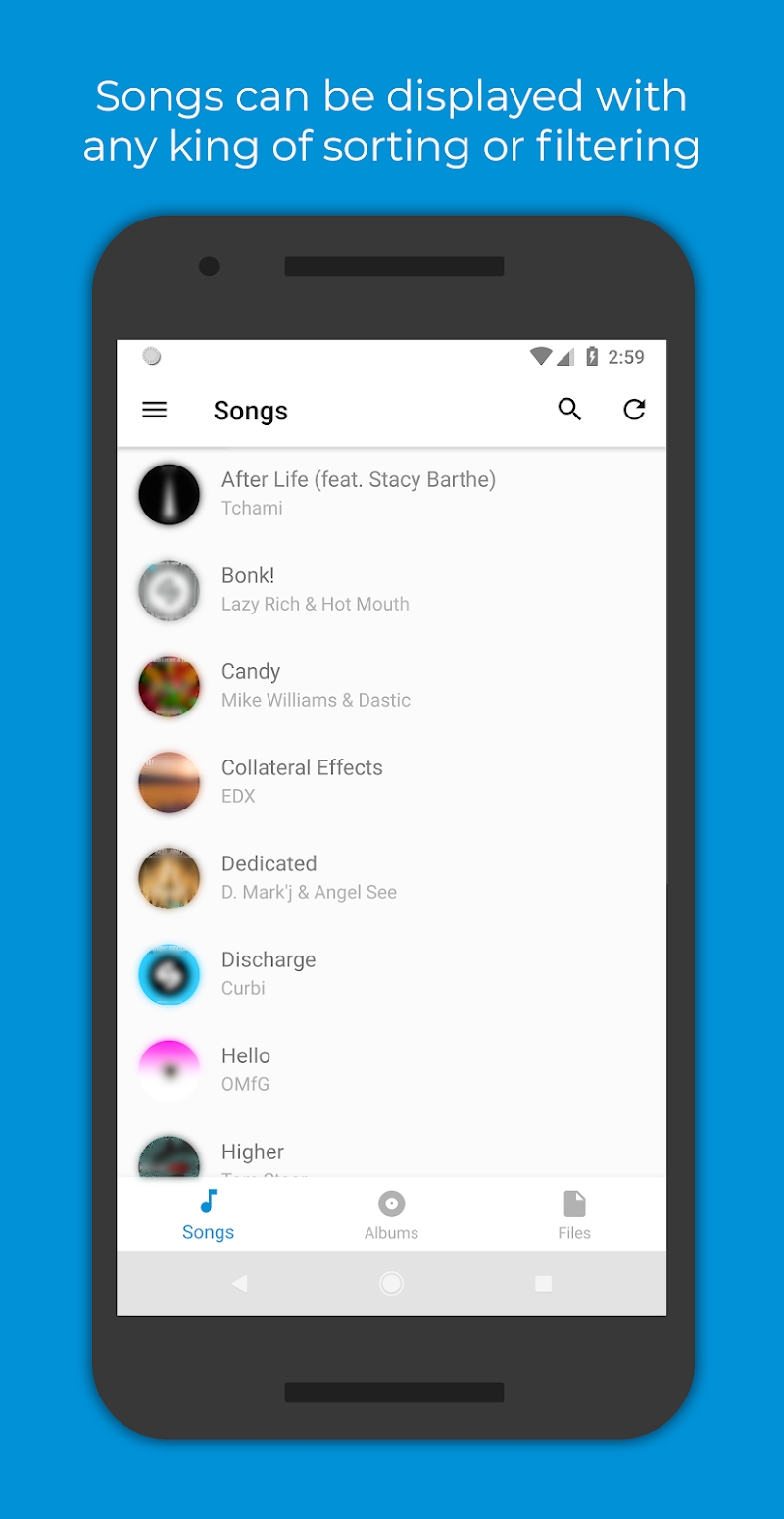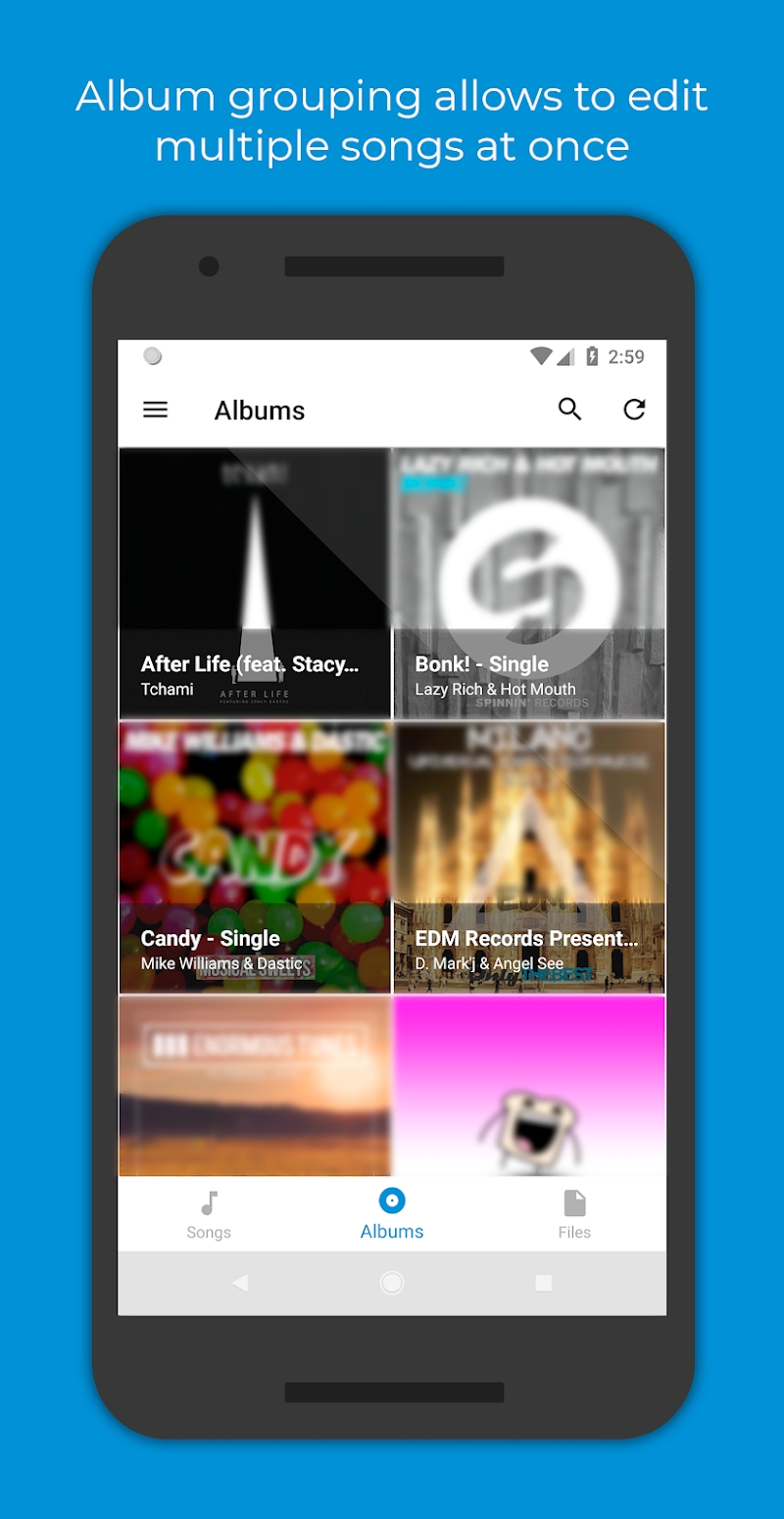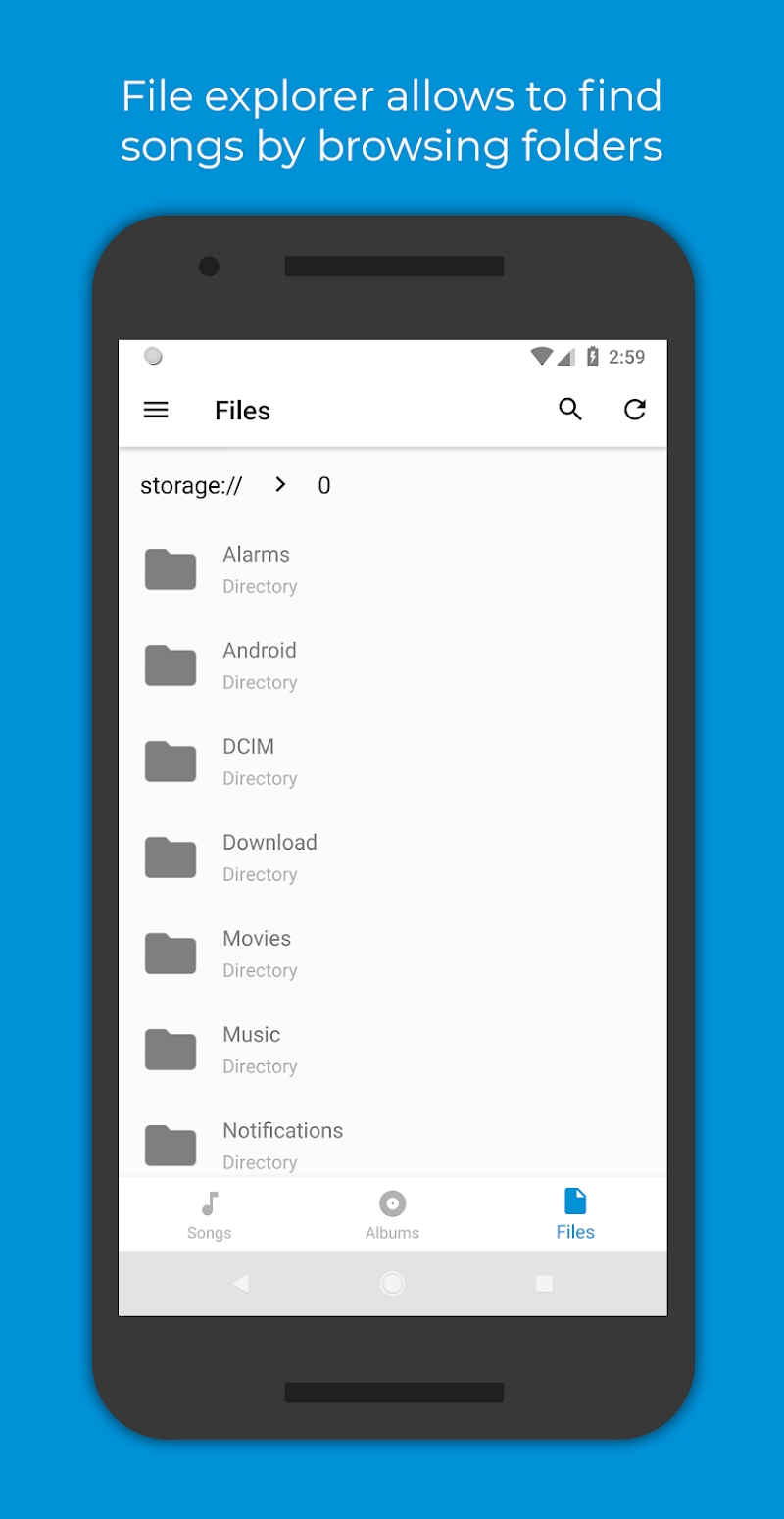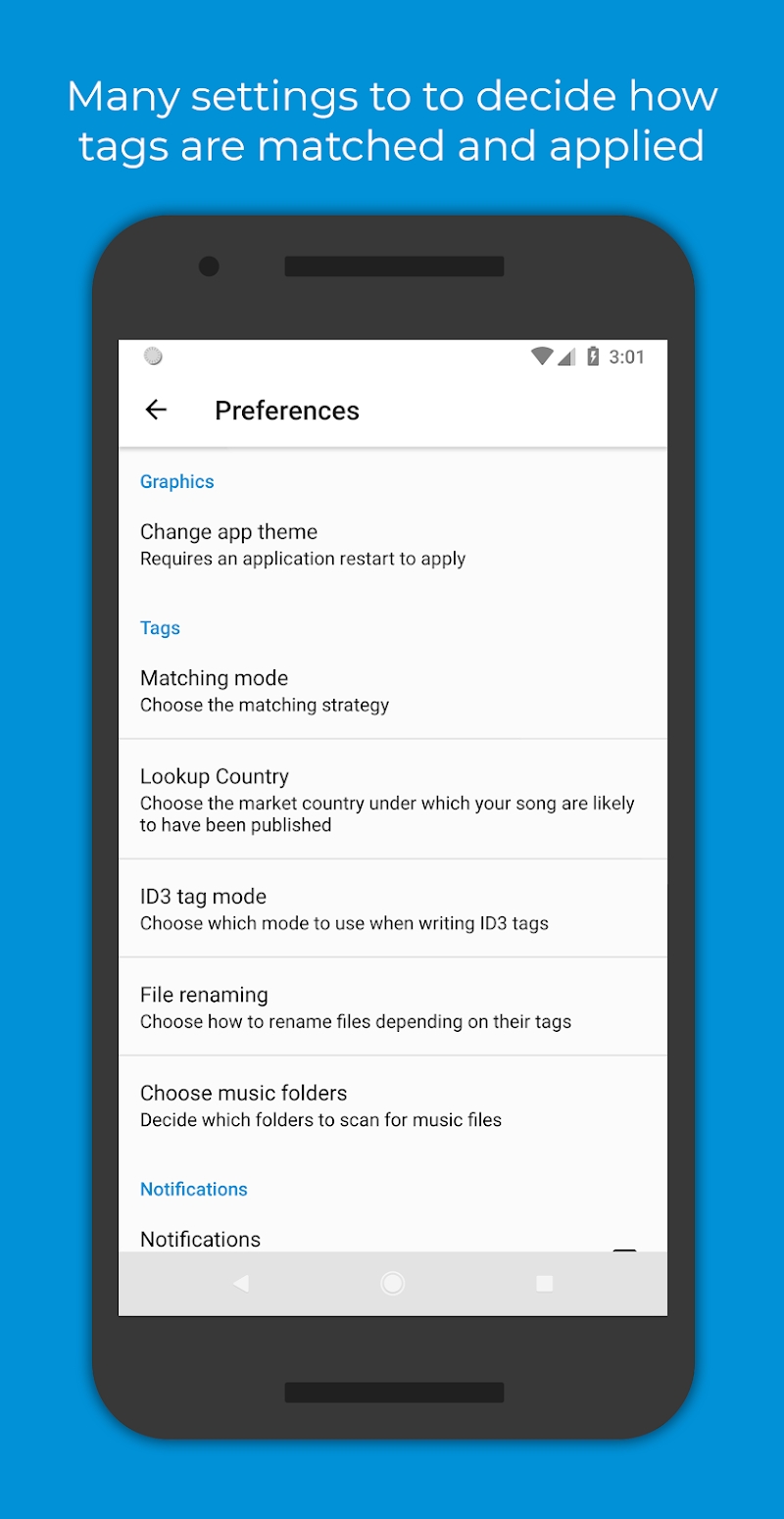Panda Helper iOS
VIP Version Free Version Jailbroken Version- Panda Helper >
- Android Apps >
- Automatic Tag Editor
Modified Description
Unlocked Pro version activated
Description
These days are over! Automatic Tag Editor analyses your library and pick for you close tag matches, just tap on the one you prefer and you are done. It will only take five seconds per song...Guaranteed! And that's not all: it also gives you some squared hi-res pictures you can use as cover art by tapping on them.
This automatic editor is perfect for editing ID3 tag of your music library. It updates the embedded tags so you don't lose them when you move files away from your phone.
Edit all the most known tag information
‣ Title
‣ Artist
‣ Album artist
‣ Album
‣ Genre
‣ Year
‣ Track number
Multiple audio formats are supported:
‣ Mp3
‣ M4a
‣ Ogg
‣ Flac
‣ Wma
‣ Wav
Supports editing files on SD card!
Information
Name Automatic Tag Editor
Category APPS
Developer fillobotto
Version 2.2.2
Update 2024/04/19
Languages English
Size 8.51 MB
Compatibility Android 4.1+
Root Needed No Need
App Screenshot
Rating
Tap to Rate
Panda Helper
App Market


Popular Apps
Latest News
Using IP Risk Signals to Improve Cybersecurity Stop Hiring for Language: Automate 35+ Languages with Multilingual TTS API Top Software Conflicts That Make Your MacBook Internet Slow - And How to Stop Them Global Threats, Local Defenses: Navigating the Future of Cybersecurity Building Autonomous AI Agents: From Theory to Real-World Applications 2025 App Monetization Trends: Smarter Ways for Developers to Earn More