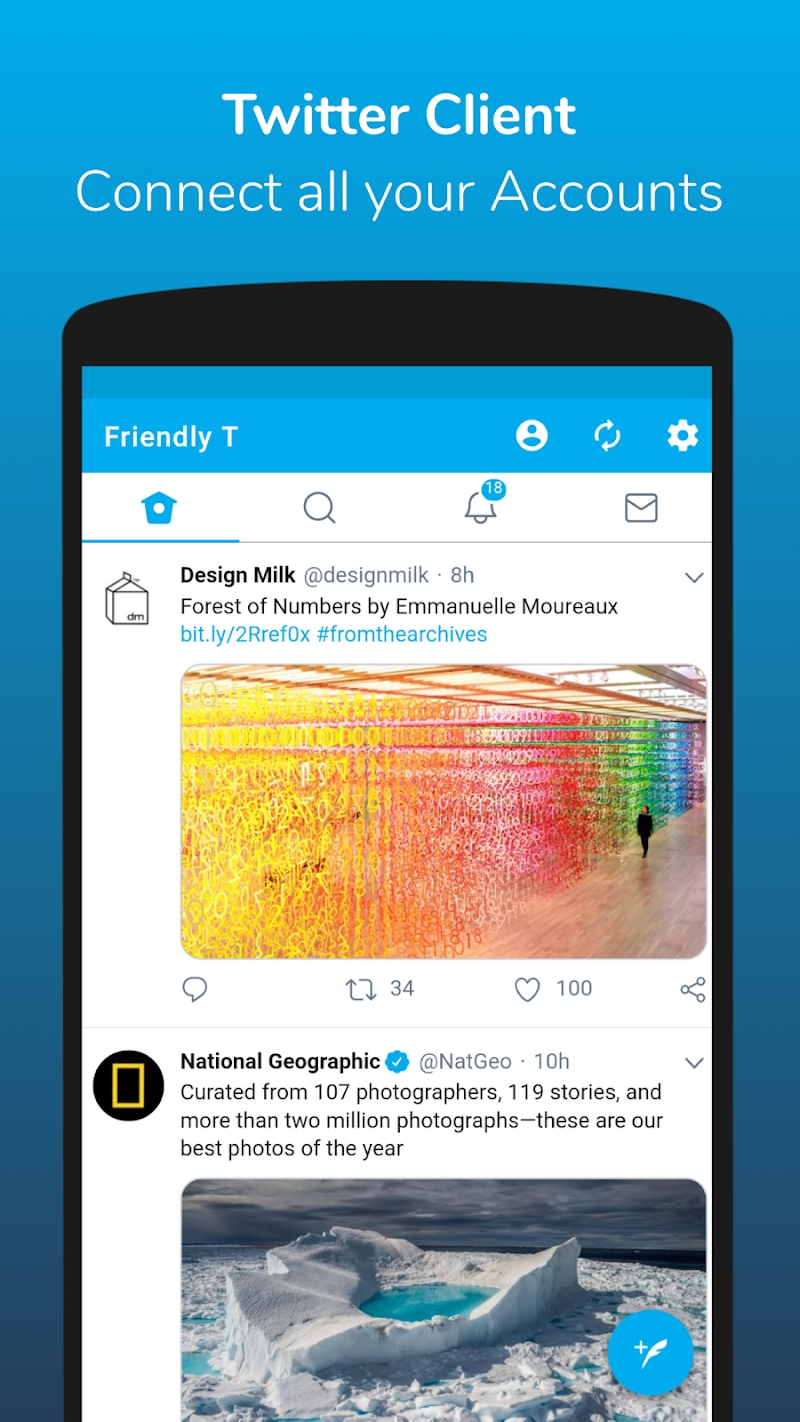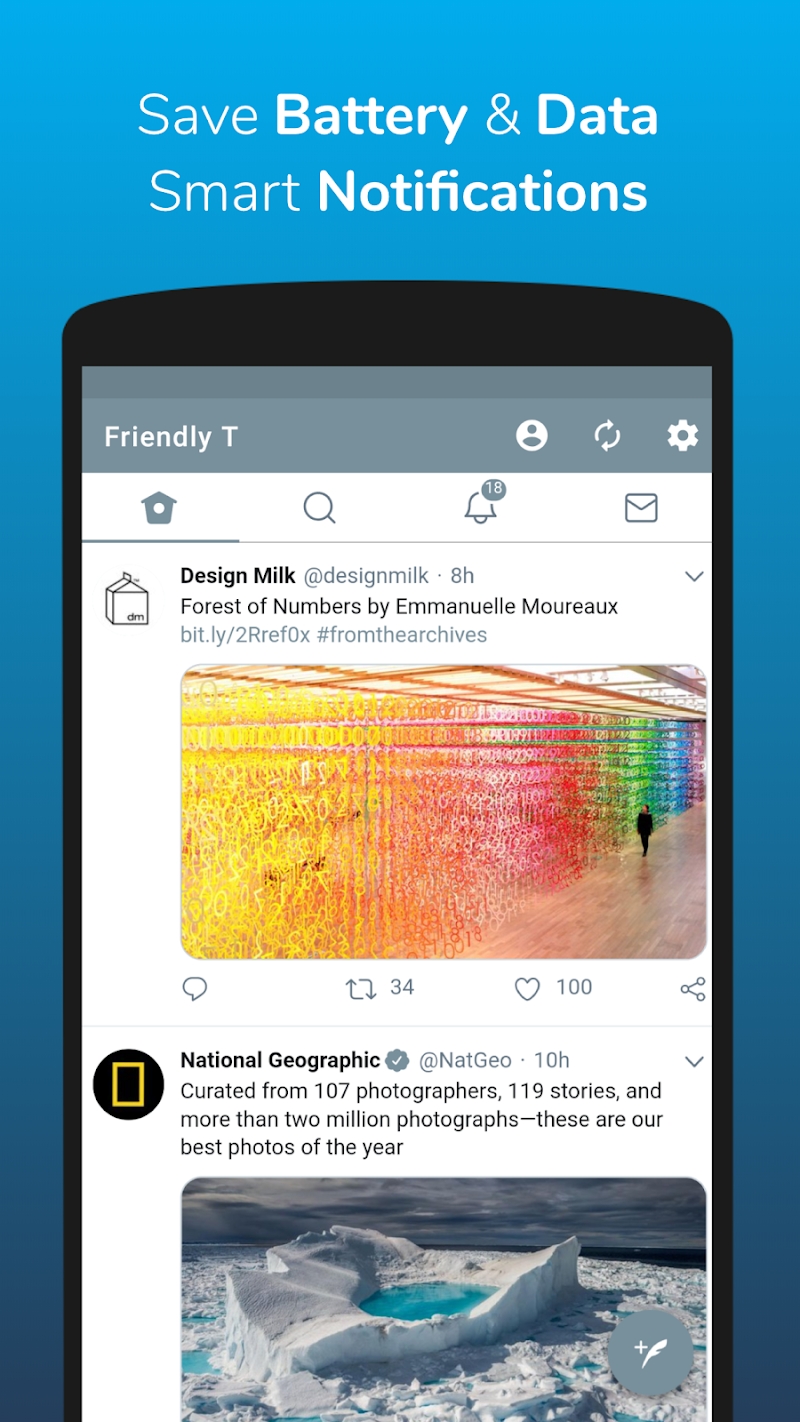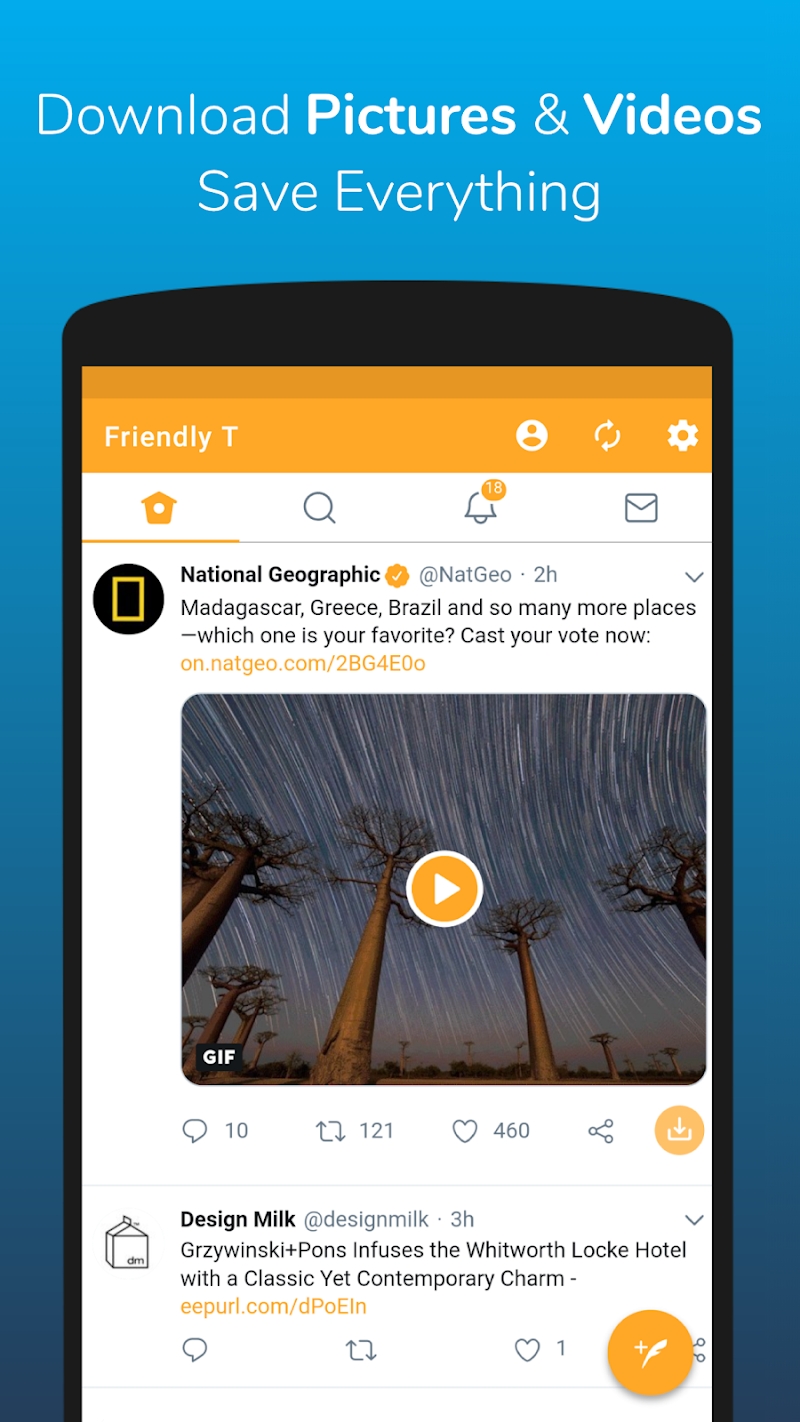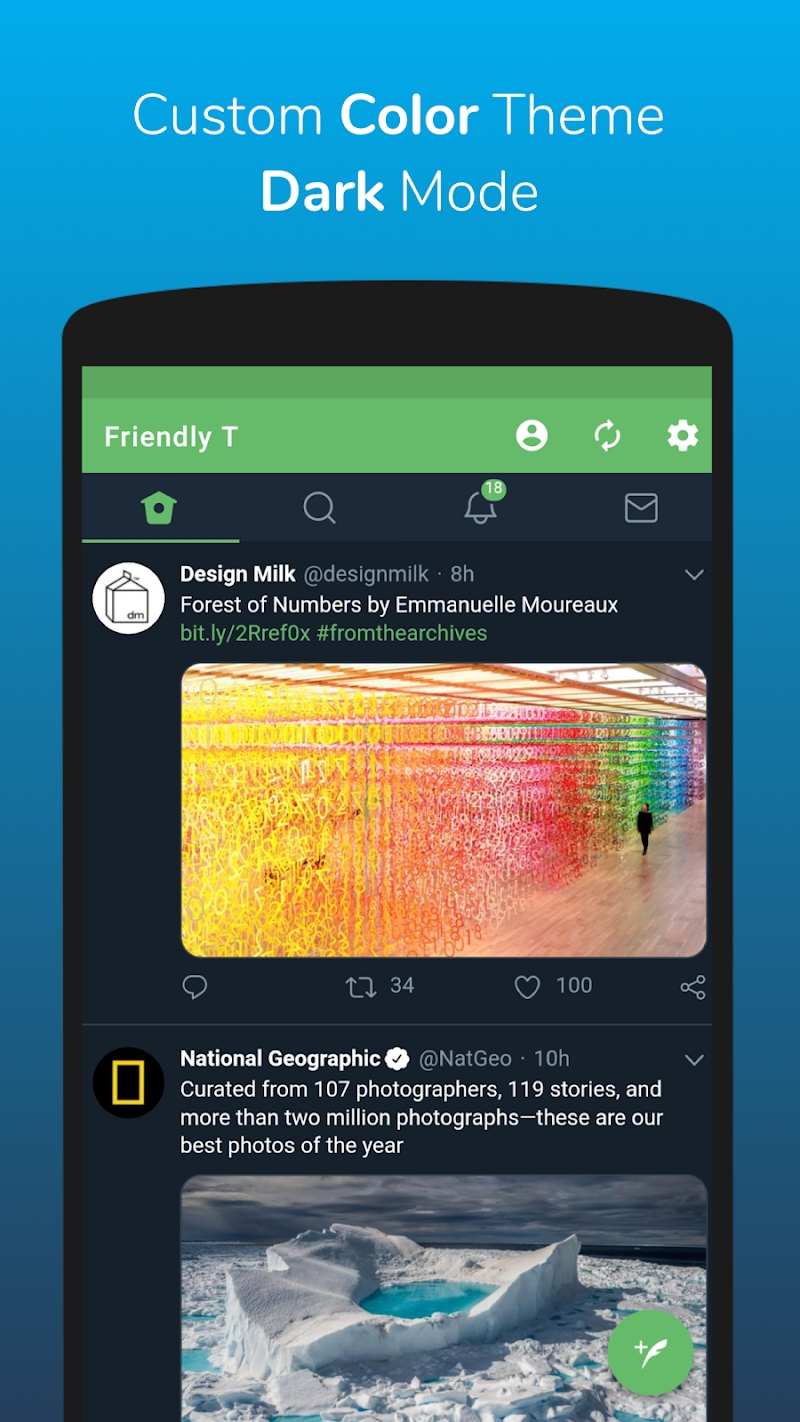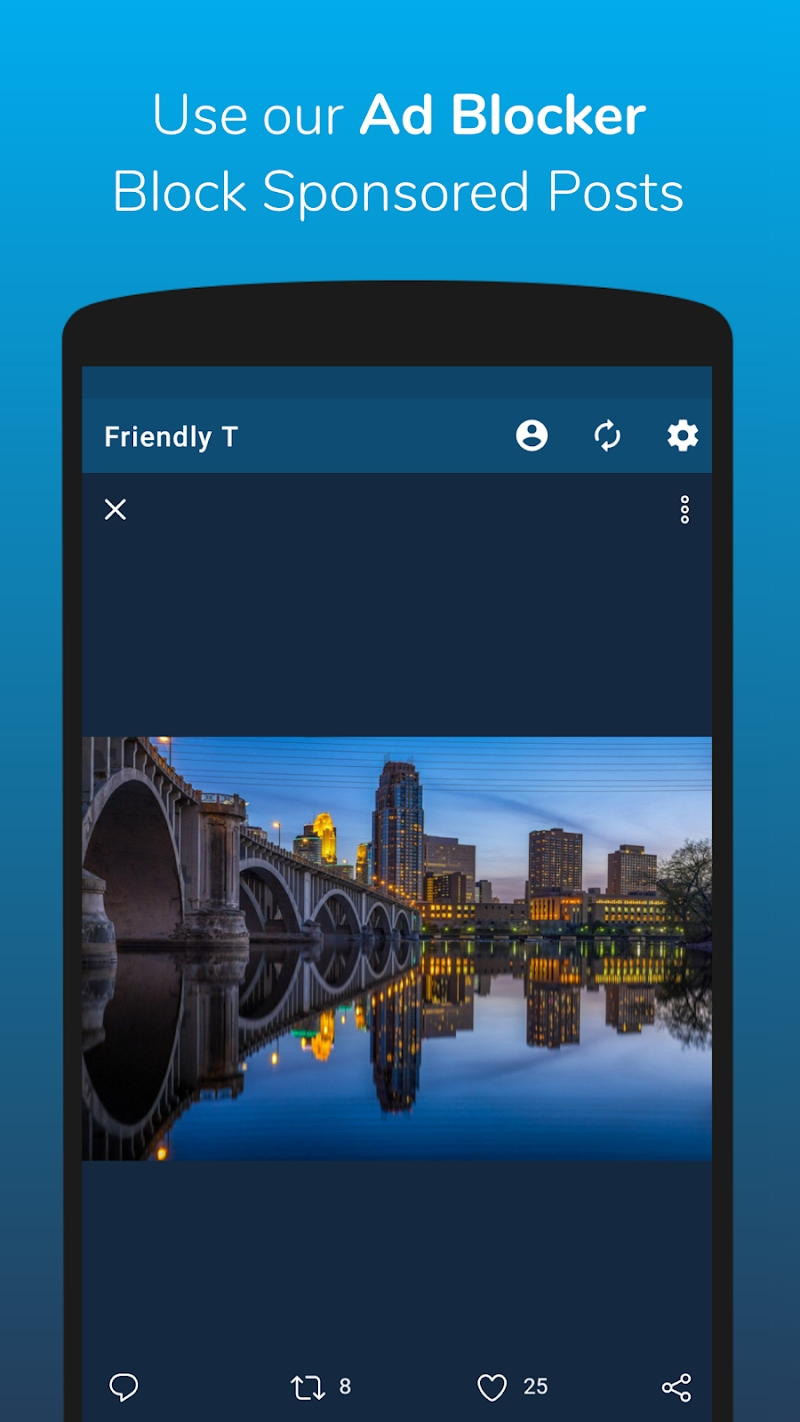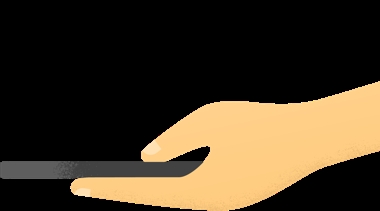Panda Helper iOS
VIP Version Free Version Jailbroken Version- Panda Helper >
- Android Apps >
- Friendly For Twitter
Modified Description
Premium
Description
Like our Friendly For Facebook app, it is built as an extension of the light Twitter mobile website. It preserves your battery, storage, data, use a smart notification system and helps you to save and download your media.
◆ DOWNLOADER ◆
Friendly T helps you to download Twitter videos, gif or pictures to your device.
◆ BATTERY SAVER ◆
Less services and background tasks. Option to disable all notifications. Design and animation optimized to use less power.
◆ SMART NOTIFICATION ◆
Notification system with option to enable/disable Direct Message and option to choose a check frequency.
◆ LITE ◆
Lightweight client with storage and cache optimized. Fast on all devices.
◆ MULTIPLE ACCOUNTS ◆
Add as many Twitter accounts as you want.
◆ CUSTOM ◆
Change theme color of Friendly T. Easy dark mode access.
◆ AD-FREE ◆
No banner. Block all Sponsored Tweets.
Copyright Notice
Friendly T is an alternative app and is no way sponsored, endorsed or administered by, or associated with, Twitter.
Information
Name Friendly For Twitter
Category APPS
Developer Friendly App Studio
Version 3.2.4
Update 2024/04/22
Languages English
Size 20.28 MB
Compatibility Android 5.0+
Root Needed No Need
App Screenshot
Rating
Tap to Rate
Panda Helper
App Market


Popular Apps
Latest News
Privacy & Security Comparison: Encryption, Logging Policies, and Jurisdiction Implications The Role of Accessibility in App Tutorials and Walkthroughs Research Article: iOS vs Android - Strengths and Weaknesses and Which is Right for You Smarter Writing for Busy Students: How Essay Generation Tools Are Changing Academic Work Building Sustainable Software: Practices for Eco-Friendly Development How to Identify and Recover from Google Penalties: A Step-by-Step Guide