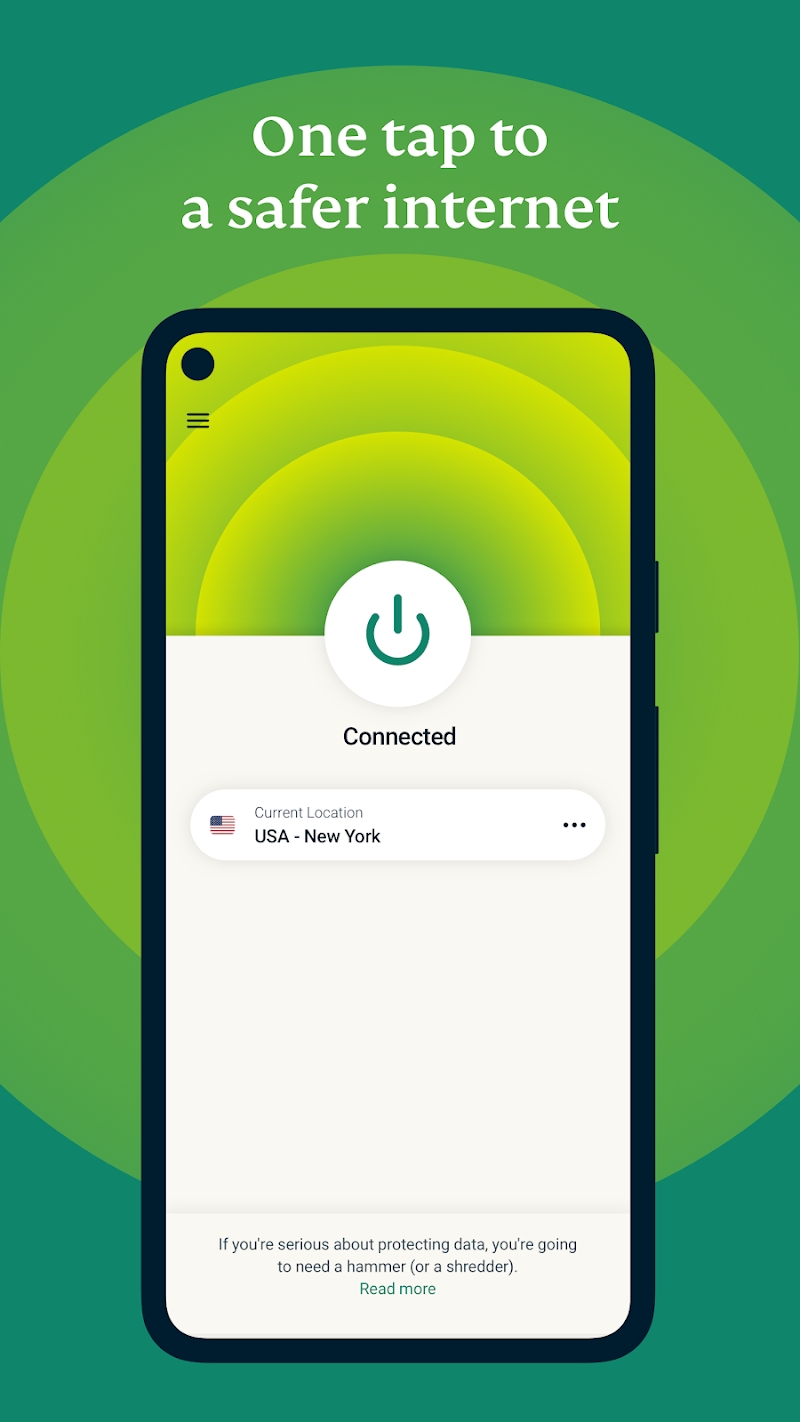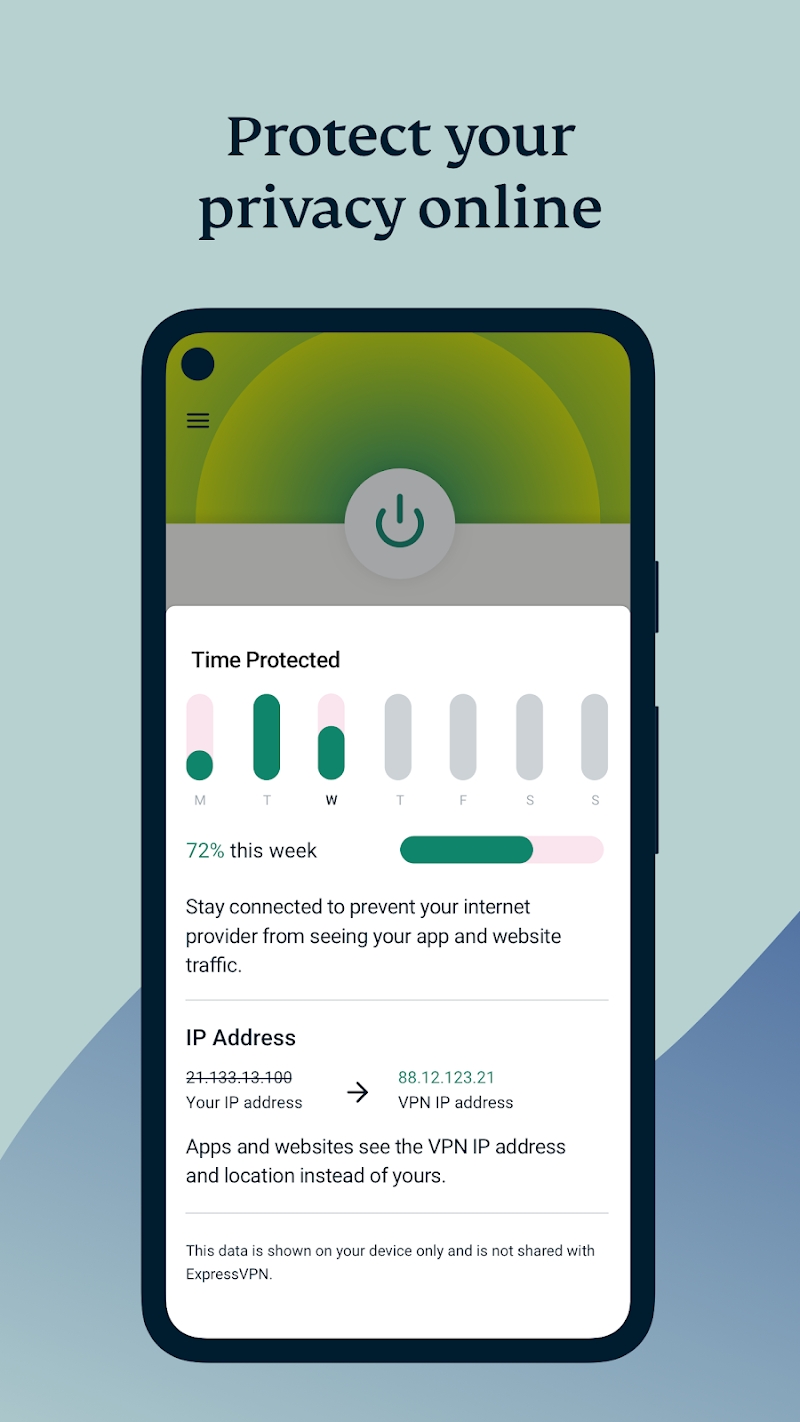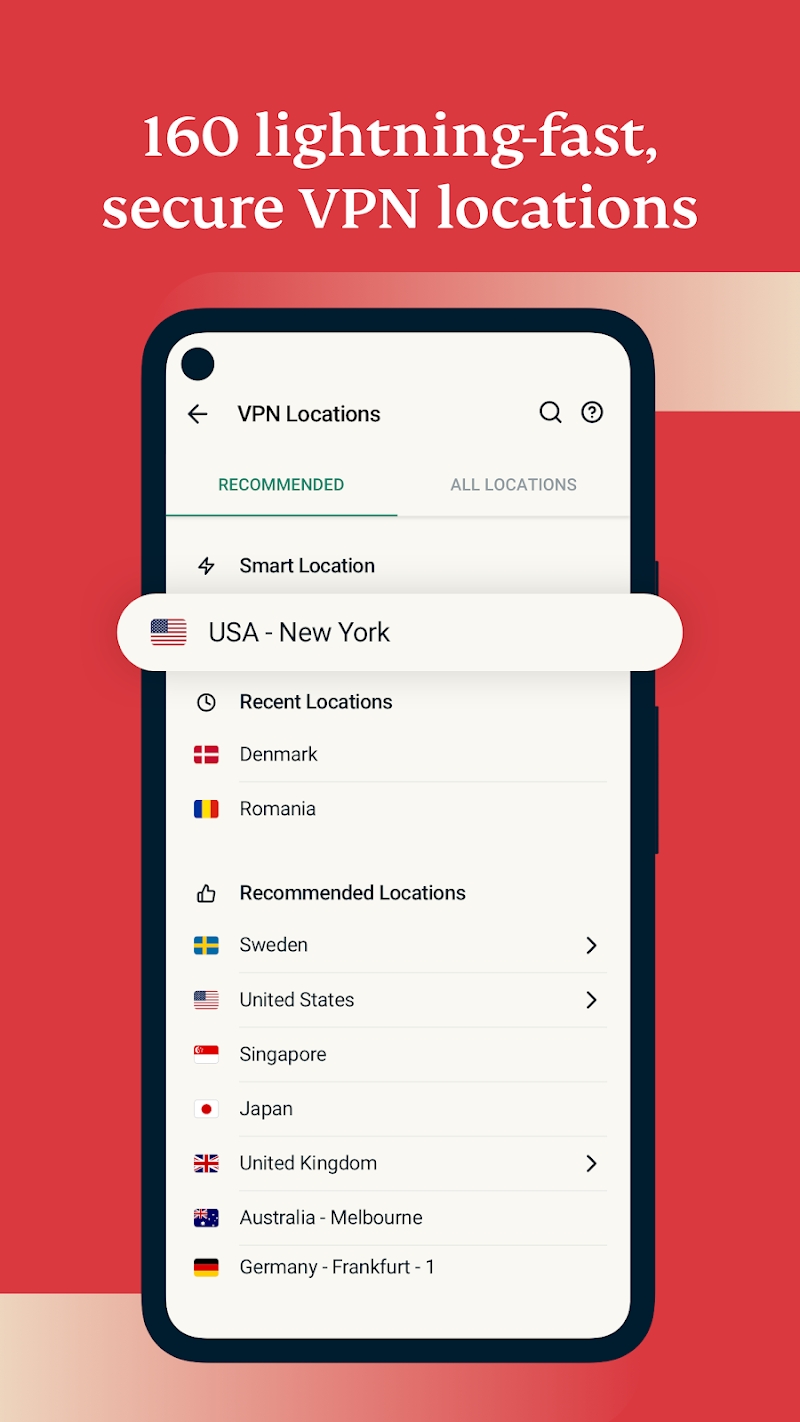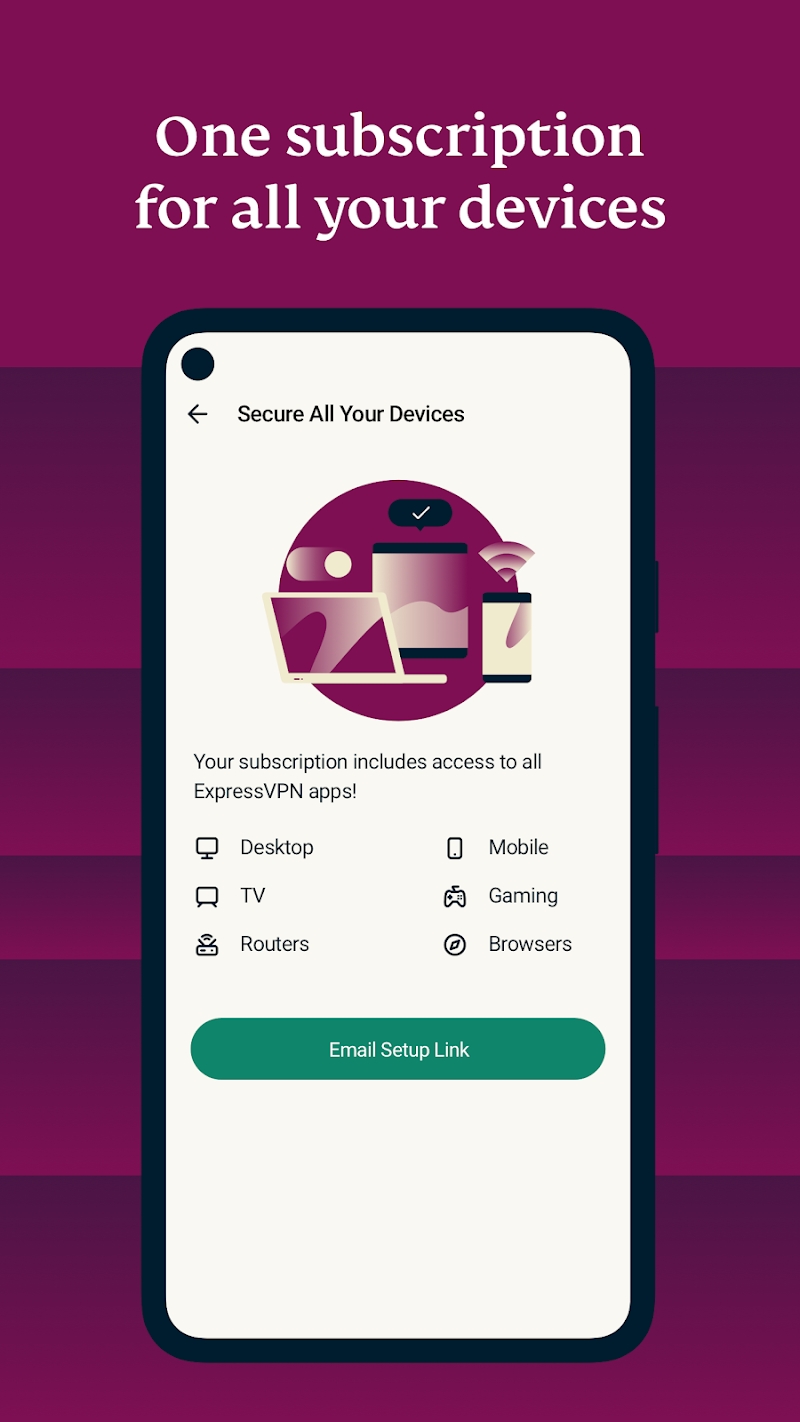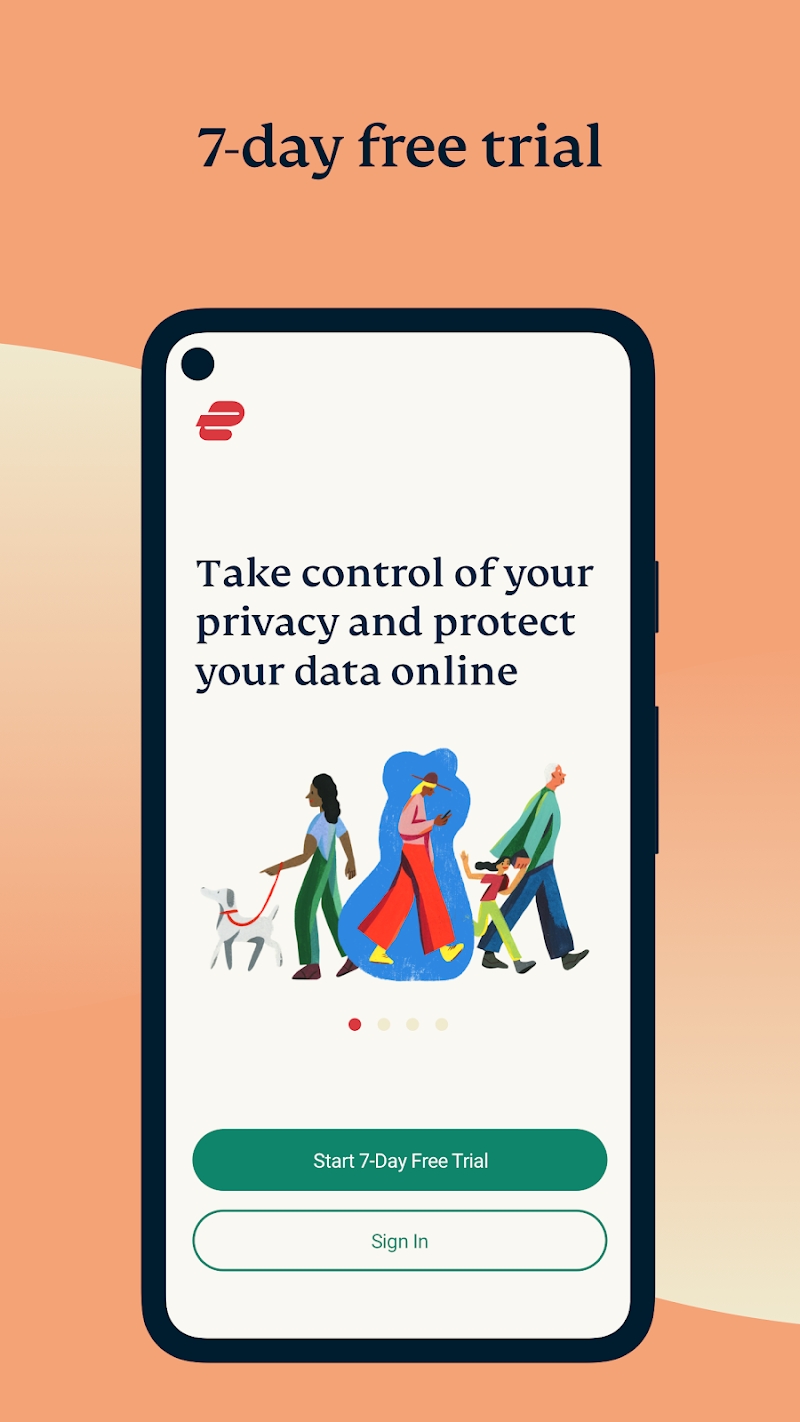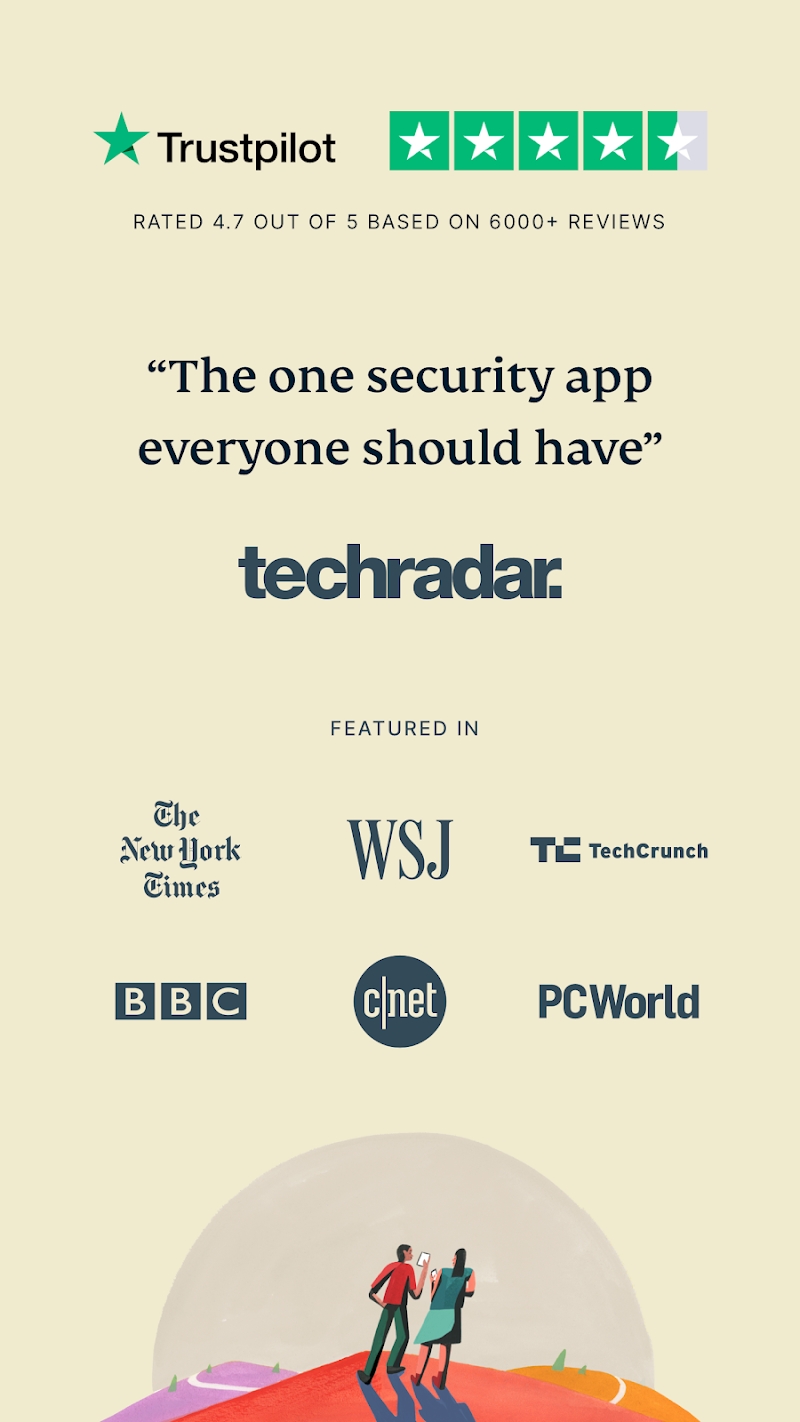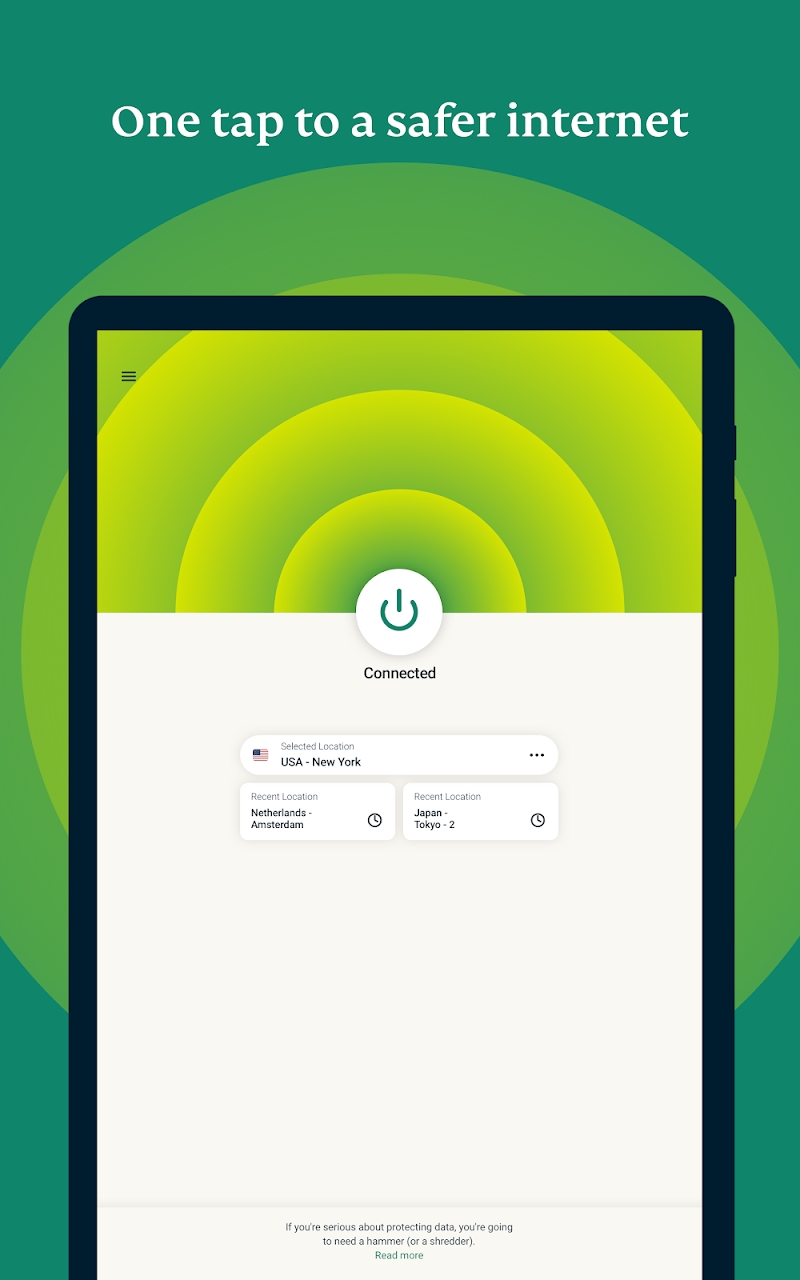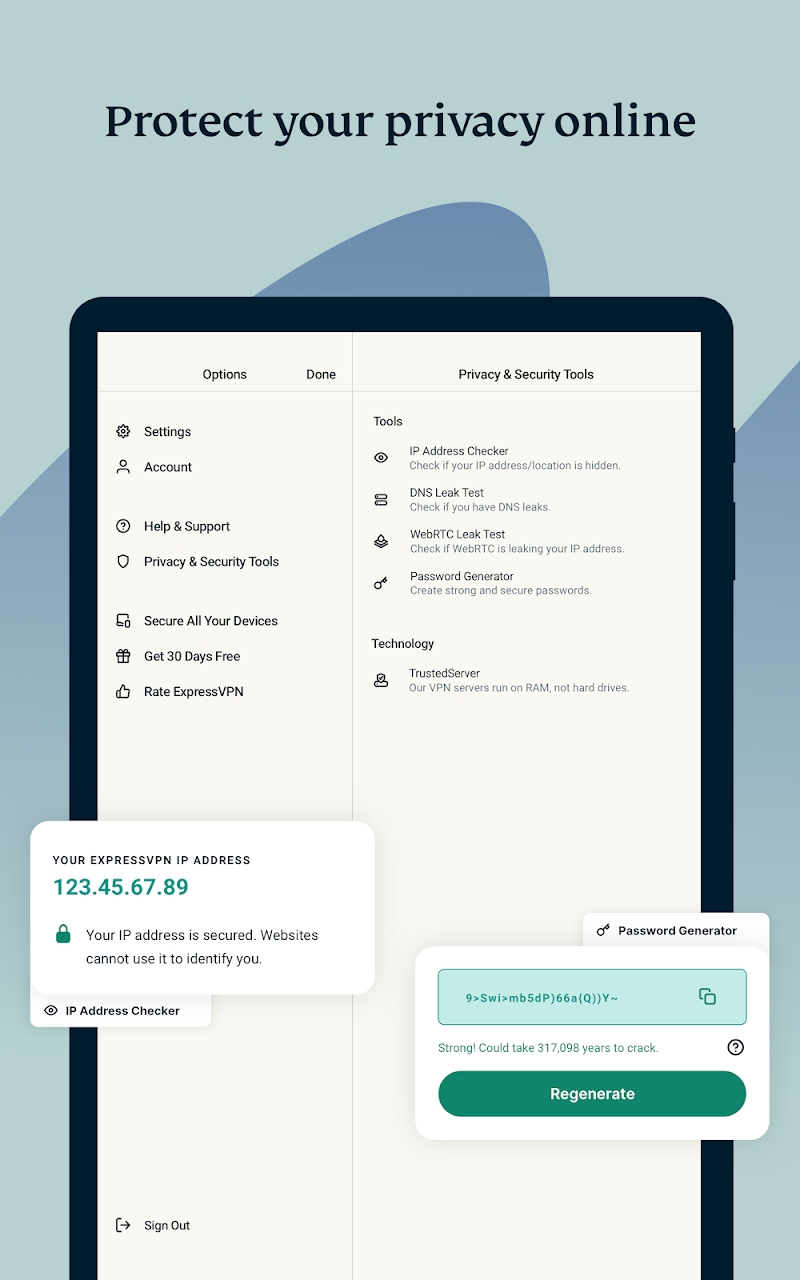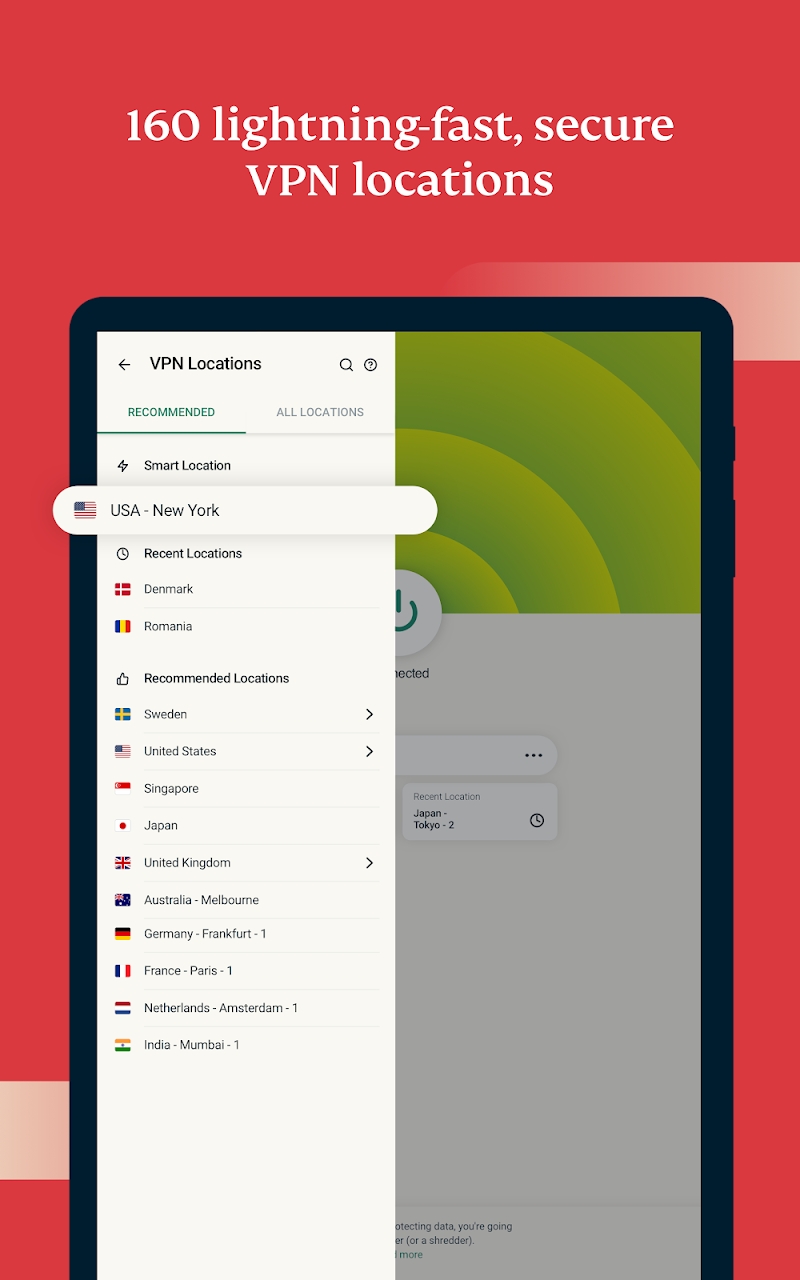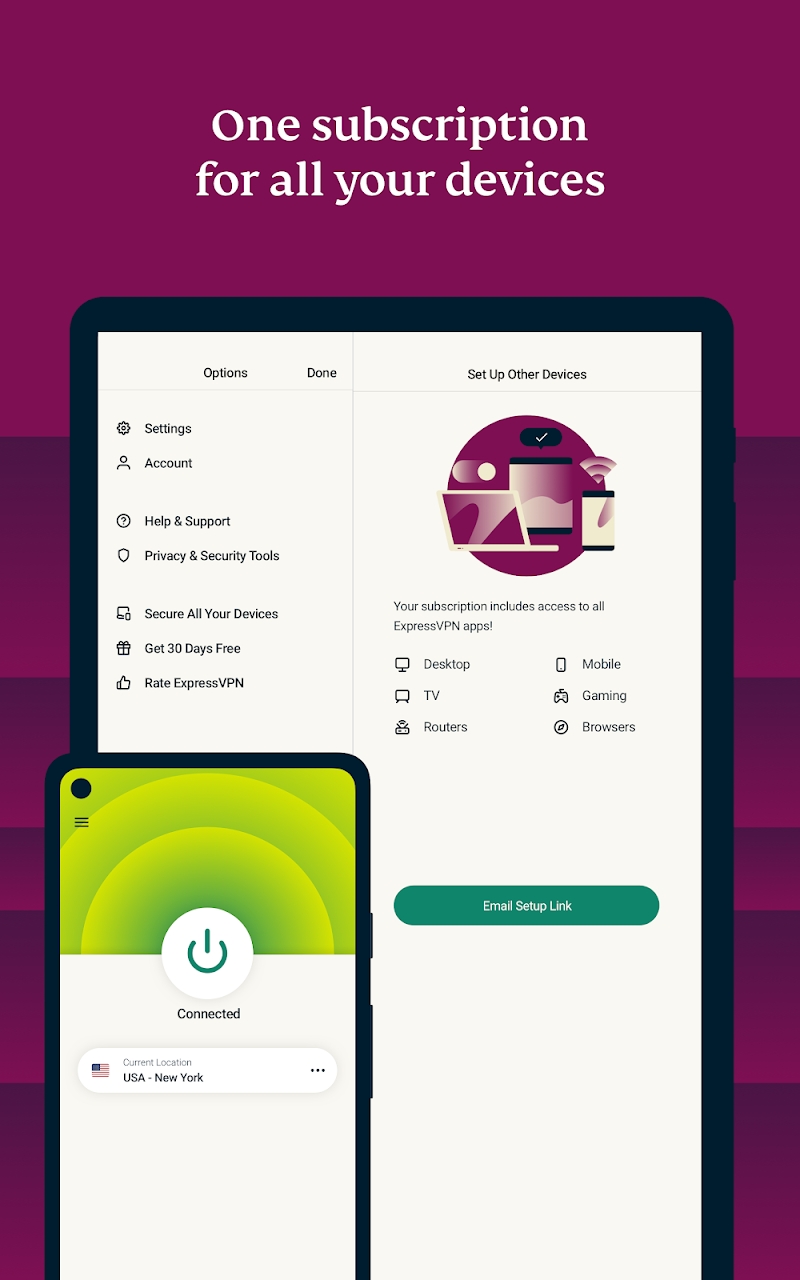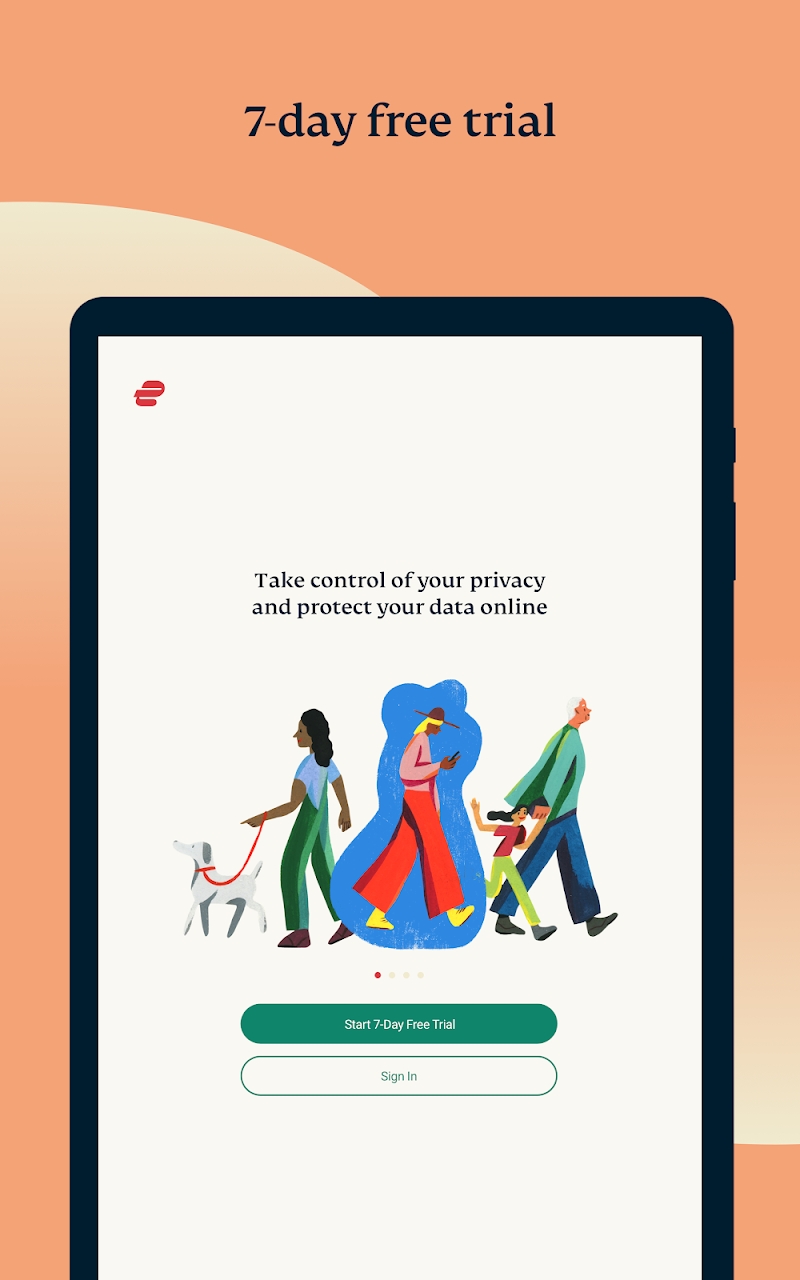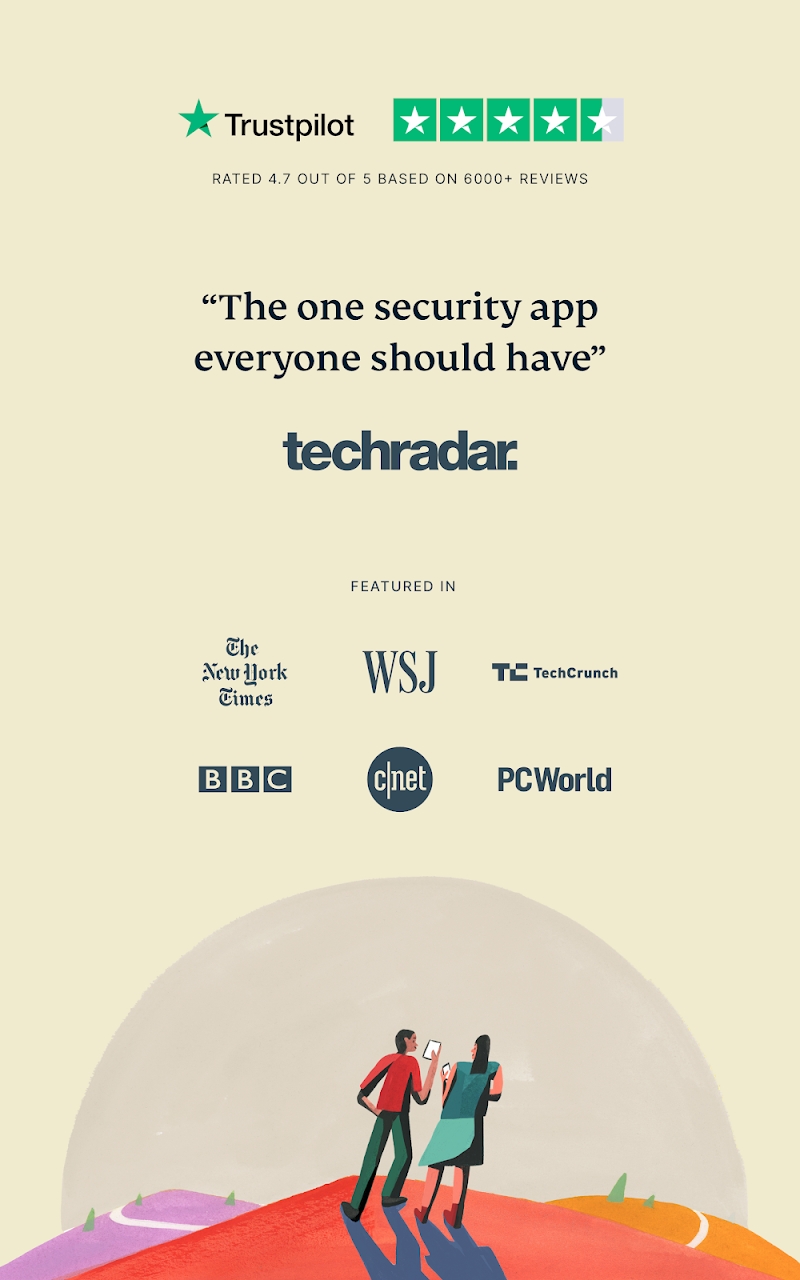Panda Helper iOS
VIP Version Free Version Jailbroken Version- Panda Helper >
- Android Apps >
- ExpressVPN - #1 Trusted VPN - Secure Private Fast
ExpressVPN - #1 Trusted VPN - Secure Private Fast
- Sizes: 33.93 MB
- Version: 10.5.0
- Update: 2024/04/17
Modified Description
Unlocked • Added Unlimited Trials Possiblity; • After Every 7 Days, Sign Out & Start Trial Again;
Description
7-day free trial
Download it for free on your Android phone, tablet, or TV.
Fast VPN server network
Connect to 3,000+ VPN servers in 160 locations in 94 countries.
Access any content
Safely access an unrestricted world of great content and apps with powerful speed and unlimited bandwidth.
Powerful online security
Protect your data and online activity with best-in-class encryption. Secure your connection on public Wi-Fi hotspots.
Industry-leading privacy protection
Browse in peace while keeping your IP address and location private. Under our strict privacy policy, we don’t collect activity logs or connection logs—it’s been independently audited to ensure your protection.
Next-generation VPN protocol
Get exclusive access to Lightway, a VPN protocol developed from the ground up by ExpressVPN to offer greater speeds, security, and reliability.
Apps for every device
Download and use ExpressVPN on all your devices. Available on Windows, Mac, iOS, Android, Linux, routers, smart TVs, and more.
Wide language selection
Make our app work for you by switching among 17 languages.
Five-star customer service
Get help in seconds, not days. Ask us anything, anytime, through 24/7 live chat support or email. Help guides within the app simplify troubleshooting.
Android app features
• Kill switch: Network protection stops all internet traffic if the VPN can’t connect
• Supports system kill switch on Android 8 and higher
• Split tunneling: Select which apps will use the VPN and which apps won’t when your device is connected to ExpressVPN
• Widget: Connect/disconnect the VPN, change location, or check VPN status
• Auto-connects when you join or rejoin an untrusted Wi-Fi network
• Auto-reconnects if your VPN connection is interrupted
• Encryption with support for these protocols: OpenVPN UDP, OpenVPN TCP, Lightway
Learn more about ExpressVPN:
https://www.expressvpn.com
Information
Name ExpressVPN - #1 Trusted VPN - Secure Private Fast
Category APPS
Developer ExpressVPN
Version 10.5.0
Update 2024/04/17
Languages English
Size 33.93 MB
Compatibility Android 5.0+
Root Needed No Need
App Screenshot
Rating
Tap to Rate
Panda Helper
App Market


Popular Apps
Latest News
The Top-Rated VPN Apps for Business Use on Mobile Devices How can VPN make a difference to your life How to Use a VPN to Access Geo-Restricted Content Anywhere in the World Securing Your Digital Assets: Unleashing the Power of Cloud Web Security How to Ensure a Smooth Gameplay Without Interruptions How to Trust "Untrusted Enterprise Developer" on iPhone and iPad?